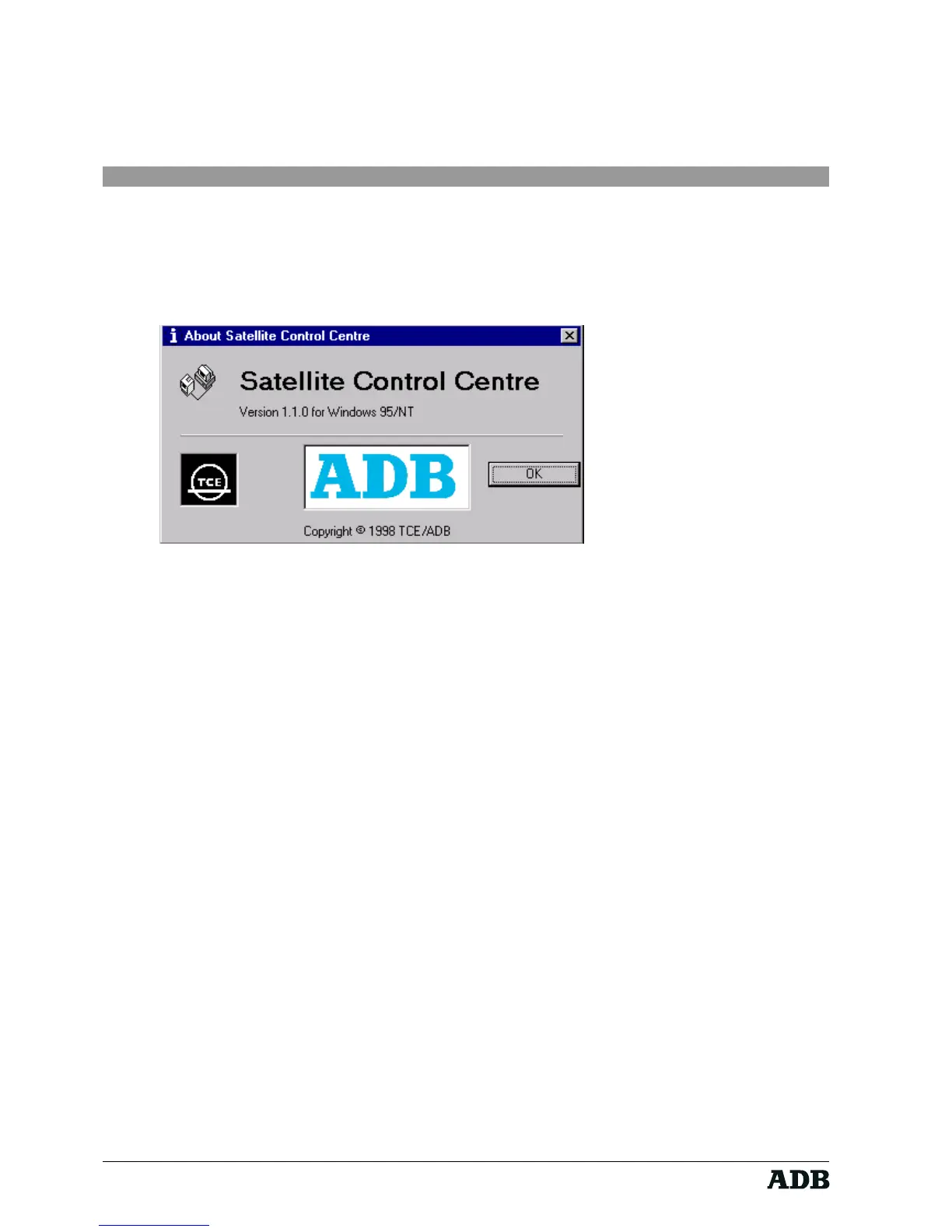Page 36
Rev. : 002
HF - VISION 10 & PHOENIX
Lighting Technologies
9.7. The About window
Pressing the Info button or activating About from the menu, gives you more
information about the version of SCC and also the possibility to have specific system
information – by pressing the System Info button.
9.8. Exit
Activating Exit by clicking the Exit button or by activating Exit from the Satellite
menu, exits SCC and closes all open ports and communication with all satellites.
If there is still data in the buffer, no warning is issued, the buffer is cleared and
program execution is aborted.