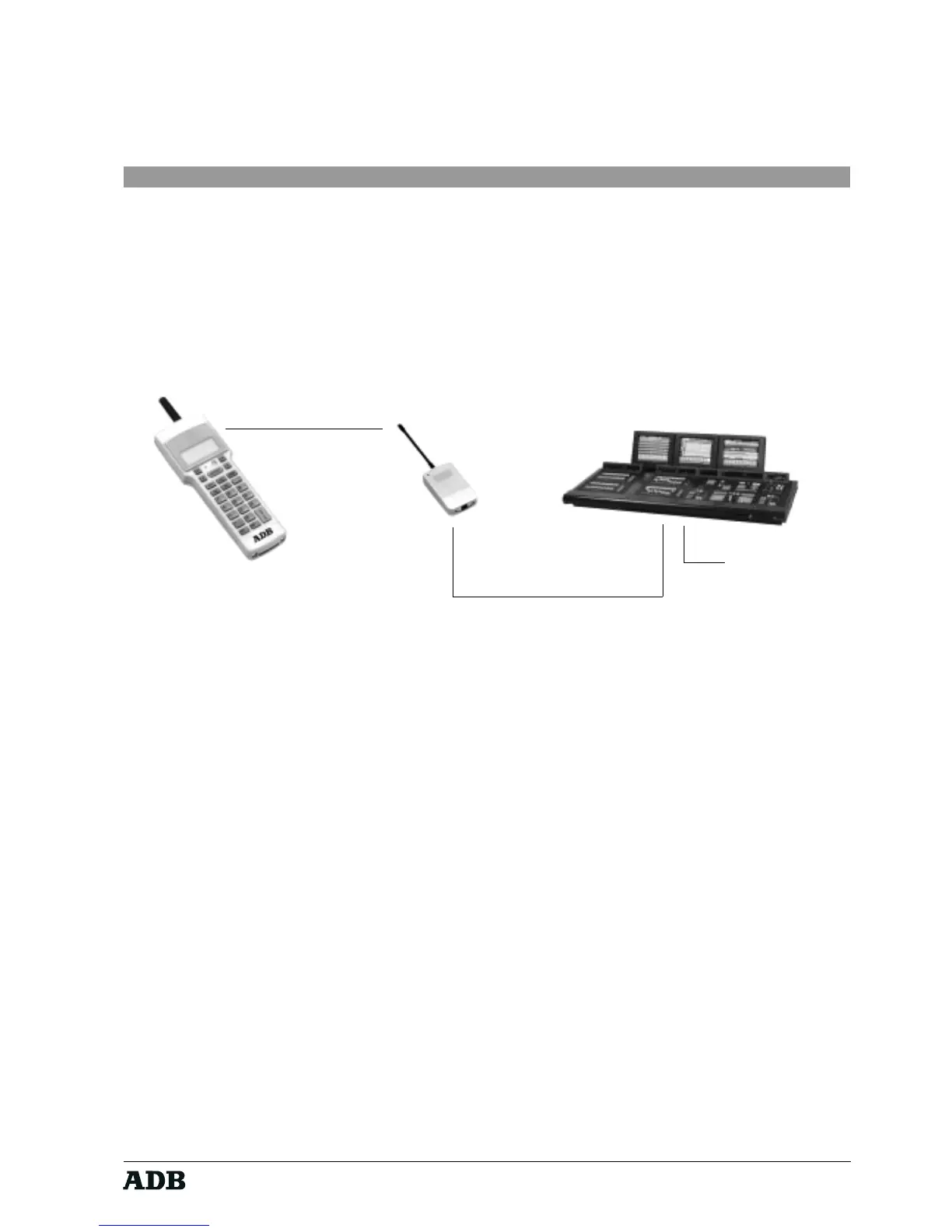Page 7
Rev. : 002
HF - VISION 10 & PHOENIX
Lighting Technologies
Sender HF communication Receiver VISION 10
50 - 80 m
RS232 data cable max. 20 m
Ext. Power Suppl
4.1.2. Installation with one HF Receiver
The point-to-point communication with one hand-held sender and one receiver is very
straight forward: just plug in the receiver’s RS232 data cable in VISION 10’s serial
communication port and connect the external power supply unit to the receiver’s
SUB-D connector. Power supply will be distributed over the cable from the serial line
connector to the HF receiver.
com port
4.1.3. Installation with more than one HF Receiver
This configuration permits to extend the operating range to more than 50-80 meters by
interconnecting up to 4 HF receivers. For technical communication reasons, a separate
standard PC with a 32 bit WINDOWS„ version and a RS232/485 protocol converter have
to be installed between the control desk and the HF receivers. The PC must have two
serial ports and runs the Satellite Control Center software SCC. For a detailed operation
manual for the software package refer to the special chapter “Satellite Control Center
software”.
