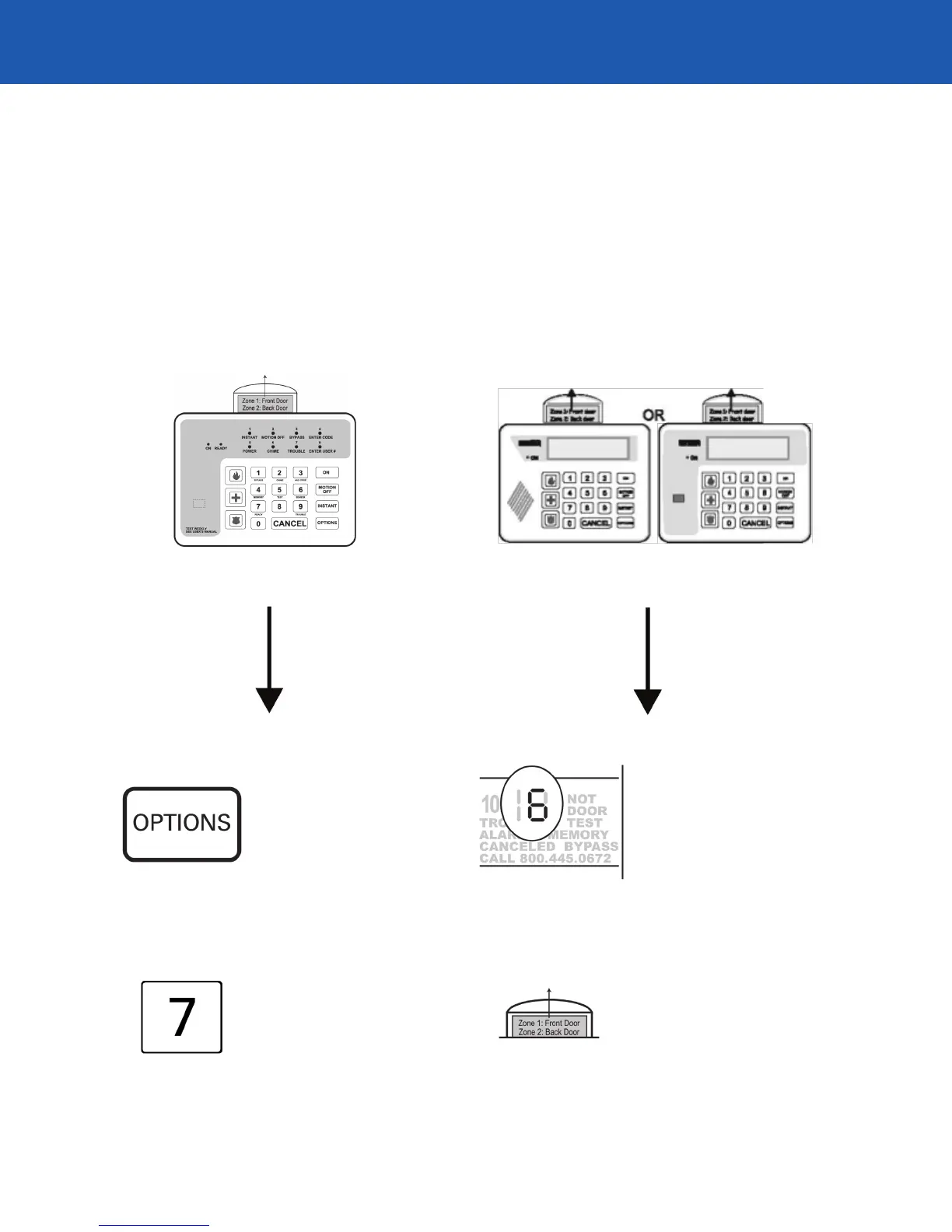Using the Keypad
The ADT security system in your home may have a Standard keypad or a Premium keypad. Both types of keypads
can be used to turn the system on or off, or to test or customize it. For some procedures, the keypads’ commands
are slightly different. In those cases, this manual contains two sets of instructions, like those shown below. If you are
using a Standard keypad, follow the instructions on the left. If you are using a Premium keypad, follow the instructions
on the right.
If the keypad looks like this:
If the keypad looks like one of these:
11
Follow the instructions for the Standard keypad. Follow the instructions for the Premium keypad.
1. Press the OPTIONS key
2. Press the 7 key
1. Observe the number displayed in
the message window. This is the
zone that is not ready (there may
be more than one).
2. Refer to the Pop-up Zone Card to
verify the location of the zone.
