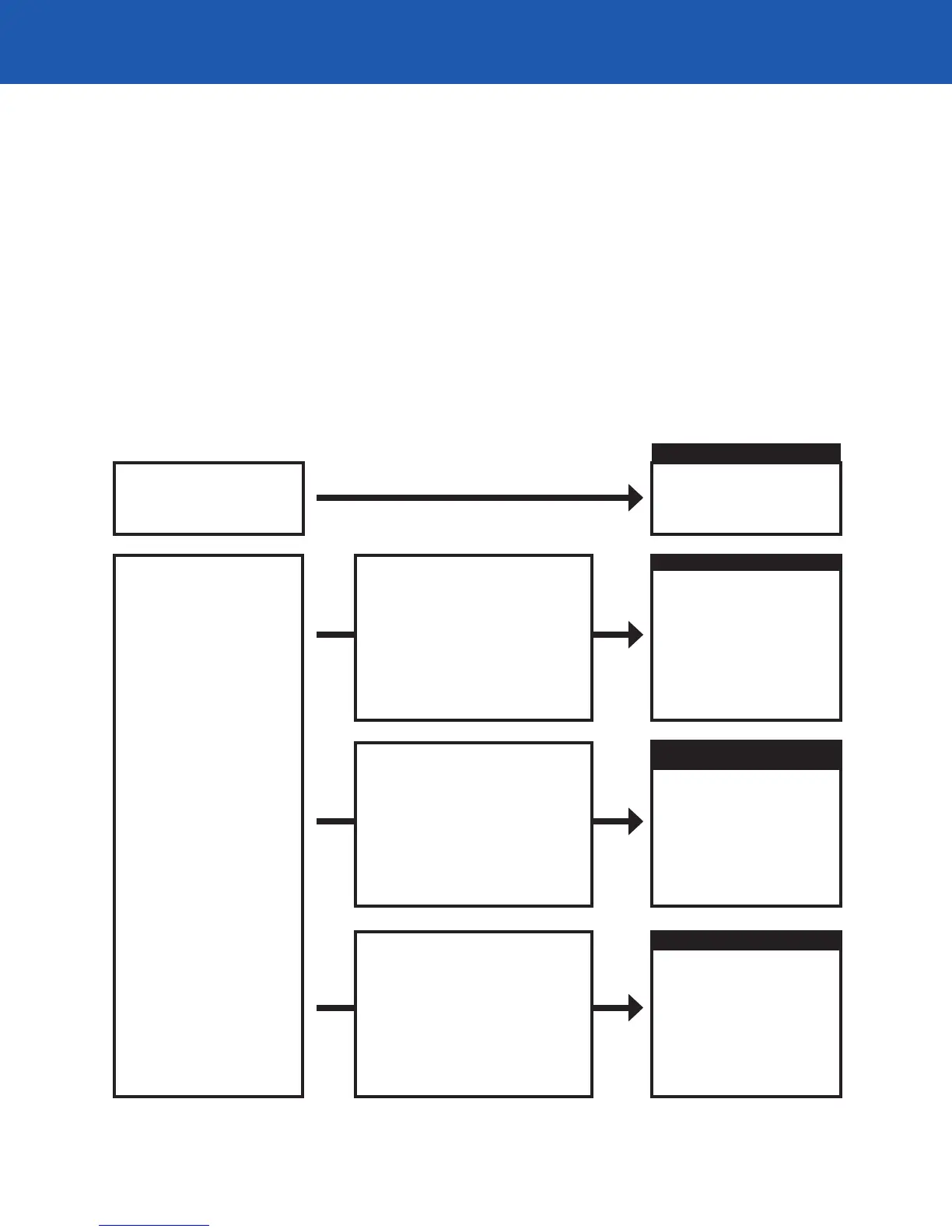Turning the System On
The Four “On” Modes
You can arm the ADT security system using four different modes:
1. Normal mode
2. Motion Off mode
3. Motion Off/Instant mode
4. Instant mode
The illustration below helps you choose which mode to use.
13
If
Someone might walk in front
of the motion detector
And
Someone might open a
protected door
Press the
ON key
Everyone is leaving
the house
Someone (it could be a pet)
is staying at home
If
Someone might walk in front
of the motion detector
And
No one will open a
protected door
If
No one will walk in front
of the motion detector
And
No one will open a
protected door
Press the
ON and MOTION OFF
keys
Press the
ON, MOTION OFF
and INSTANT
keys
Press the
ON and INSTANT
keys
NORMAL MODE
MOTION-OFF MODE
MOTION-OFF/
INSTANT MODE
INSTANT MODE
