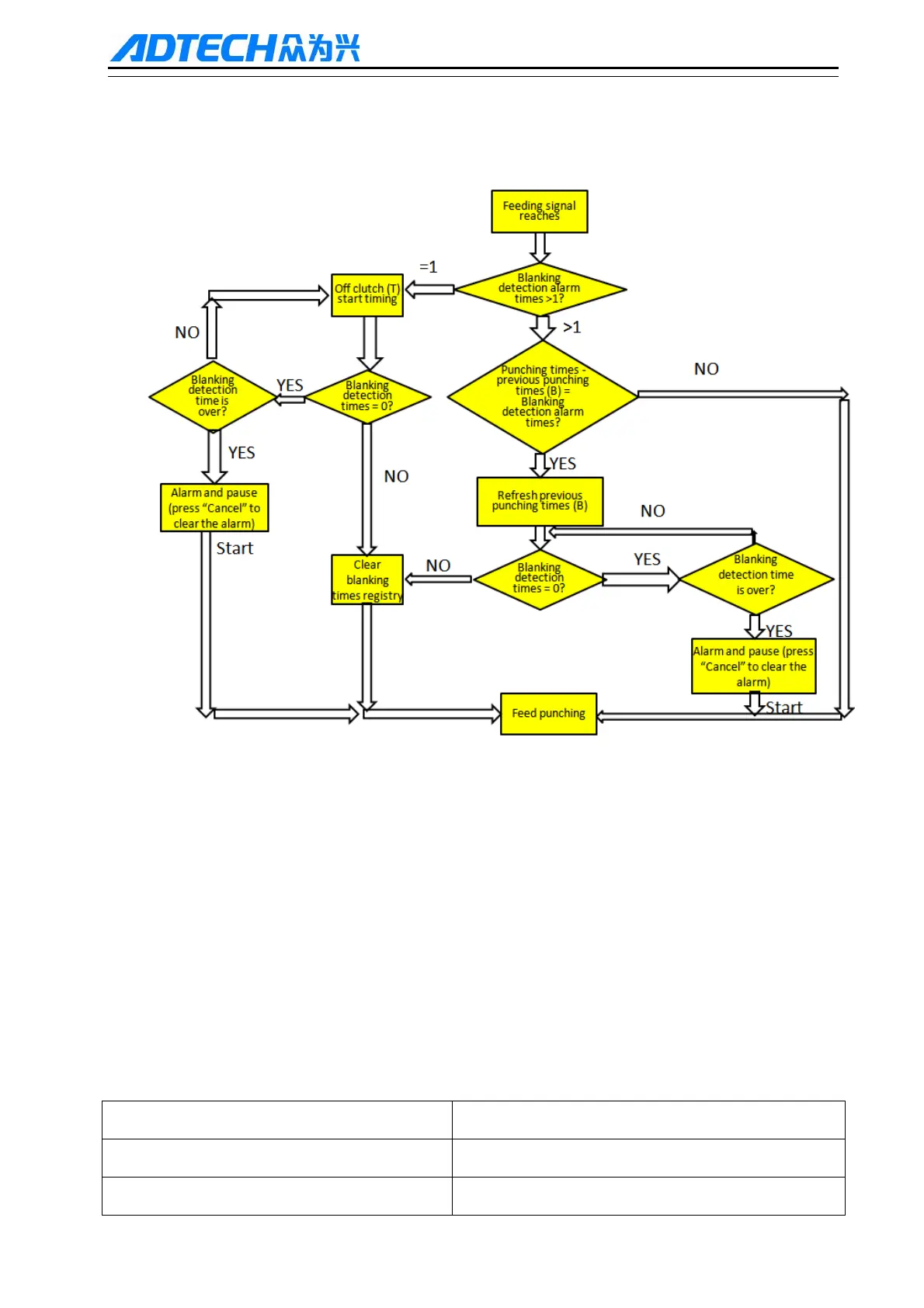NCT-04/03/02 Punch CNC System (Commissioning Manual)
3.3 NCT-02 Blanking Control
3.3.1 Process
Blanking Control Flow Chart
3.3.2 Procedure
1) Load CSV user profile; Copy "SYSTABLE.CSV" file to “ADT” directory on “D” disk; enter
“Management” interface "013 Import CSV System Configuration Table", and press [EOB] in
the [Entry] mode
2) Set blowing parameters; [Parameter] - [Comprehensive] "132 blanking detection alarm frequency" to
appropriate value; enter [Run] - [Macro Variable] and set the relevant parameters;
Note: If 132 blanking detection alarm frequency is set to "0", the system will not start blanking
control function;
3.3.3 Parameter Description
Parameter Description
Blanking detection ports (0-33) Detection port number, select an alternate port
Blanking detection effective level (0/1) 0: Falling edge effective; 1: Rising edge effective