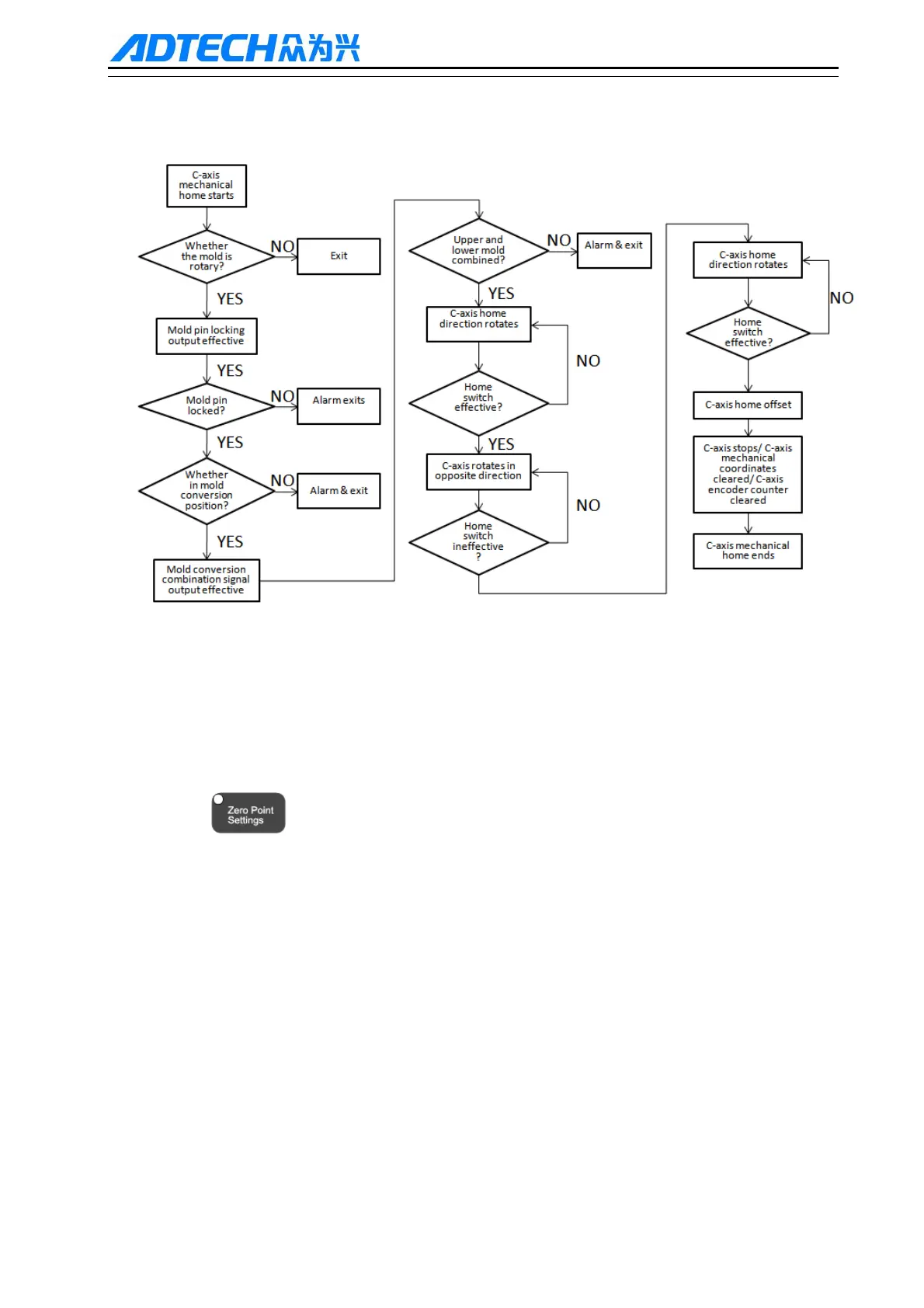NCT-04/03/02 Punch CNC System (Commissioning Manual)
2.5.6 C-axis Mechanical Home Flow Chart
2.6 Establishing Coordinate System
2.6.1 Clearing Workpiece Coordinate System
Method 1: Clear via additional panel
1) Connect the additional panel;
2) Enable additional panel function; related parameter P3.0120 Additional panels enable;
3) Press the
key on the additional panel;
4) Then, the absolute coordinate values will be cleared;
Method 2: Clear via external handheld box
1) Set the coordinate system clearing port: P5.042 default effective level is 0;
2) Connect the external switch, and enter the diagnose interface;
3) Move the machine tool, press the button, and then the coordinate values will be cleared;
Method 3: Clear via controller
1) Enter "Coordinates" - "Coordinate Settings" interface;
2) Switch to the "Manual" mode;
3) Move the machine tool to set the workpiece zero position;
4) Press "EOB"; follow the prompts;