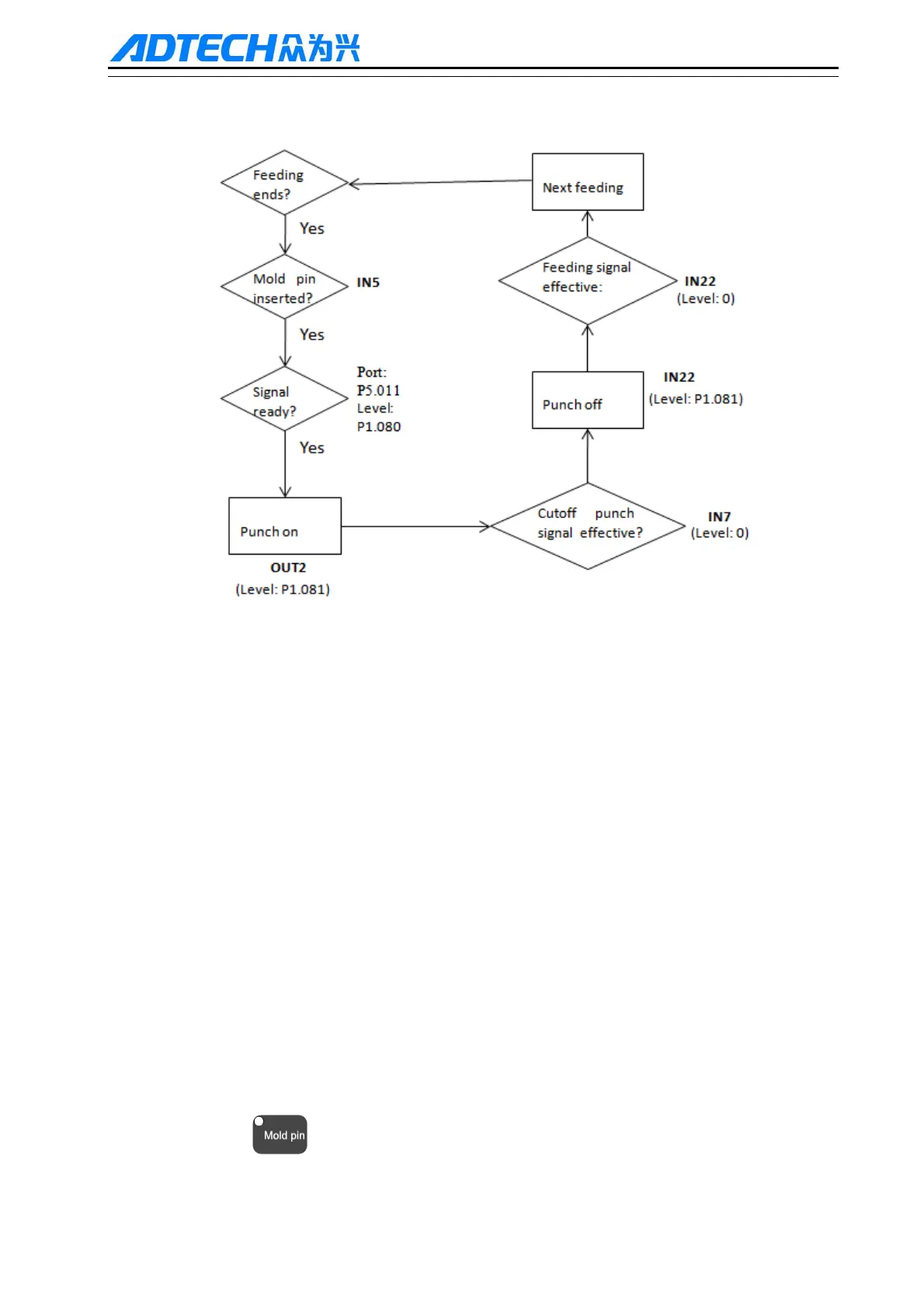NCT-04/03/02 Punch CNC System (Commissioning Manual)
2.4.2.2 Punching Process Flow Diagram;
Hydraulic Drive Punching Flow Diagram
2.5 Turret Commissioning and Mold Parameter Settings
2.5.1 Mold Parameter Settings
1) Select "Parameters" - "Mold" to enter the Mold Parameter Settings interface;
2) T1 as the reference, input the angle value of other station mold relative T1 to "Turret position";
3) Enter the total mold count to "Turret" - "002 Total turret mold number";
4) Select "Coordinates" - "Offset" to enter mold offset setting;
0 Note:
1) T1 turret position value must be 0,
2) "Turret" - "Total turret mold number" parameter: total tool number can’t be 0, or else alarm occurs when
the mold is changed;
2.5.2 Mold Pin Debugging
1) Connect the mold pin output and the detection switch; (mold pin output port: OUT (3), mold pin release
input port: IN (04), mold pin lock input port IN (05));
2) Manually press
to check whether the diagnosis results are same as the actual; if not, change the
effective level;