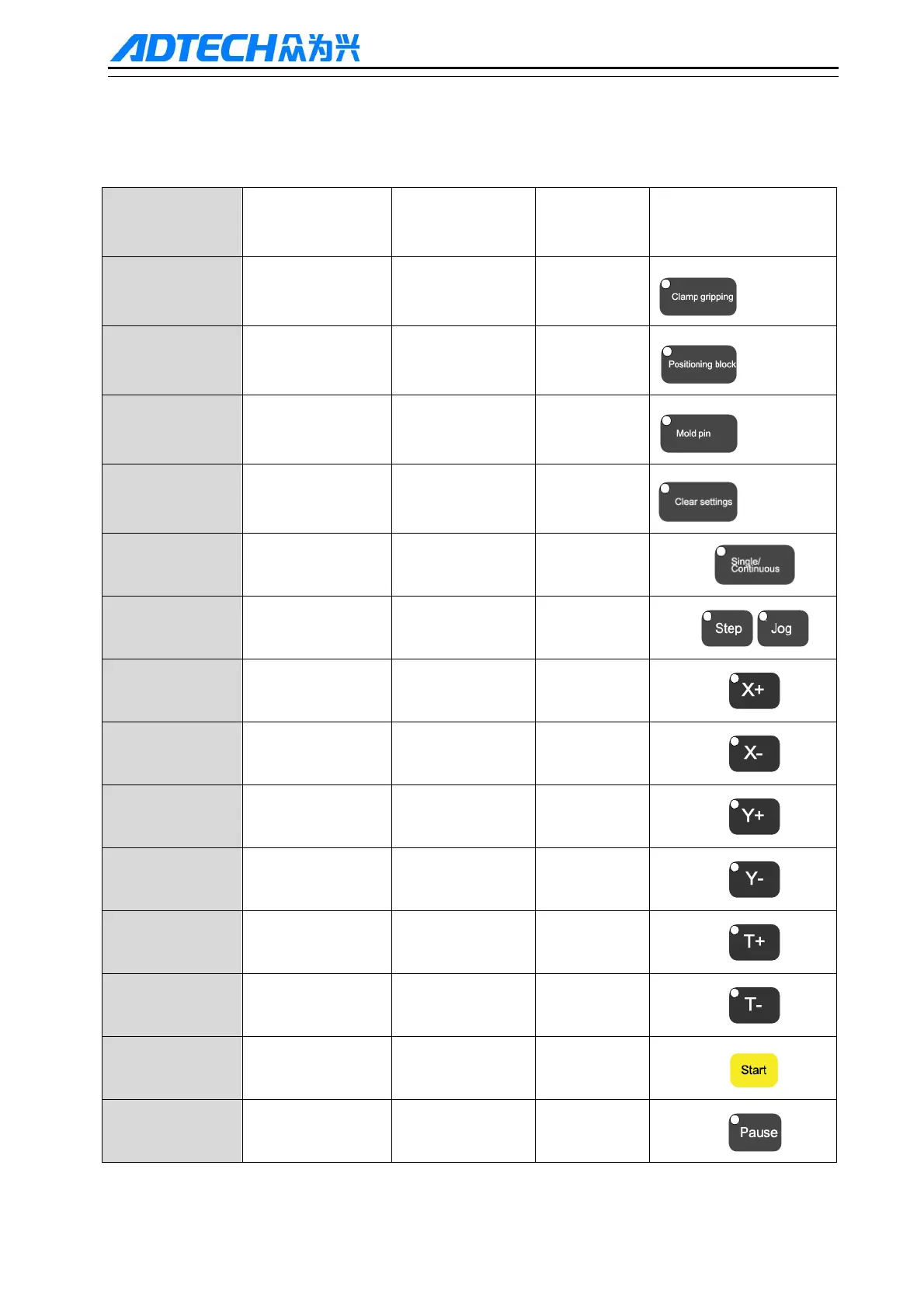NCT-04/03/02 Punch CNC System (Commissioning Manual)
3.5 Handheld Box Associated Button Configuration (pedal, positioning
blocks, etc.)
The following table shows the handheld box switch settings
Function Input port No. Input effective
level
Control output
port No.
Remark
Pedal clamp
control
P5.015 Default: 0(NO) P5.017
Origin positioning
block control
P5.018 Default: 0(NO) P5.019
Mold pin manual
control
P5.025 Default: 0(NO) P5.026
Clear coordinate
system
P5.042 Default: 0(NO) ---
Single/
Continuous switch
P5.043
Default: 0(NO) ---
Jog/Continuou
s switch
P5.044 Default: 0(NO) ---
JOG X+ P5.036 Default: 0(NO) ---
JOG X- P5.037 Default: 0(NO) ---
JOG Y+ P5.038 Default: 0(NO) ---
JOG Y- P5.039 Default: 0(NO) ---
JOG T- P5.040 Default: 0(NO) ---
JOG T+ P5.041 Default: 0(NO) ---
Start P5.007 P1.058 ---
Pause P5.008 P1.059 ---
