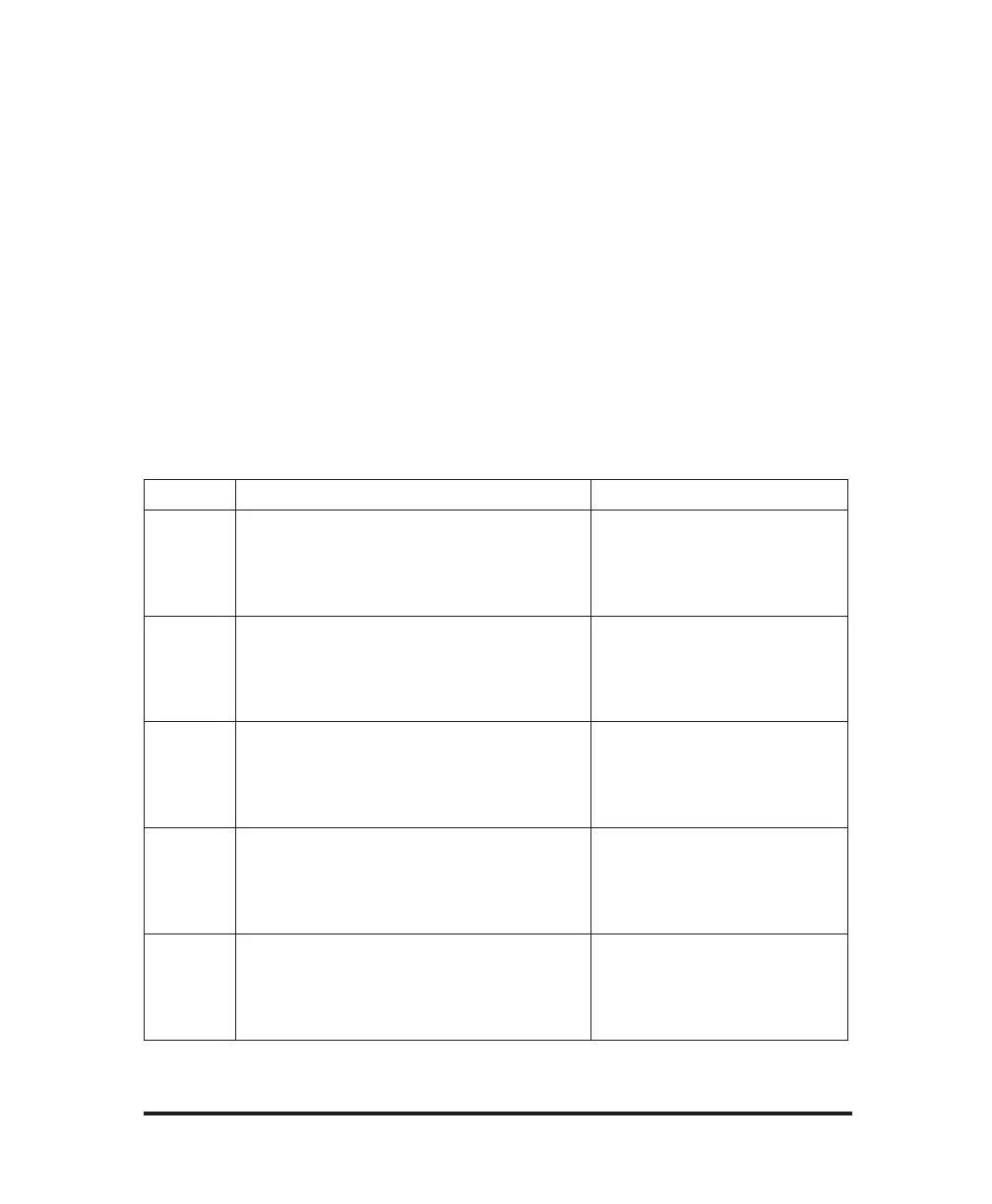109
Mode: ____________________________________________________
Serial Number: ______________________________________________
Software Revision: ___________________________________________
Sample Probe Number: _______________________________________
Block Probe Number: _________________________________________
Date Problem/Symptom Action
Service Log
Appendix H
3250