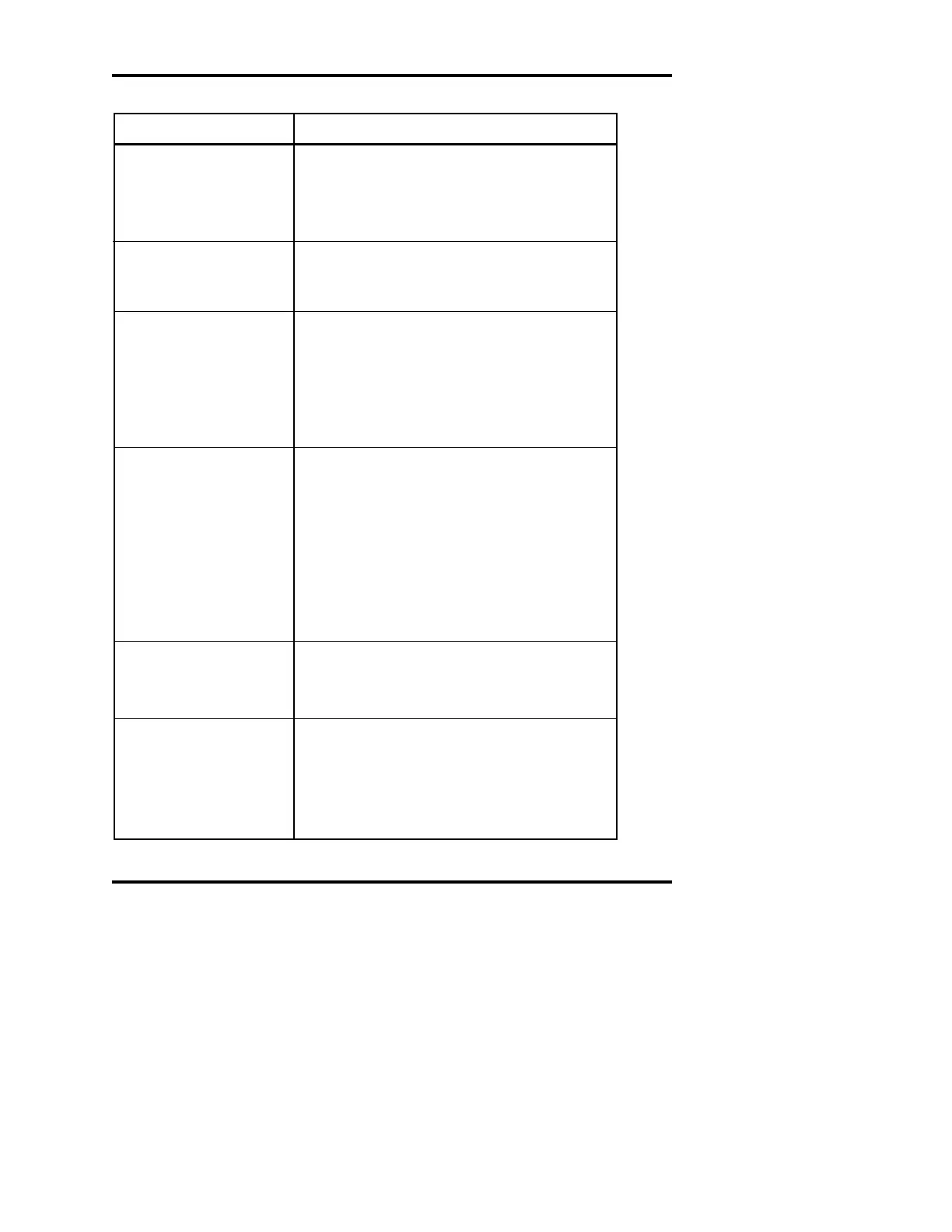Advanced
®
Micro-Osmometer Model 3320 User’s Guide
42
Error message:
“Parameter RAM
Failed” or “No
Parameters in RAM”
Error message:
“New Software
Version”
Error message:
“Recalibration
Needed”
Error message:
“Sample Pre-freeze...”
Error message:
“Sample Probe Open/
Block Probe Open”
Error message:
“Sample Did Not
Freeze”; Impact does
occur
This message indicates that the information
stored in parameter RAM has been cor-
rupted. Restore probe bin numbers, date,
time, and any other custom settings.
This message indicates that a new software
version has been installed.
This message indicates a need to recalibrate
the instrument, and will normally appear
after the installation of new software, or
when probe bin numbers have changed.
Recalibrate, following the instructions in
Chapter 3.
A sample pre-freeze message usually
appears when the sample freezes premature-
ly.
• Confirm good technique and sampler con-
dition.
• Check for particulate matter in the sam-
ple.
• Check probe bin numbers.
• Possible sample probe problem.
Check the sample probe by running the A/D
tests (see Using the Diagnostics Menu,
Chapter 5).
Sample may be above range of instrument.
• Run Clinitrol™ Control.
• Check probe bin numbers.
• Confirm good technique and sampler con-
dition.
Problem/Message
Explanation