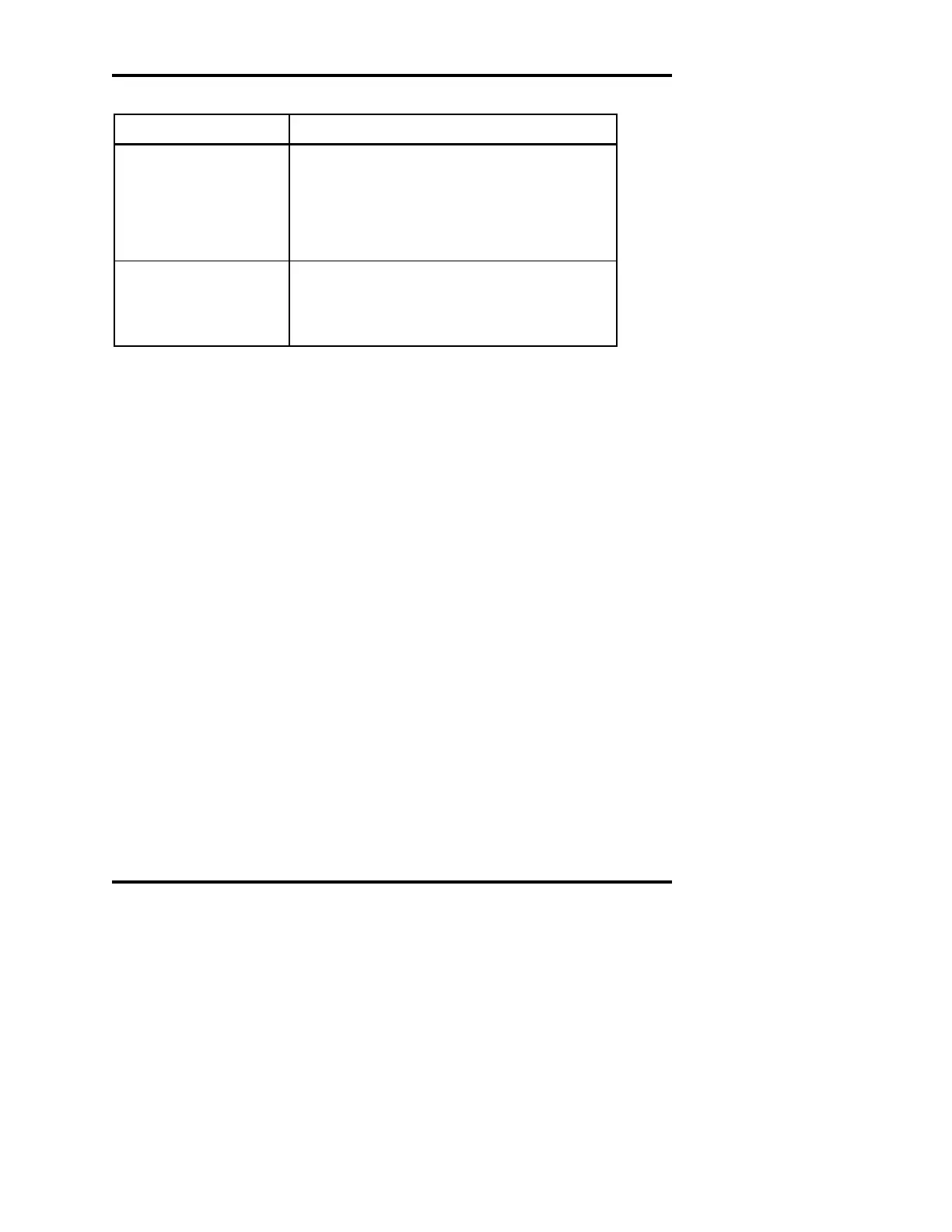Advanced
®
Micro-Osmometer Model 3320 User’s Guide
44
“Pull Cradle Out”
Other error messages
This message will appear during instrument
startup if the operating cradle is not fully
retracted away from the cooling chamber. Pull
the cradle toward the front of the instrument
until it contacts the internal stop.
Try restarting the instrument. If the error per-
sists, contact Advanced Instruments Hot-Line
Service.
Problem/Message
Explanation