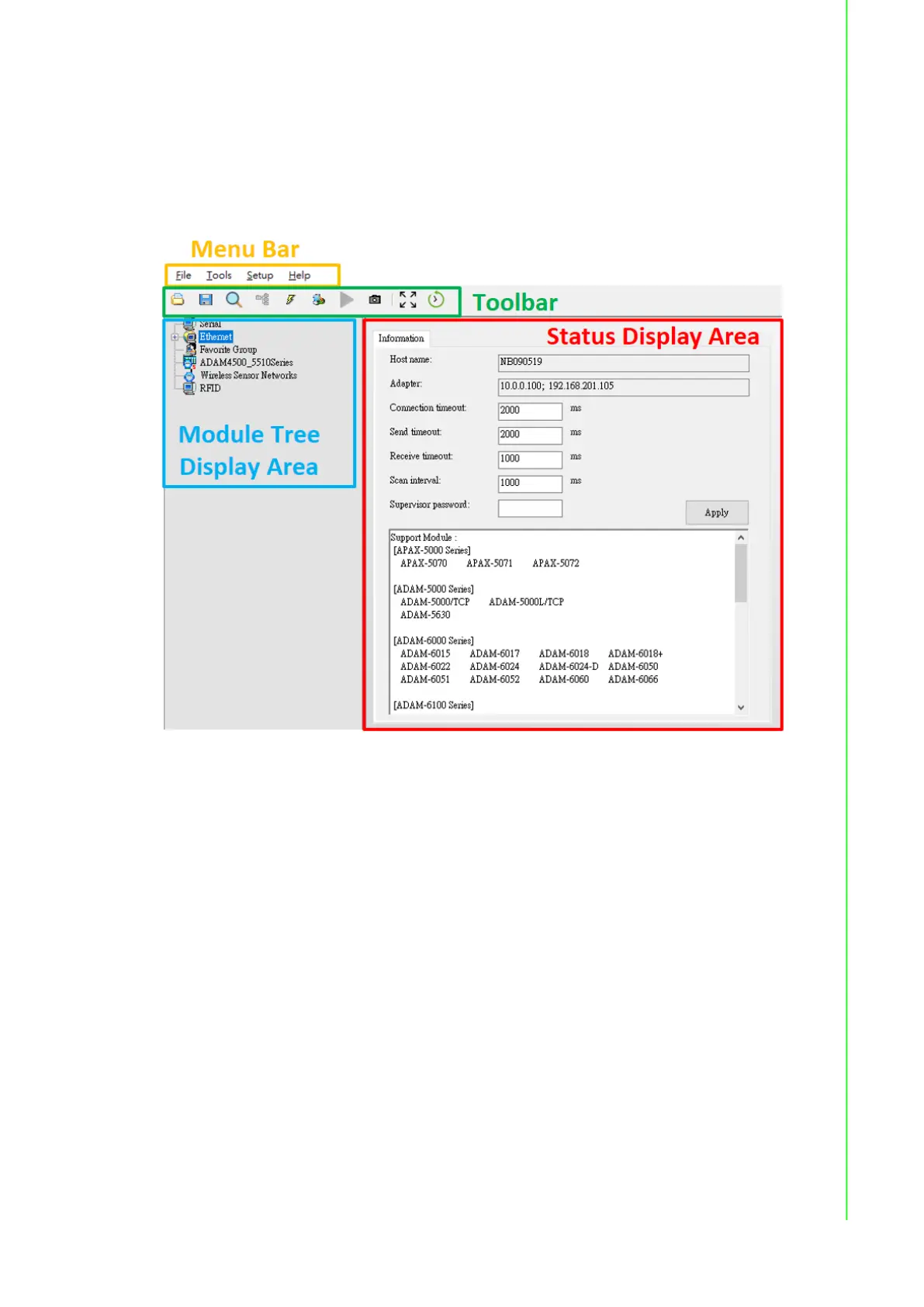27 ADAM-6300 User Manual
Chapter 4 System Configuration
4.3 Adam/Apax .NET Utility Overview
Adam/Apax .NET Utility is a graphical interface for configuring and operating ADAM
modules. The following text instructions describe how to use the utility.
To start Adam/Apax .NET Utility, double-click the shortcut on the desktop or click the
icon in the start menu folder. When the program is first opened, the main window will
appear as shown in Figure 4.1.
Figure 4.1 Adam/Apax .NET Utility Operation Window
As shown in the figure, this window has four main areas: 1) the Menu Bar, 2) the
Toolbar, 3) the Module Tree Display Area, and 4) the Status Display Area.
