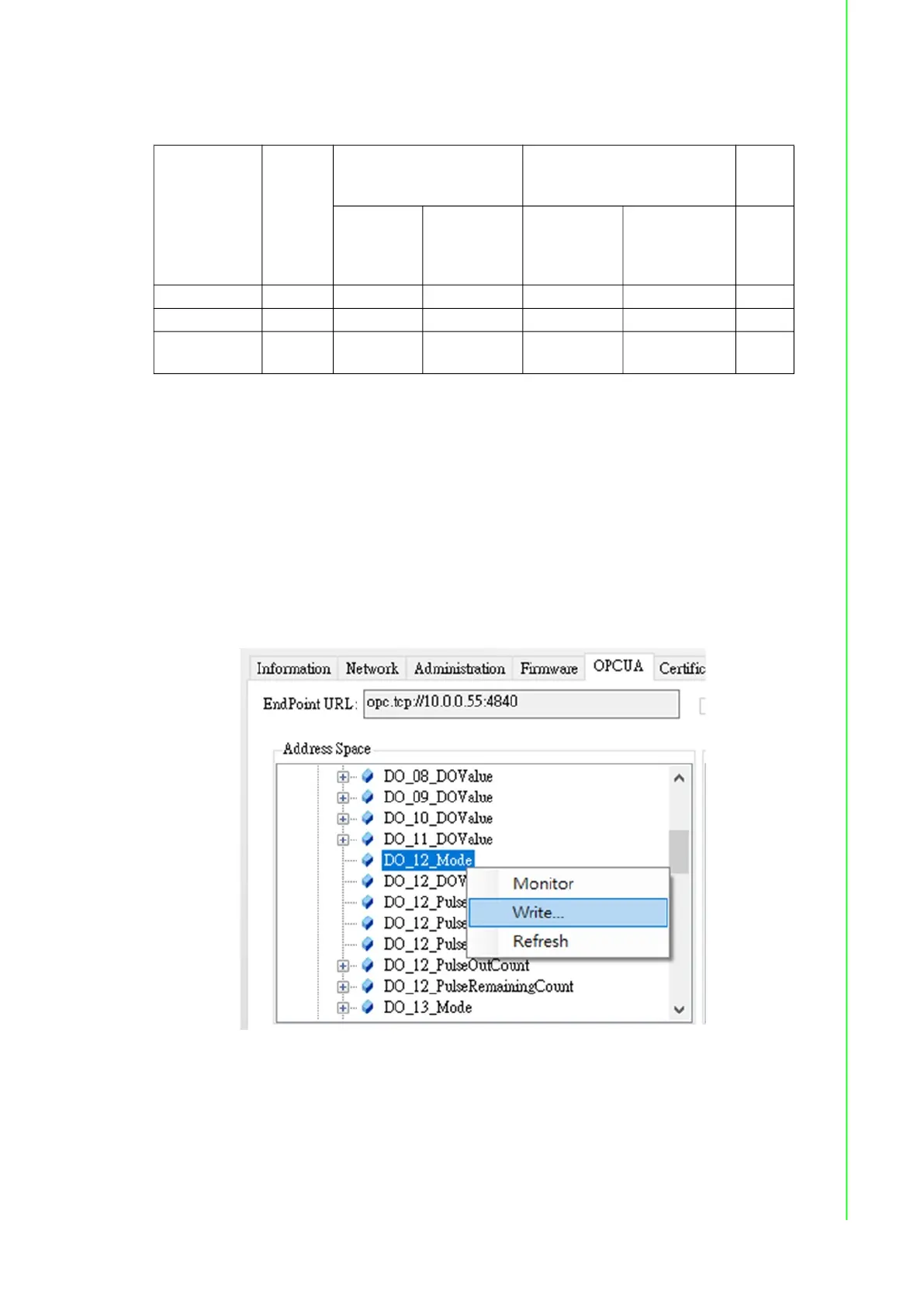57 ADAM-6300 User Manual
Chapter 4 System Configuration
4.6.3 Digital Output
Please see the below table for I/O channel of ADAM-6300 series.
4.6.3.1 DO mode introduction
There are two type of DO channels in ADAM-6300. The first type of DO channel is
only to support DO mode, the second type of DO channel is to support DO, pulse out-
put, pulse output continue mode. The latter channel supports 3 kHz pulse output.
4.6.3.2 DO configuration in OPC UA tab
1. DO mode selection:
There are three DO modes including DO, Pulse output continue, Pulse output
modes. To generate a continuous pulse train or finite number of pulses is Pulse
Output Continue (for a pulse train), and Pulse Output is for a finite number of
pulses.
A. Select DO_(channel)_Mode and right click Write
B. Enter below value to choose DO mode
a. 0: DO mode
b. 1: Pulse output mode
Model
Analog
Input
Digital Input Digital Output
SSR
Relay
(VDC)
Support DI
mode
Support DI,
counter and
frequency
mode
Support DO
mode
Support DO,
pulse output,
pulse output
continue mode
ADAM-6317 AI0~AI7 DI0~DI4 DI5~DI10 DO0~DO3 DO4~DO9 N/A
ADAM-6350 N/A DI0~DI11 DI12~DI17 DO0~DO11 DO12~DO17 N/A
ADAM-6360D N/A DI0~DI7 DI8~DI13 N/A DO0~DO5
Relay
0~7
