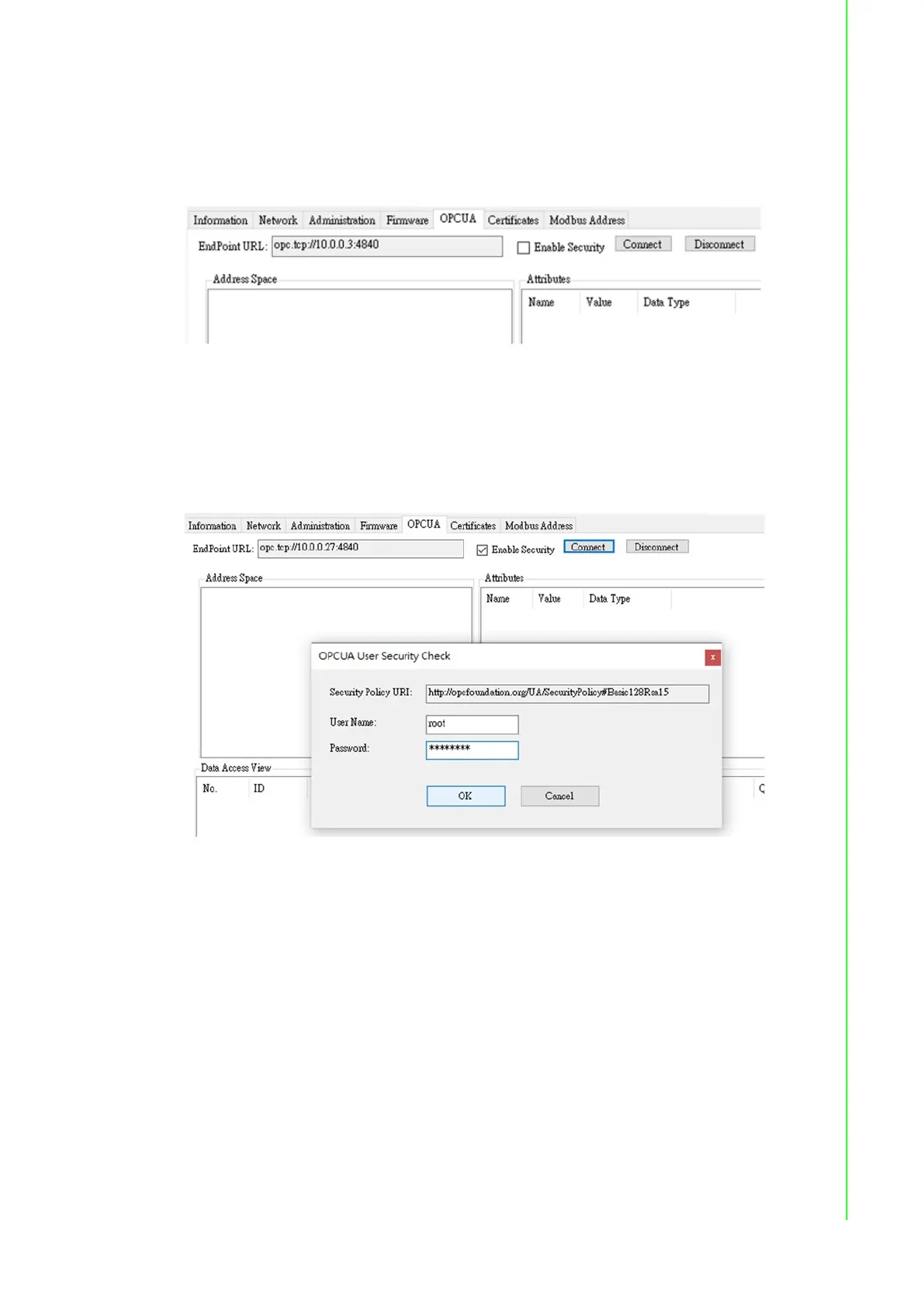37 ADAM-6300 User Manual
Chapter 4 System Configuration
4.5.2 Connection of OPC UA Server and OPC UA Client
4.5.2.1 Enter port number (OPC UA Client)
EndPoint URL(opc.tcp://10.0.0.5:4840) has been set in default setting of Adam/Apax
.NET Utility. Enter 4840 in Port Number if you use other OPC UA client.
4.5.2.2 Select Security policy, security mode and authorization
ADAM-6300 supports two security options of sessions(OPC UA client). One is
Basic128Rsa15 – Sign and the other is non security session.
1. Select security mode
A. Click Enable Security and click Connect, the dialogue window shown, enter
root in Username and 00000000 in Password and click OK.
