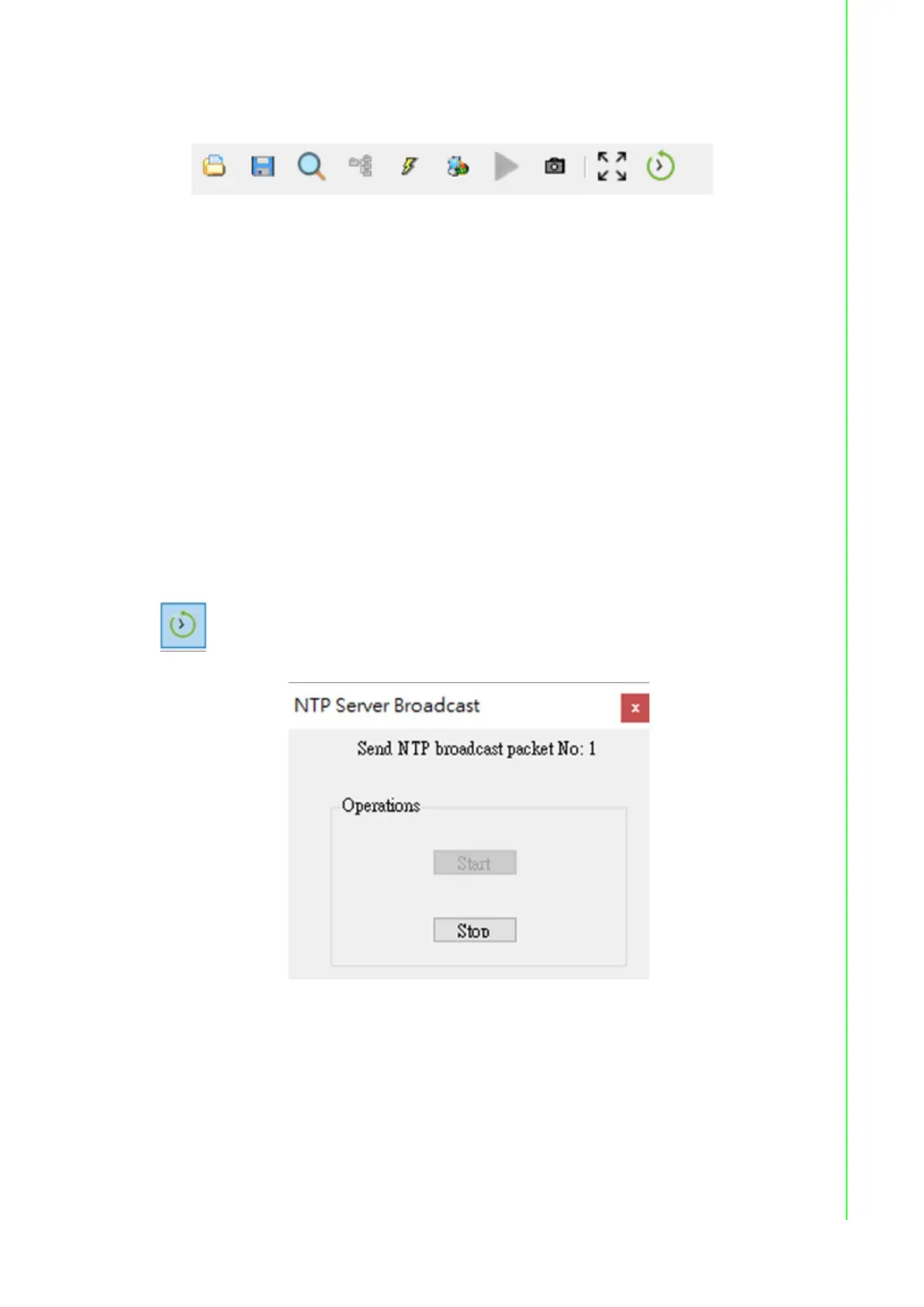29 ADAM-6300 User Manual
Chapter 4 System Configuration
4.3.2 Toolbar
The toolbar contains icons for the most commonly used menu items.
Figure 4.2 Adam/Apax .NET Utility Toolbar
From left to right icon are:
1. Open favorite group
2. Save favorite group
3. Search Modules
4. Add Devices to Group
5. Terminal for Command Testing
6. Group Configuration
7. Monitor Data Stream/Event
8. Print Screen
9. Adjust the size of toolbar
10. NTP
Click NTP icon and click Start to start the NTP process. Adam/Apax .NET Utility uses
NTP broadcasting pocket to module for time synchronization.
Note: User must select one Ethernet interface before click NTP icon.
