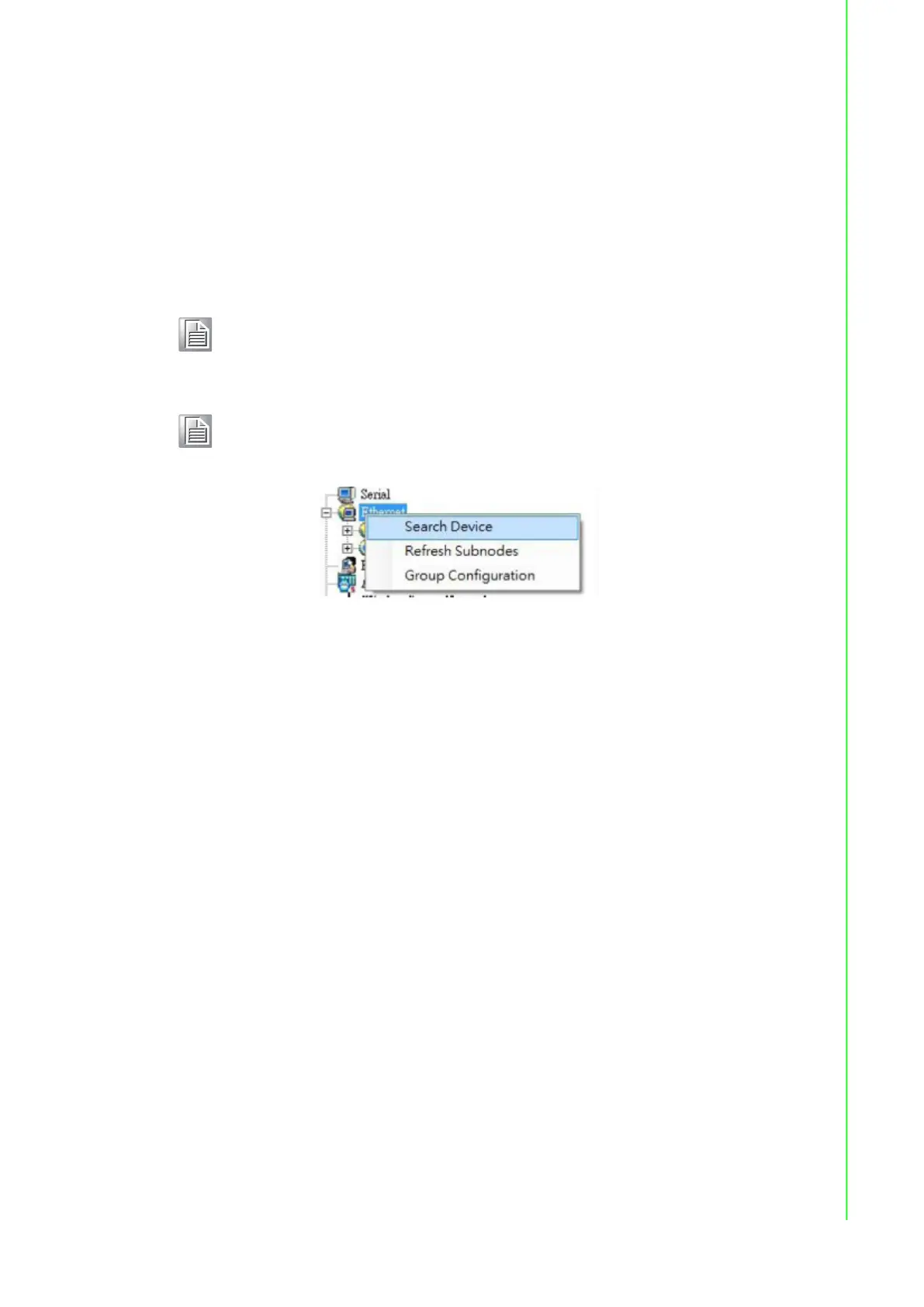31 ADAM-6300 User Manual
Chapter 4 System Configuration
4.4 Configuration of ADAM-6300 Modules
Once an ADAM-6300 module has been connected to the host PC and you have
searched for it, you will find it listed in the Module Tree Display Area under the Ether-
net category. Select the Ethernet category on the Module Tree Display Area and click
the Search Modules icon on the Toolbar. Adam/Apax .NET Utility will then search for
all ADAM-6300 modules on the Ethernet network. If this is the first time you have
connected the module, its IP will be 10.0.0.1 by default and it will appear under oth-
ers in the Module Tree Display Area.
You need to change the IP address of the ADAM-6300 module so that it is the same
subnet as the host PC. Enter the correct IP address, subnet address, and default
gateway on the Status Display Area and then click Apply Change. A dialog box will
appear asking you to enter the password. The default password of ADAM-6300 mod-
ules is "00000000" (without quotation marks). After you have entered the correct
password, the ADAM-6300 module will be under IP of your host PC. Note that you
can change the password later.
When you select the IP address of the ADAM-6300 modules you want to use in Mod-
ule Tree Display Area, tabs will become available in the Status Display Area. These
tabs are for the general configuration of that module. Once you have changed any
settings, remember to click Apply or Apply Change. These tabs are detailed in the fol-
lowing sections.
Note! If a network firewall is enabled, you might not be able to connect to your
ADAM-6300 module. You may need to add an exception for Adam/Apax
.NET Utility in Windows Firewall via Windows Control Panel.
Note! The default password is 00000000.
