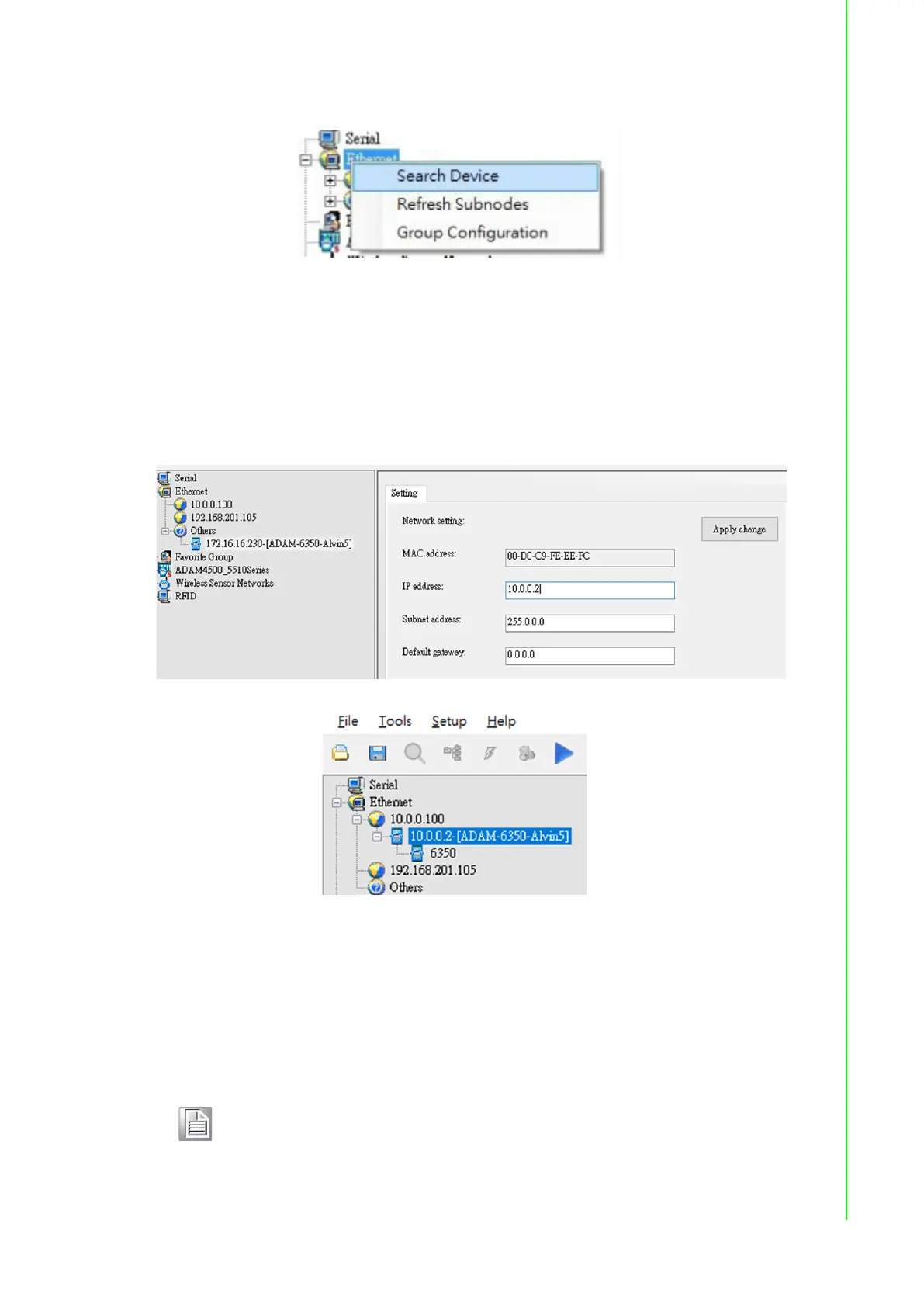35 ADAM-6300 User Manual
Chapter 4 System Configuration
2. In the Module Tree Display Area, right-click on the Ethernet group and click
Search Device.
3. If you see the module under the Others group, you need to change the IP
address of the ADAM-6300 module so that it is the same subnet as the host PC.
Enter the correct IP address, subnet address, and default gateway on the Status
Display Area and then click Apply Change.
Please input password: 00000000.
The module should now appear under your network domain and will be ready for
configuration.
4.5.1.2 I/O type setting
Refer to the Module Tree Display Area shown. When you click on the IP address of
the ADAM-6300 module you wish to configure, you will see items below the IP
address. When you click on the plus and minus control beside the module number,
you will be prompted to enter the password for the selected module. Once you have
entered the correct password, a list of individual channels (for individual channel con-
figuration) will appear below the module number.
Note! For ADAM-6350-A, DO0 to DO11 only support DO. DO12 to DO17 sup-
port DO, pulse output, pulse output continue mode and 3 kHz Pulse
Output.
