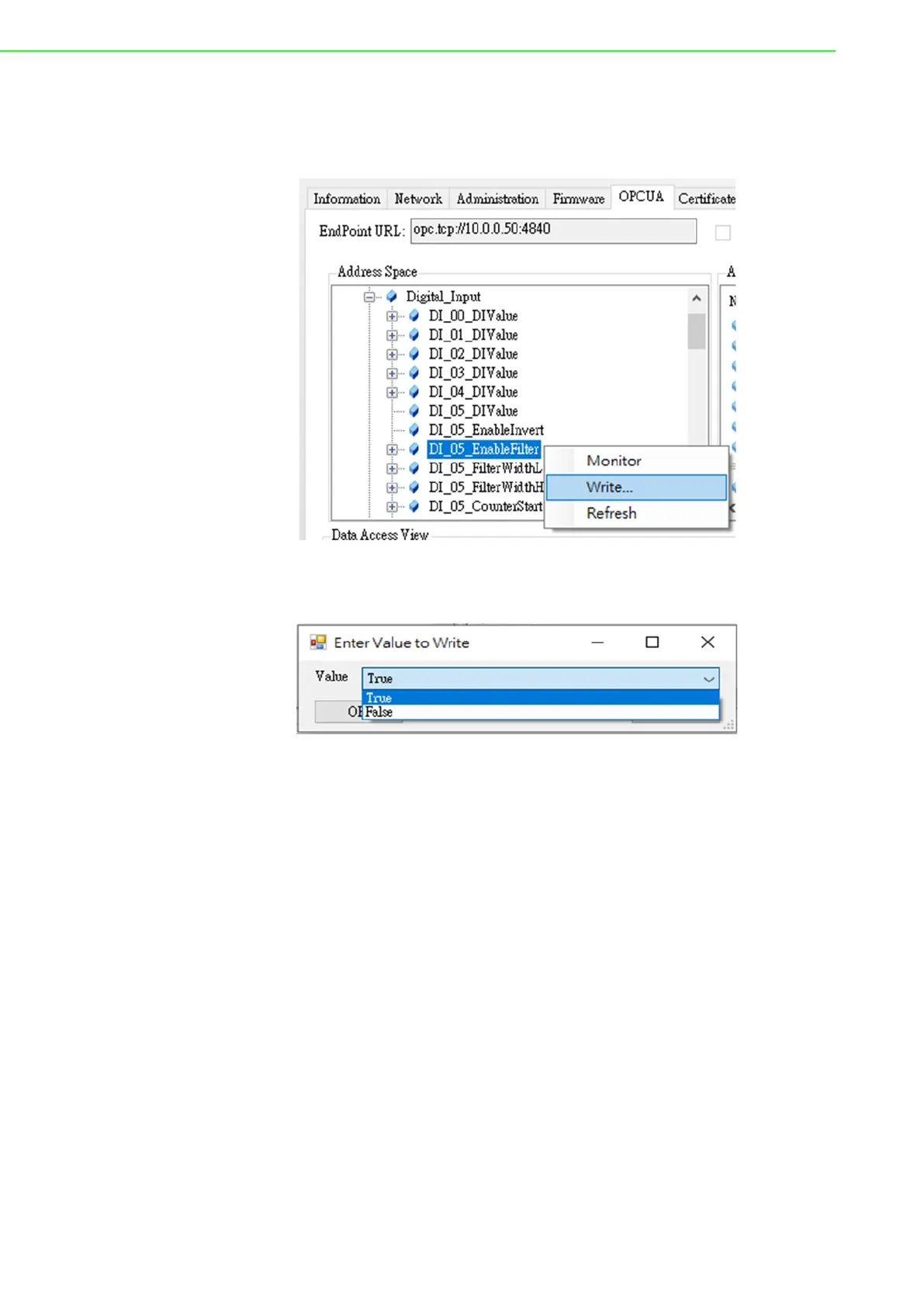ADAM-6300 User Manual 52
C. Digital filter
It contains minimum high signal width and minimum low signal width (1-
65535) for filtering the noise.
a. Select DI_(channel)_EnableFilter and right click Write
b. Select True or False to enable or disable this function. The default setting
is false.
c. Select DI_(channel)_FilterWidthLow and DI_(channel)_FilterWidth-
High
You can define the filter width in the low signal width(right click Write in
selected DI_(channel)_FilterWidthLow), and high signal width(right click
