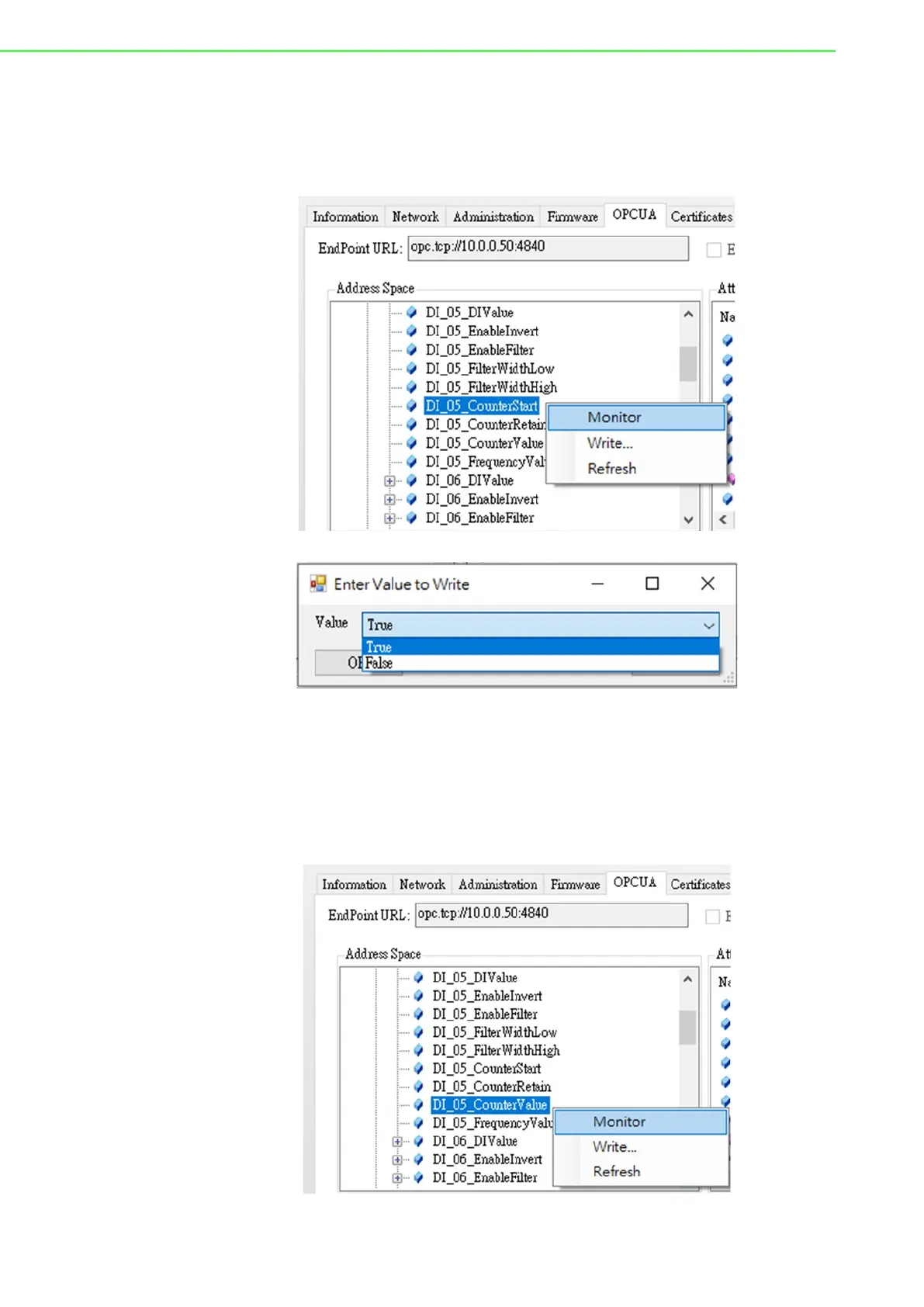ADAM-6300 User Manual 54
2. Counter mode:
A counter counts the number of pulse numbers of a digital signal from the
selected channel and then records.
A. Select DI_(channel)_CounterStart, and right click Write, click True to start
counter and click False to close counter. The default setting is True.
B. Select DI_(channel)_CounterValue
a. When DI_(channel)_CounterValue is added Data Access View, the cur-
rent count value of the selected channel will be displayed in the Value of
Attributes of this DI_(channel)_CounterValue.
b. You can right click to select Write and enter 0 to clean current counter
value.
