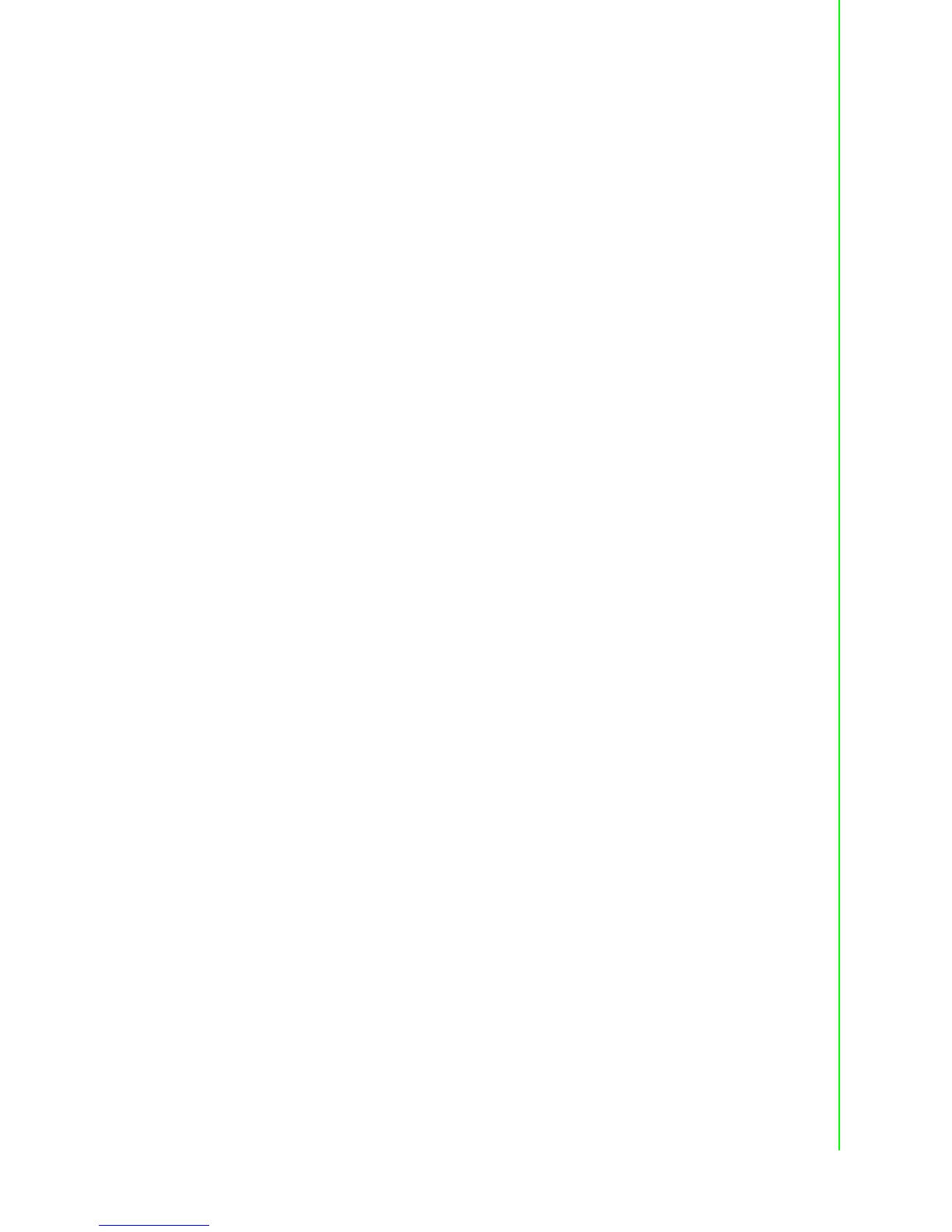59 EKI-1511X/1512X User Manual
Chapter 6 Telnet Configuration
System
Manage the general information about the device.
[Usage] system
[Function] Show firmware version, device name and description
[Usage] system
[Function] Show current device status and information
[Usage] system name XXXX
[Function] Set current device name [XXXX: maximum length 31 bytes]
[Usage] system desc XXXX
[Function] Set current device description [XXXX: maximum length 127 bytes]
Port
Port” is the command to show all serial ports information and configure the serial
ports settings.
[Usage] port nn or port all
[Function] Show the “nn”th port or all ports information
[Usage] port nn desc XXXX
[Function] Set the “nn”th port’s description [XXXX: maximum length 127 bytes]
[Usage] port nn||all type 422|485 flow 0|1|2|3
[Function] Set serial ports’ type and flow control
Flow 0: None
Flow 1: XOn/XOff
Flow2: RTS/CTS
Flow3: DTR/DSR
[Usage] port nn|all baud XXXX parity n|e|o|m|s data 5|6|7|8 stop 1|1.5|2
[Function] Set the serial ports’ baud rate, parity, data bits, and stop bits.
Parity n: None
Parity e: Even
Parity o: Odd
Parity m: Mark
Parity s: Space
[Usage] port nn|all mode vcom|ctrl|data
[Function] Set the serial ports as virtual COM mode, control mode, or data mode