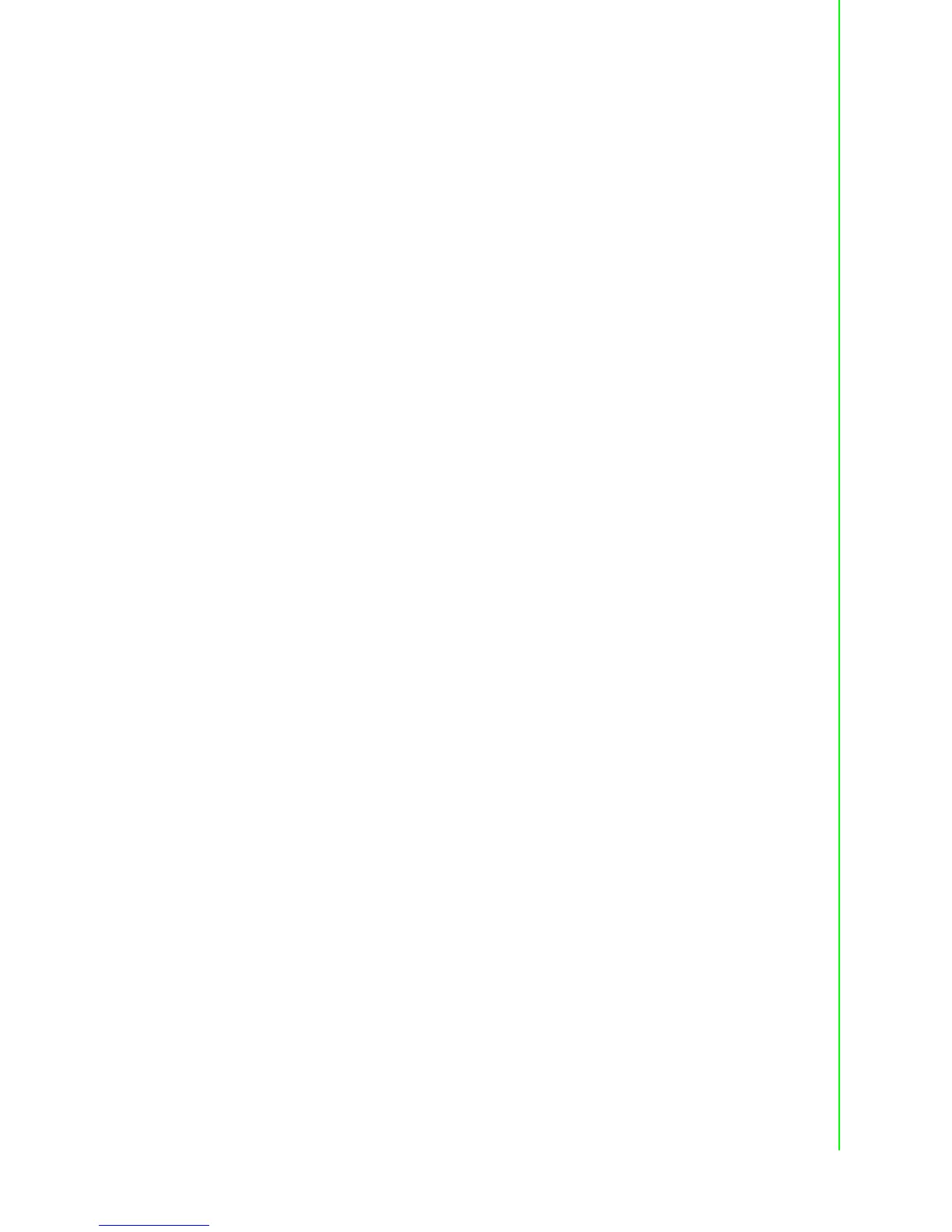61 EKI-1511X/1512X User Manual
Chapter 6 Telnet Configuration
[Usage] mdata nn|all peernum 1|2|3|4|5|6|7|8|9|10|11|12|13|14|15|16 peer
XX.XX.XX.XX:ppp
[Function] Set the peer IP address and port for receive data
net
Show and setup the Ethernet port configuration
[Usage] net 1|2
[Function] Show the first or second Ethernet port status and information
[Usage] net 1|2 mode static|dhcp|boot|all
[Function] Set the network operating mode
[Usage] net 1|2 ip XX.XX.XX.XX netmask XX.XX.XX.XX gw XX.XX.XX.XX
[Function] Set IP address, subnet mask, and default gateway
[Usage] net 1|2 dns auto|specific
[Usage] net 1|2 dns1 XX.XX.XX.XX
[Usage] net 1|2 dns2 XX.XX.XX.XX
[Function] Set the DNS function
password
Manage the password protection status.
[Usage] password new XXXX
[Function] Set new password [XXXX: maximum 31 characters]
[Usage] password old XXXX new XXXX
[Function] Confirm the old password and set a new password
apply
Make previous settings take effect.
[Usage] apply
[Function] Save the settings to the flash memory and reboot the system immediately
exit
Exit console and terminal the connection.
[Usage] exit
[Function] Terminate the shell session
