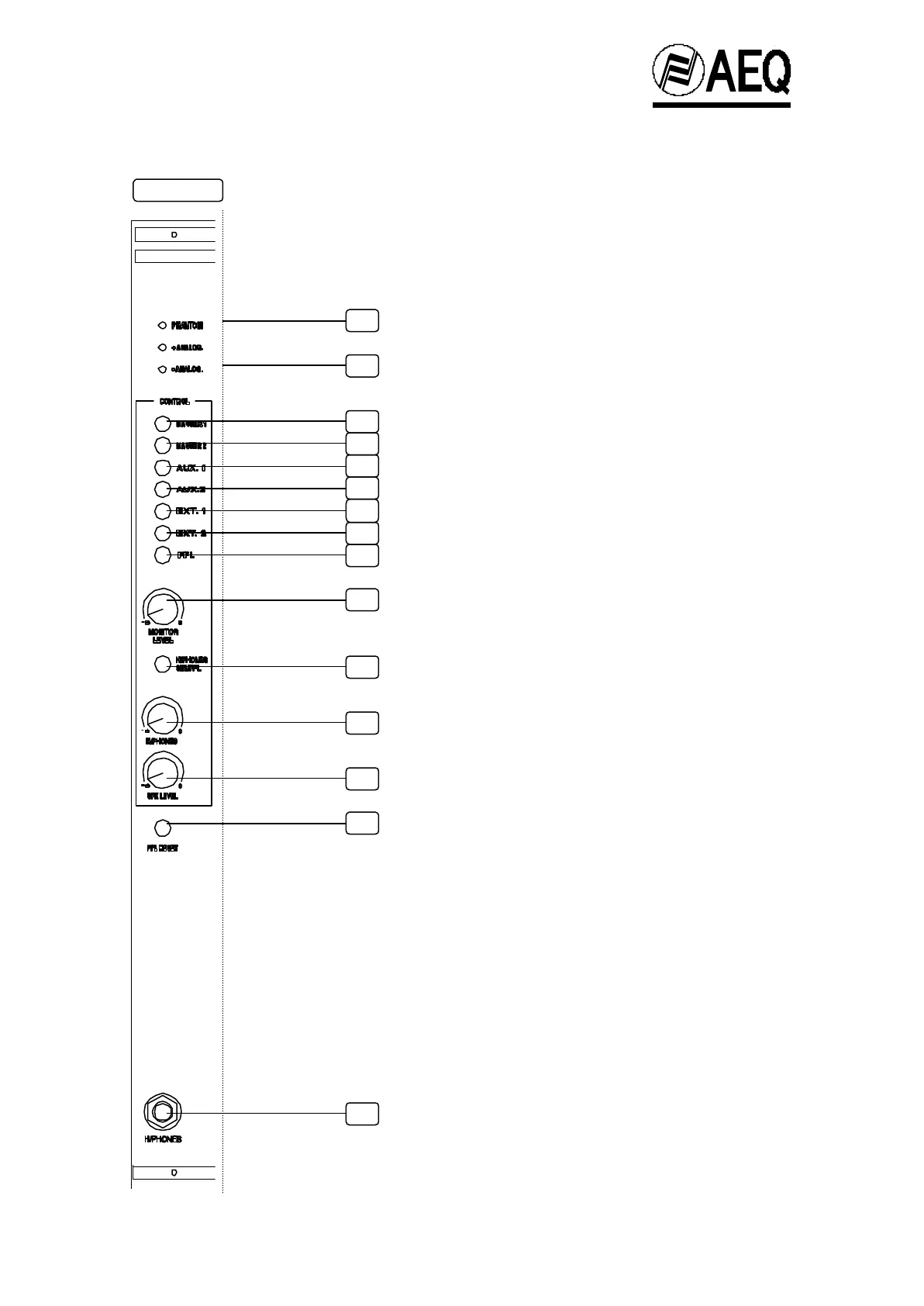AEQ BC-2500
Radio Broadcast Mixing Desk
27
5.7.1.1.1. Description of Controls.
1
2
3
4
5
6
7
8
9
10
11
12
13
14
15
1.- Phantom power supply active luminous indicator
PHANTOM
2.- Power supply active luminous indicator
+ ANALOG,-ANALOG
3.- Send to master 1 control monitor selector
MASTER 1
4.- Send to master 2 control monitor selector
MASTER 2
5.- Send to auxiliary 1 control monitor selector
AUX.1
6.- Send to auxiliary 2 control monitor selector
AUX.2
7.- Send to external input 1 control monitor selector
EXT.1
8.- Send to external input 1 control monitor selector
EXT.2
9.- Send to pre-listen control monitor selector PFL
10.-
Send to control monitor level adjusting potentiometer
MONITOR LEVEL
11.- Headphones selector switch H/PHONES/SEL/PFL
12.- Headphones volume level potentiometer H/PHONES
13.- Pre-listen loudspeakers volume level potentiometer
SPK LEVEL
14.- PFL push-button reset PFL RESET
15.- Stereo headphones socket H/PHONES
FRONT