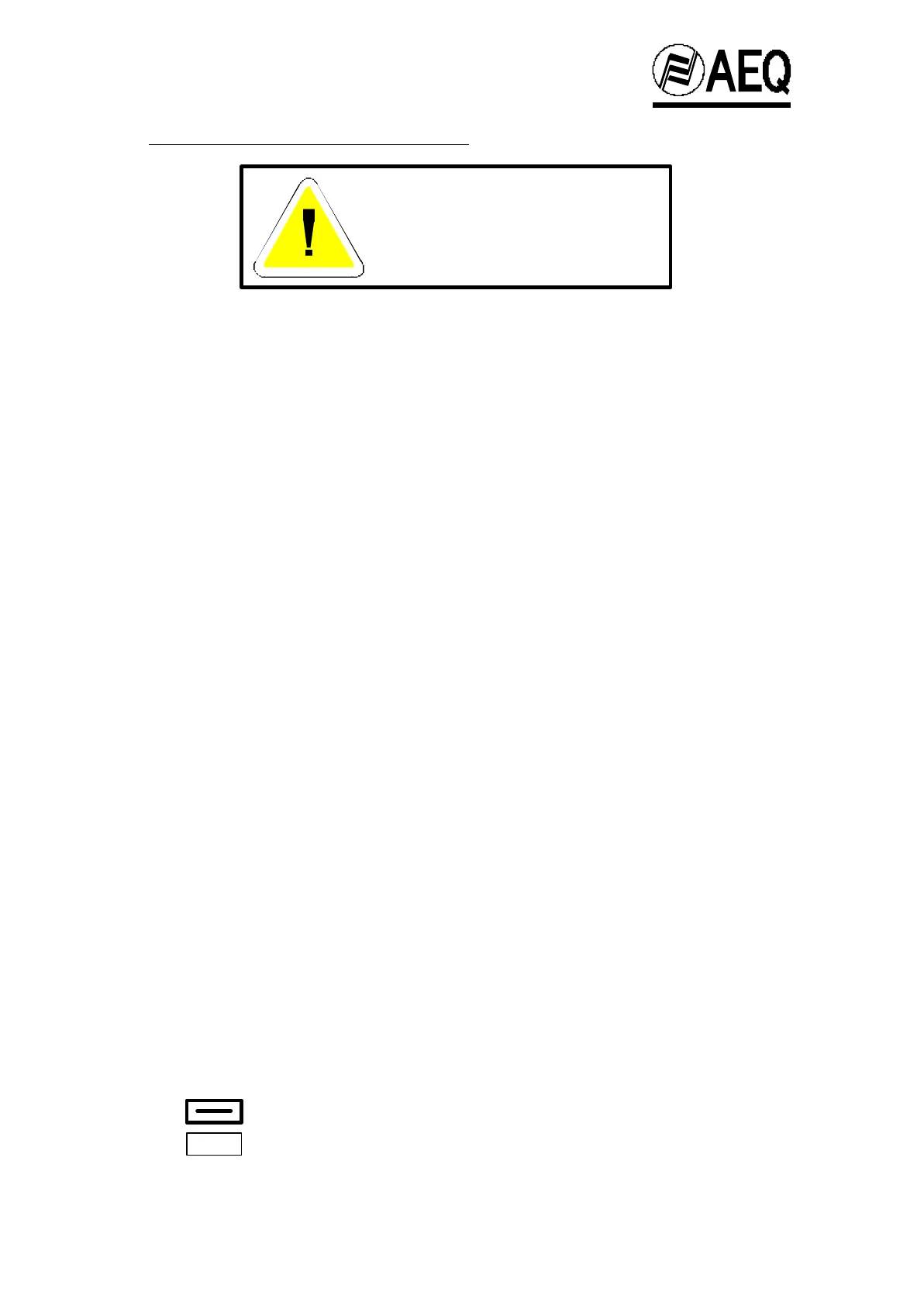AEQ BC-2500
Radio Broadcast Mixing Desk
41
7. CONFIGURATION PROGRAMMING BRIDGES
WARNING
All manipulation inside the equipment
must be carried out only by qualified
technical personnel.
7.1. BC-2511 programming bridges.
Activation of the signal circuit
in LINE position .............:.................................. P.D.P. 1 On
Deactivation of the signal circuit
in LINE position ............................................... P.D.P. 1 Off
Send to AUX 1 POSTFADER:.......................... P.D.P. 2 On & P.D.P. 3 Off
Send to AUX 1 PREFADER:............................. P.D.P. 3 On & P.D.P. 2 Off
Send to AUX 2 POSTFADER:........................... P.D.P. 4 On & P.D.P. 5 Off
Send to AUX 2 PREFADER:.............................. P.D.P. 5 On & P.D.P. 4 Off
Activation of the signal circuit and
cut the CONTROL zone :......................... P.D.P. 6 On
Deactivation of the signal circuit and
cut the CONTROL zone :......................... P.D.P. 6 Off
Activation of the signal circuit and
cut the STUDIO zone:.......................... P.D.P. 7 On
Deactivation of the signal circuit and
cut the STUDIO zone:..........….............. P.D.P. 7 Off
Activation of the MUTE REMOTE:....................... P.D.P. 8 On
Deactivation of the MUTE REMOTE:................. P.D.P. 8 Off
Activation of the PFL REMOTE:.......................... P.D.P. 9 On
Deactivation of the PFL REMOTE:..................... P.D.P. 9 Off
Activation of MICRO input PHANTOM
power supply:.................................. P.D.P. 10 On
Deactivation of MICRO input PHANTOM
power supply :.................................. P.D.P. 10 Off
The send is activated when the switch
CHANNEL ON and FADER are activated.:... P.D.P. 11-12 On in position 1C
The send is only activated when the
CHANNEL ON switch is activated :.......................... P.D.P. 11-12 On in position 2C
The send is always activated
independent of the CHANNEL ON
switch and FADER.:...... P.D.P. 11-12 On in position 3C
Send to BUS PHONE 2 :.................................... P.D.P. 13 On
FUNCTION P.D.P. position for
function activation
On Bridge installed
Off Bridge not installed
0 0
0 0