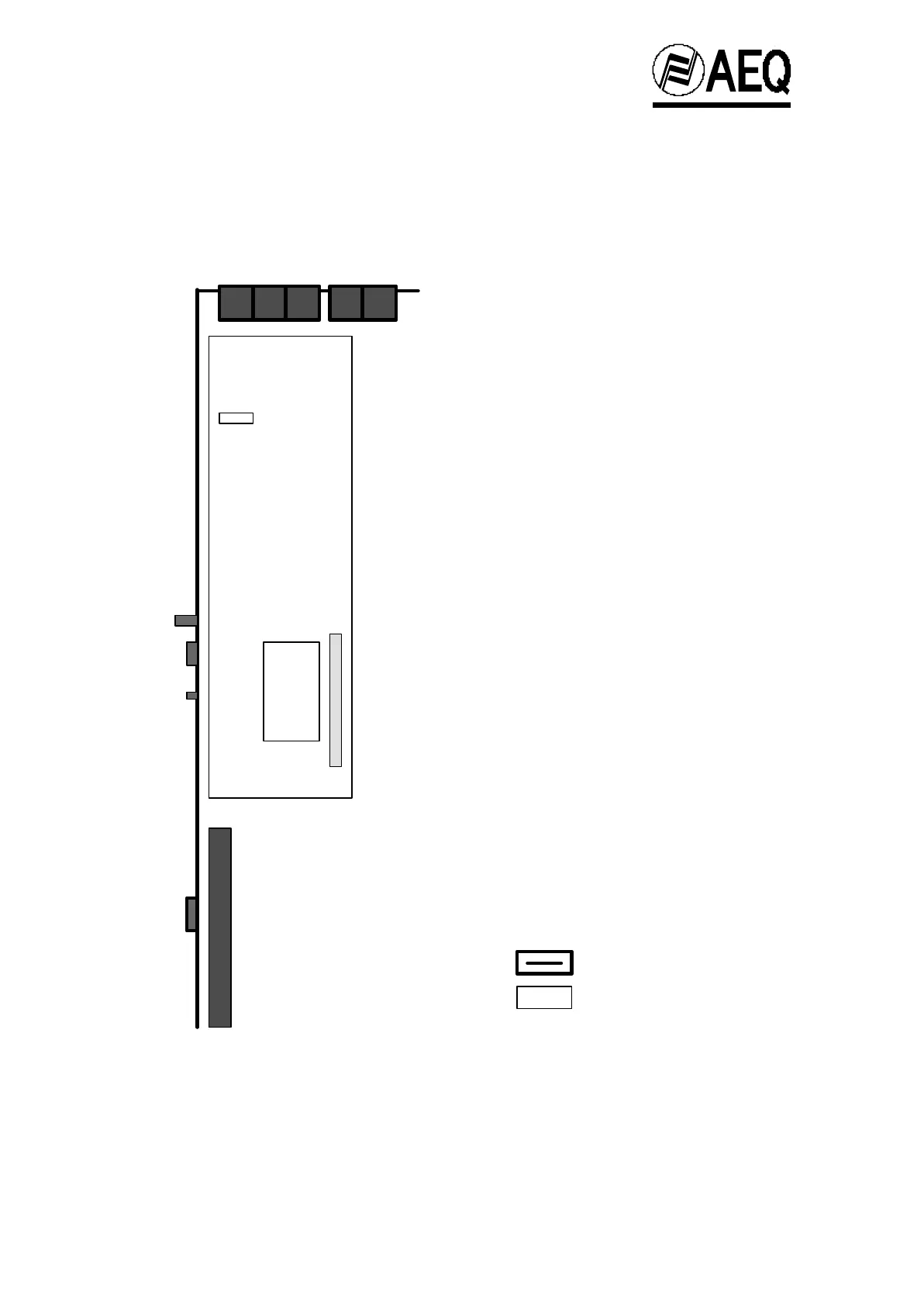AEQ BC-2500
Radio Broadcast Mixing Desk
48
7.6. Position of the BC-2560 A/C module programming bridges
BC-2560 A/C Module
(I.C. board view.)
Note: Two BC-2560 A/C modules must never be programmed together for the same type of output
(MASTER 1, MASTER2, AUXILIARY 1 or AUXILIARY 2).
P.D.P. defect positons
according to type of output selected
MASTER 1 MASTER 2 AUX 1 AUX 2
P.D.P.1 On Off Off Off
P.D.P.2 Off On Off Off
P.D.P.3 Off Off On Off
P.D.P.4 Off Off Off On
P.D.P.5 On Off Off Off
P.D.P.6 Off On Off Off
P.D.P.7 Off Off On Off
P.D.P.8 Off Off Off On
P.D.P.9 On Off Off Off
P.D.P.10 Off On Off Off
P.D.P.11 Off Off On Off
P.D.P.12 Off Off Off On
P.D.P.13 On Off Off Off
P.D.P.14 Off On Off Off
P.D.P.15 Off Off On Off
P.D.P.16 Off Off Off On
P.D.P.17 On Off Off Off
P.D.P.18 Off On Off Off
P.D.P.19 Off Off On Off
P.D.P.20 Off Off Off On
P.D.P.21 On Off Off Off
P.D.P.22 Off On Off Off
P.D.P.23 Off Off On Off
P.D.P.24 Off Off Off On
P.D.P.25 On Off Off Off
P.D.P.26 Off On Off Off
P.D.P.27 Off Off On Off
P.D.P.28 Off Off Off On
P.D.P.29 On Off Off Off
P.D.P.30 Off On Off Off
P.D.P.31 Off Off On Off
P.D.P.32 Off Off Off On
Modules without BYPASS NETWORK
P.D.P.33 On On On On
P.D.P.34 On On On On
On Bridge installed
Off Bridge not installed
0 0
0 0
31,27,19,23
32,28,20,24
29,25,17,21
30,26,18,22
11,15,3,7
12,16,4,8
9,13,1,5
10,14,2,6