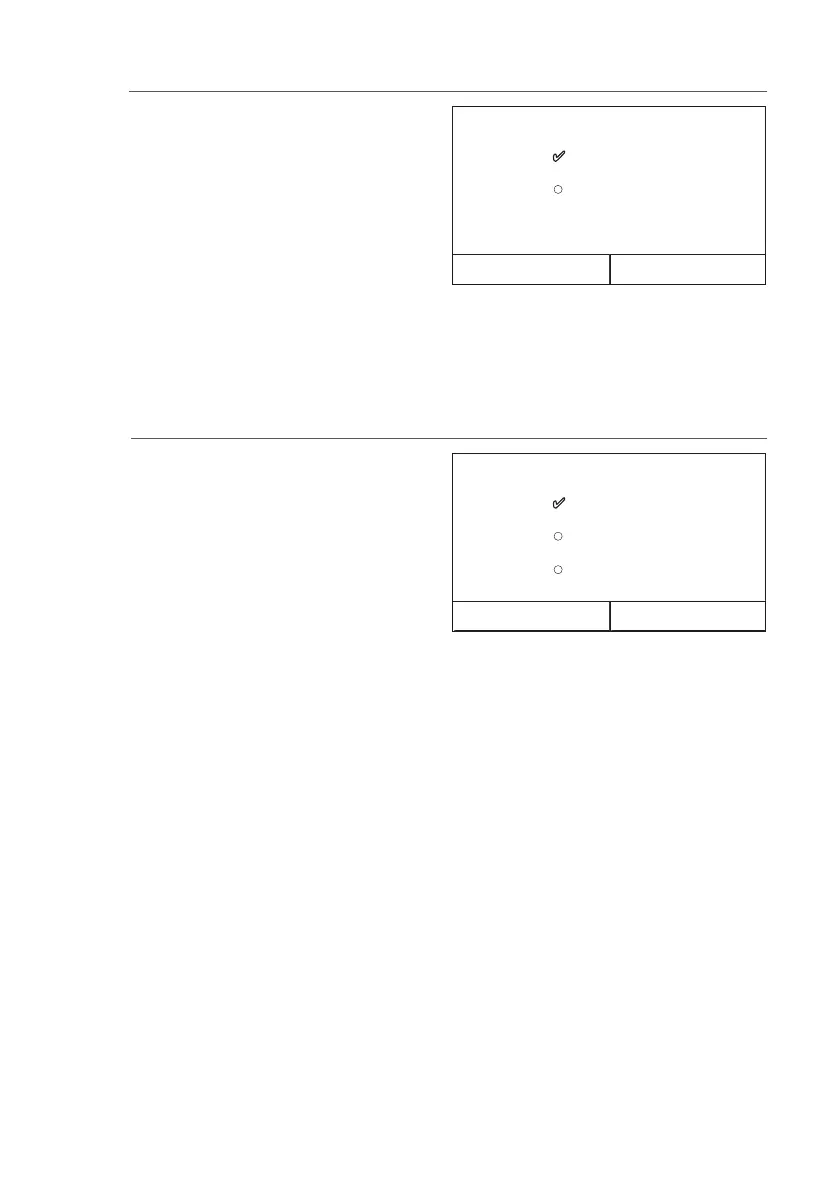31
After accessing the “Ambient sensor” function, you
can specify whether or not to enable the remote room
temperature probe (for more information about this
component, refer to the installation manual). Select
the required logic, then press “OK” to confirm.
Remote sensor
With
Without
OK Cancel
NOTES:
1. The “T-remote room“ option in the “Ctrl.state“ function will only be available if the room temperature
sensor is enabled.
2. If the relative function is activated (paragraph 8.3), the value of these parameters will be stored in the
memory and automatically reset after any possible voltage failure.
7.10. Setting the installation of the remote room temperature probe (Ambient sensor)
Air removal
Air
Water tank
Off
OK Cancel
NOTES:
1. This function can only be activated if the unit is switched Off. In addition, this function must be disa-
bled before the unit can be switched On.
2. If the relative function is activated (paragraph 8.3), the value of these parameters will be stored in the
memory and automatically reset after any possible voltage failure.
7.11. Setting the air purging function (Air removal)
After accessing the “Air removal” function, you can
activate water circulation (in the selected circuit) to
eliminate any air from the circuit. Select the required
logic, then press “OK” to confirm.
