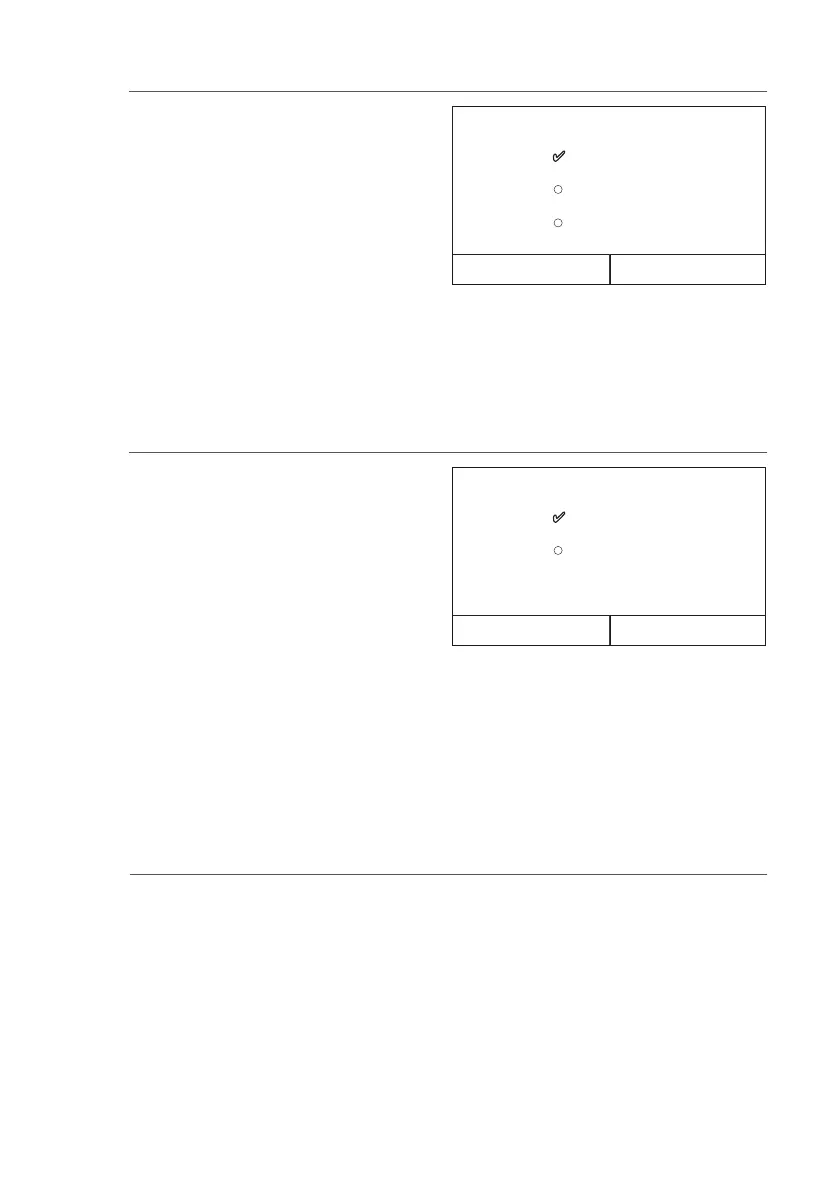33
After accessing the "Force mode" function, you can ac-
tivate or deactivate the command to execute the spe-
cific heating or cooling function. Make your selection,
then press “OK” to confirm.
Force mode
Force cool
Force heat
Off
OK Cancel
NOTES:
1. This function can only be activated if the unit is switched Off after a re-start.
2. The unit status (On/Off) cannot be modified while this function is in progress.
3. If the relative function is activated (paragraph 8.3), the value of these parameters will be stored in the
memory and automatically reset after any possible voltage failure.
7.14. Activating mode forcing (Force mode)
After accessing the “Gate-Ctrl” function, you can ac-
tivate or deactivate the management of the switch-
on/switch-off command via the external contact (for
more information about this contact, refer to the in-
stallation manual). Make your selection, then press
“OK” to confirm.
Gate Ctrl.
On
Off
OK Cancel
NB:
1. This function must only be activated if an auxiliary device is installed; otherwise the unit will be
blocked.
2. When this function is active, the unit will only receive operating consent when the circuit on the
dedicated terminals (for more information, refer to the installation manual) is CLOSED. The display
will show a message if you attempt to start an operation while the circuit is OPEN.
3. If the relative function is activated (paragraph 8.3), the value of these parameters will be stored in the
memory and automatically reset after any possible voltage failure.
7.15. Activating auxiliary device management (Gate-Ctrl)
Function currently NOT AVAILABLE.
WARNING: this function is not currently available, so its setting must necessarily be “O f f ”.
7.16. Setting of max. absorption (A/P limit)
