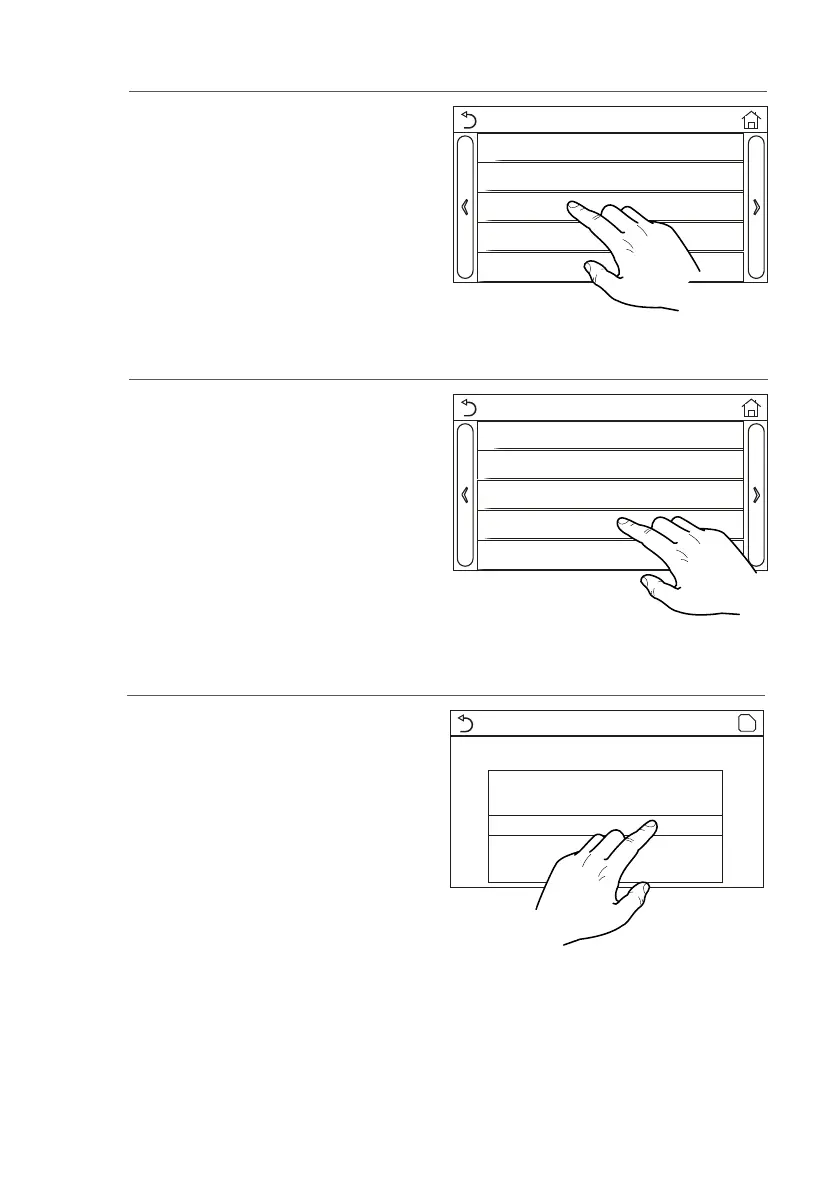37
Click on the "Beeper" label to activate or deactivate
the acoustic signal that identifies each touch on the
screen.
General (1/2)
Temp. unit: Celsius
On/Off memory: On
Beeper: Off
Back light: Lighter
Time&Date: Enter
8.4. Activating/deactivating the sound (Beeper)
Click on the "Back light" label to define whether to use
the "Lighted" logic (display always active) or "Energy
save" logic (display switched off after 5 minutes of in-
activity; press on the display to automatically switch
it back on).
General (1/2)
Temp. unit: Celsius
On/Off memory: On
Beeper: Off
Back light: Lighter
Time&Date: Enter
8.5. Setting the display lighting (Back light)
After accessing the "Time&Date" function, you can set
the current date and time to be used on the system.
Lastly, press the top right button to save the data en-
tered.
28
29
30
27
26
05
06
07
04
03
2018
2019
2020
2017
2016
15 00
16 01
17 02
14 59
13 58
2018-05-28 15:00
Time&Date
8.6. Setting the system date and time (Time&Date)
