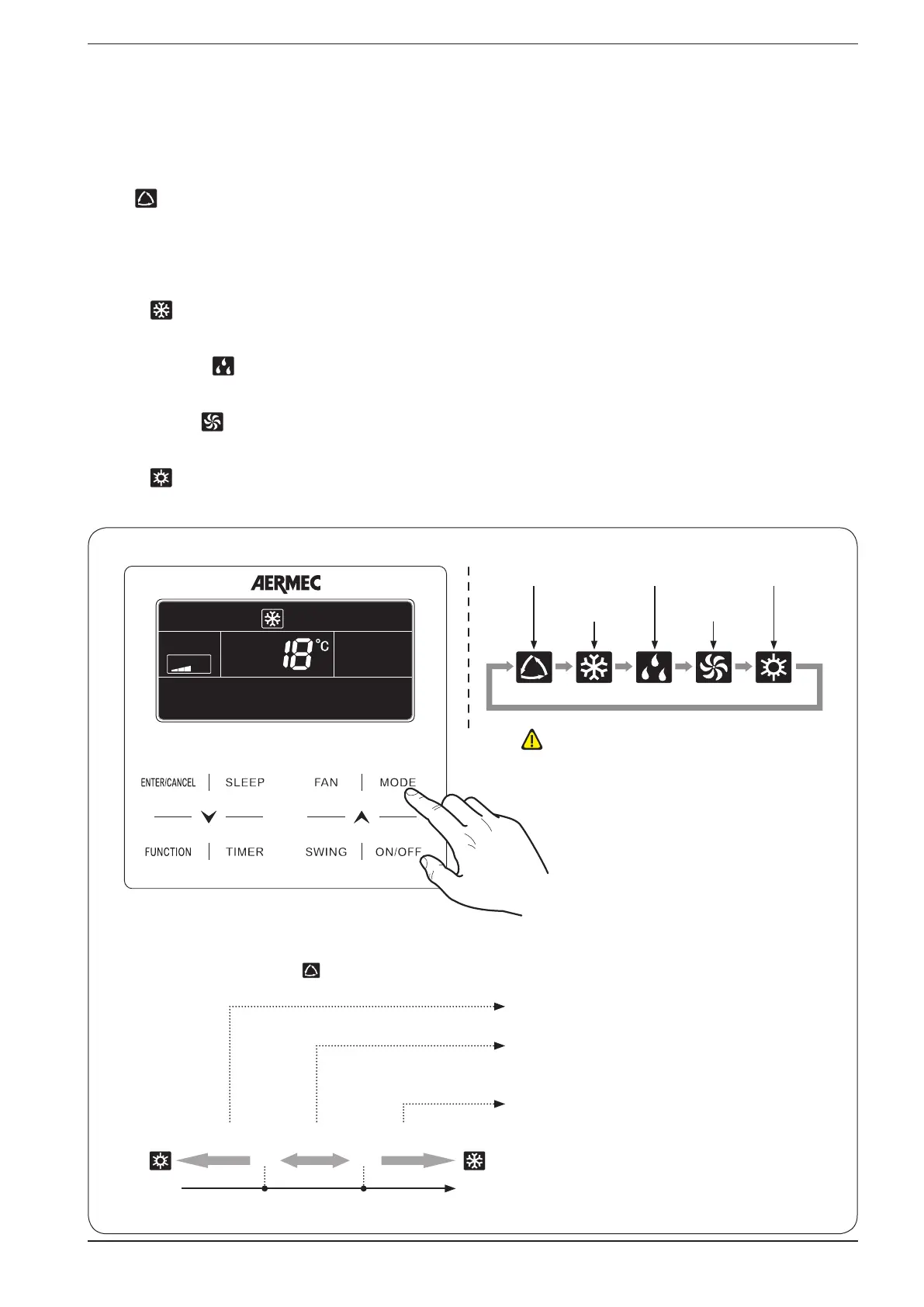13
Modifying the operating mode for the indoor unit:
The operating mode of the Indoor unit (or group of indoor units) managed by the wired panel can be modified using the MODE
button; every time it is pressed thereafter will switch between one mode and the next (following the sequence indicated below);
available modes are:
Auto ( ): This function automatically selects the most suitable operating mode based on the indoor temperature; this
function does not allow any modifications to the setpoint (depending on the mode, default values will be chosen for hot and
cold settings, having respective values of 20°C and 26°C) while ventilation and functions such as “swing” (if available from the
Indoor unit model) are set as usual; while using this function, the icon for the selected mode will be displayed (hot or cold) as
will as the Auto mode icon.
Cooling ( ): This mode allows room air to be conditioned until the temperature chosen as the operating setpoint is reached;
this temperature may be between 16°C and 30°C;
Dehumidification ( ): This mode, in a similar way to the cooling mode, allows room air to be dehumidified: the operating
temperature may be between 16°C and 30°C;
Ventilation Only ( ):
This mode does not allow any modifications to the setpoint, and does not cool or heat the room air; however,
it allows ventilation to be set as usual as well as the swing function (if available on the Indoor unit model);
Heating ( ): This mode allows room air to be heated until the temperature chosen as the operating setpoint is reached; this
temperature may be between 16°C and 30°C;
Auto
Cooling
Dehumidicaon
Venlaon Only
Heang
Operating logic for AUTO Mode ( ):
(A) (B)(C)
Indoor temperature (TEMP)
22°C 26°C
If TEMP ≤ 22°C, Heat Mode will be activated with a setpoint
of 20°C (setpoint can be chosen from parameter P38)
If 22°C < TEMP < 26°C, the last active mode will
be activated (but if this is the initial start-up, then
Ventilation Only mode will be selected)
If TEMP ≤ 26°C, Cool Mode will be activated with a setpoint
of 26°C (setpoint can be chosen from parameter P37)
WARNING: AUTO mode is ONLY
available on the Indoor unit
set as MASTER.