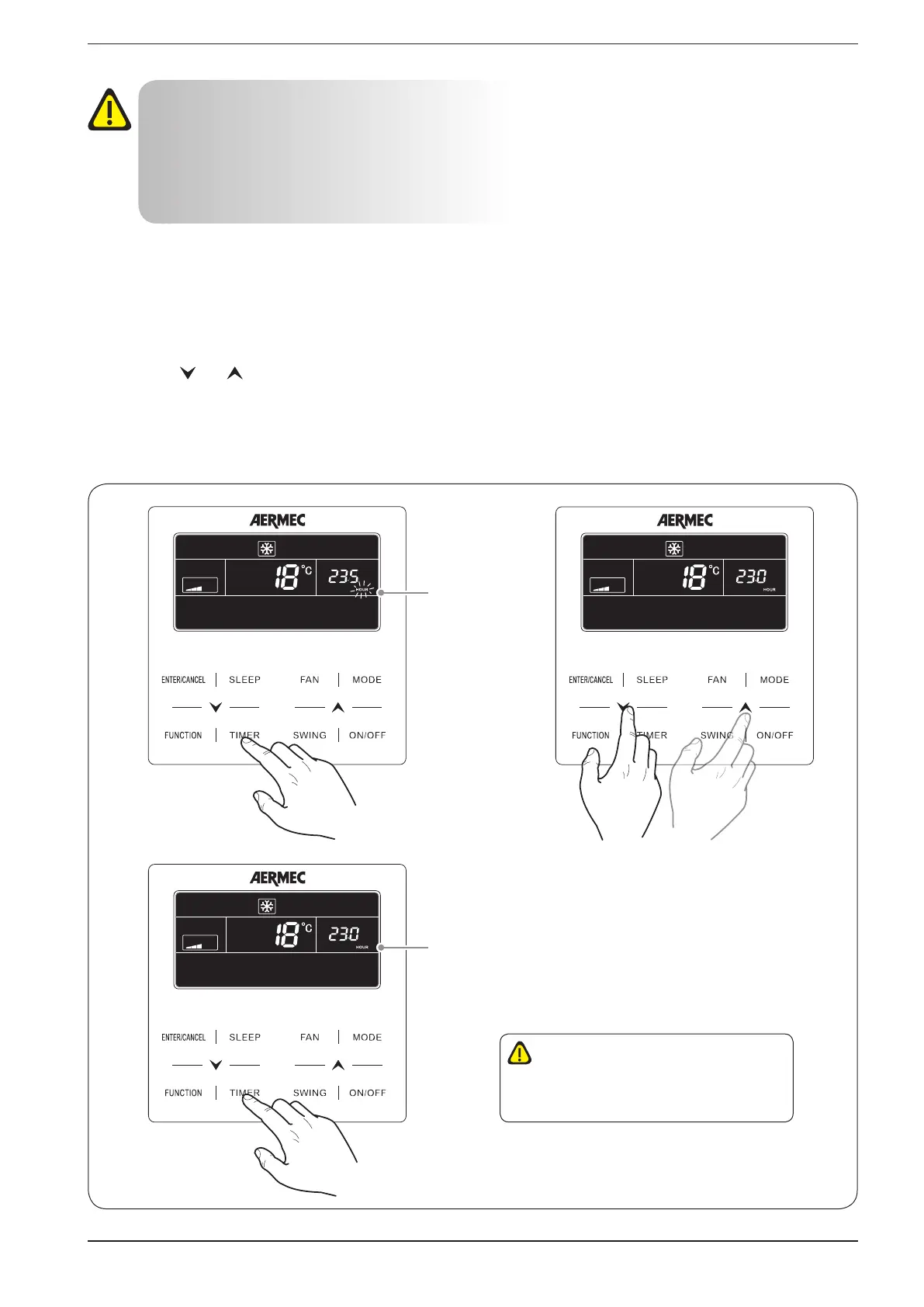15
WARNING: the system envisages two types of mer management:
• COUNTDOWN mode this mode manages programmed unit on-o operaons by specifying an “interval” (in hours) aer which
the unit will switch on or o;
• CLOCK mode: this mode manages programmed unit on-o operaons by specifying a me when the operaons will be per-
formed (in this case, the system clock is acvated and displayed);
To set the required management mode, use parameter P33 in the Parameters Menu (for more information, see
paragraph “operating parameters”); the default is: “COUNT DOWN”.
Modifying the programmed ON/OFF timer (COUNTDOWN mode):
To set programmed ON or OFF operations using the countdown mode, perform the following operations:
(1) Press the “TIMER” button (if the Indoor unit is ON, the procedure will set a countdown to switch the unit OFF, otherwise the
operations will set a time after which the unit will be switched ON); at this stage, the number of hours is shown after which the
ON or OFF operation will be performed (next to this number, the wording “HOUR” will begin to flash);
(2) press the ( ) or ( ) buttons,
respectively to decrease or increase the counter by 0.5 hours;
(3) press the “TIMER” button again to save the settings; the wording “HOUR” will become steady;
WARNING: after saving data, pressing the “TIMER” button again will cancel the previous setting.
the icon begins
to ash
the icon becomes steady
(1) (2)
(3)
WARNING: once the unit is switched ON
using a mer funcon, it will resume the
funcons and sengs in use before the
system was switched o for the last me.