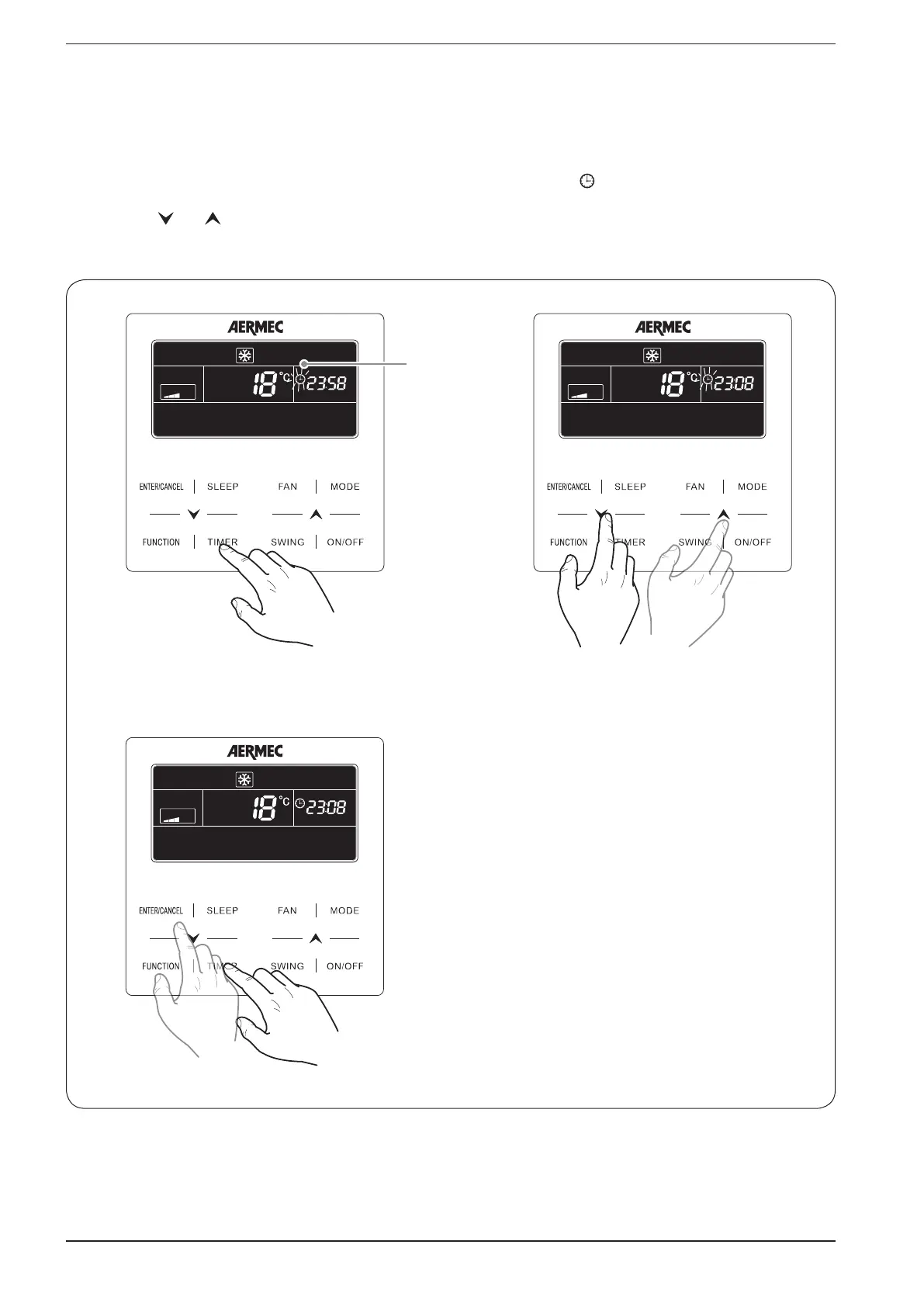16
Set system time (only used in CLOCK mode):
To set the time on the system clock (only used if CLOCK mode is selected in the operating parameters, parameter P33), perform
the following operations:
(1) Press and hold down the “TIMER” button (5 seconds); at this stage, the symbol ( ) appears will flash to indicate that
system time modification mode has been selected;
(2) press the ( ) or ( ) buttons,
respectively to decrease or increase the clock by 1 minute;
(3) press the “TIMER” button again or the “ENTER/CANCEL” button to save the time and exit the procedure;
the icon begins
to ash
(1) (2)
(3)
x 5 seconds