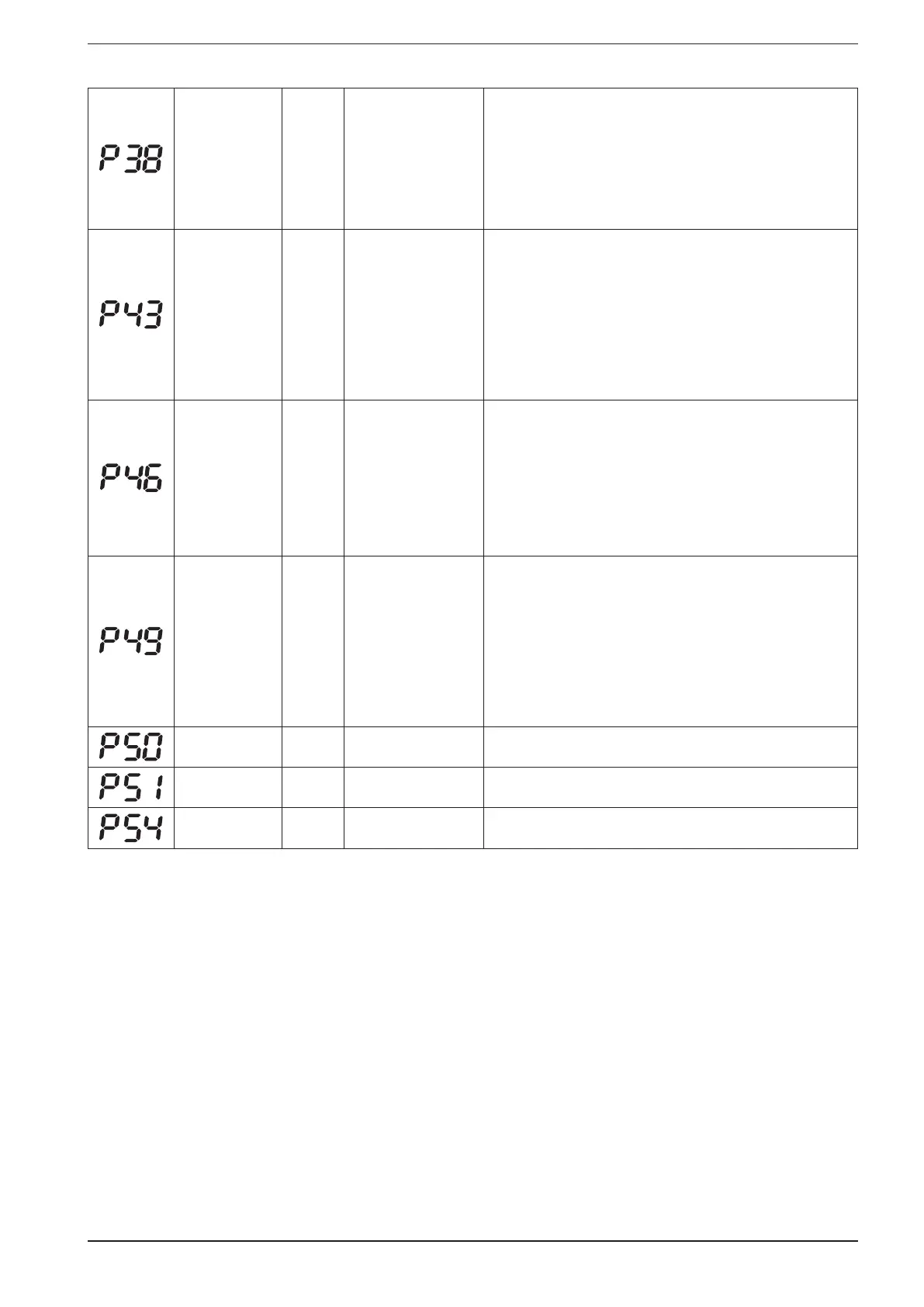33
Heat set for
AUTO mode
20°C
(68°F)
16°C~29°C
(61°F~84°F)
This parameter is used to define a heat setpoint used in
AUTO mode (reminder: the auto mode is only available on
the master unit); to set the parameter, proceed as follows:
(1) Select the operating parameter “P38”;
(2) Press the “MODE” button to enter the parameter modify
mode;
(3) Press the arrow buttons to set the required value;
(4) Press the “ENTER/CANCEL” button to return to the list of
operating parameters
Set indoor unit
priority
00
00: normal priority
01: high priority
This parameter is used to select the priority to be assigned to
the Indoor unit connected to the wired panel; this priority, if
the unit detects power drops, makes it possible to exclude
indoor units having normal priority in favour of those with
high priority; to set the parameter, proceed as follows:
(1) Select the operating parameter “P43”;
(2) Press the “MODE” button to enter the parameter modify
mode;
(3) Press the arrow buttons to set the required value;
(4) Press the “ENTER/CANCEL” button to return to the list of
operating parameters
Enable filter
cleaning alarm
00
00: filter cleaning
alarm disenabled
01: filter cleaning
alarm enabled
This parameter is used to enable or disenable the filter
cleaning alarm (set using the specific function described in
this manual on page 25); to set the parameter, proceed as
follows:
(1) Select the operating parameter “P46”;
(2) Press the “MODE” button to enter the parameter modify
mode;
(3) Press the arrow buttons to set the required value;
(4) Press the “ENTER/CANCEL” button to return to the list of
operating parameters
Set delivery fin
standard open-
ing
01
01: 25° opening
02: 30° opening
03: 35° opening
This parameter is used to set the standard opening (i.e.
the position taken by the delivery fin once the unit is
switched on for heat or cool) of the indoor units fitted with
motor-driven delivery fins (inasmuch, canalised units are
excluded); to set the parameter, proceed as follows:
(1) Select the operating parameter “P49”;
(2) Press the “MODE” button to enter the parameter modify
mode;
(3) Press the arrow buttons to set the required value;
(4) Press the “ENTER/CANCEL” button to return to the list of
operating parameters
Parameter
reserved
18°C --- ---
Parameter
reserved
22°C --- ---
Parameter
reserved
00 --- ---