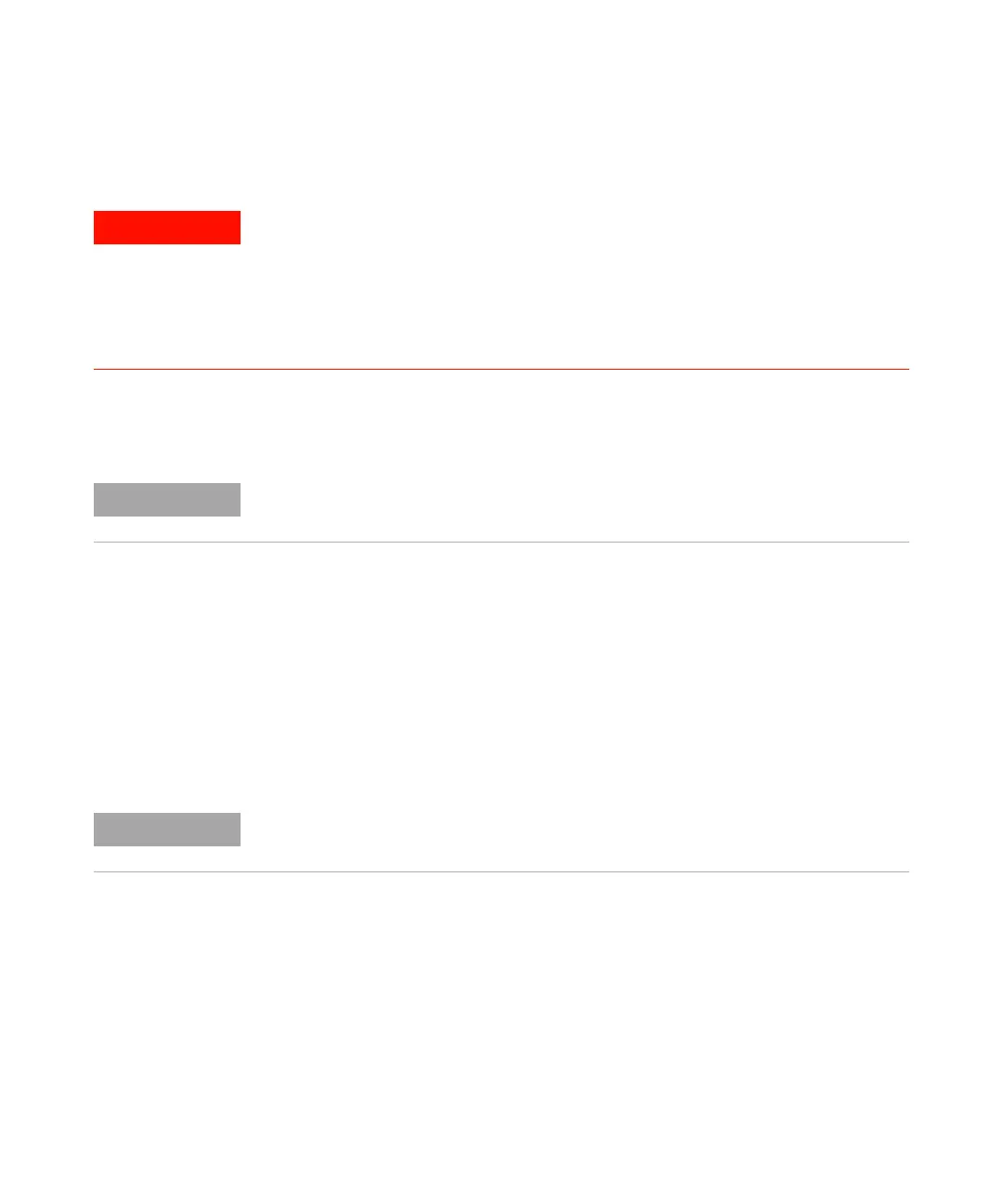Agilent 1260 Infinity II Preparative Autosampler User Manual 111
Troubleshooting and Diagnostics
7
Maintenance Functions
Change Needle
User Interface
The commands for the Data System are:
Start
Needle raises up then you have to manually remove the safety cover to have
access to the wash port. Now the safety wash port can be flapped manually to
the left. The wash port is out of its origin position.
Next
The needle arm moves in the desired position and guide the user to the next
procedure step.
Move Down
The needle arm moves slowly down.
Move Up
The needle arm slowly moves up.
For the needle exchange procedure, the needle arm moves slowly down while the
safety cover is removed.
Risk of personal injury due to moving needle.
➔ Keep fingers off the moving needle.
➔ Wear safety goggles, when removing the needle assembly.
The autosampler safety cover must be in place when Start and End are selected.
Read carefully the desciption in the LabAdvisor user interface.
