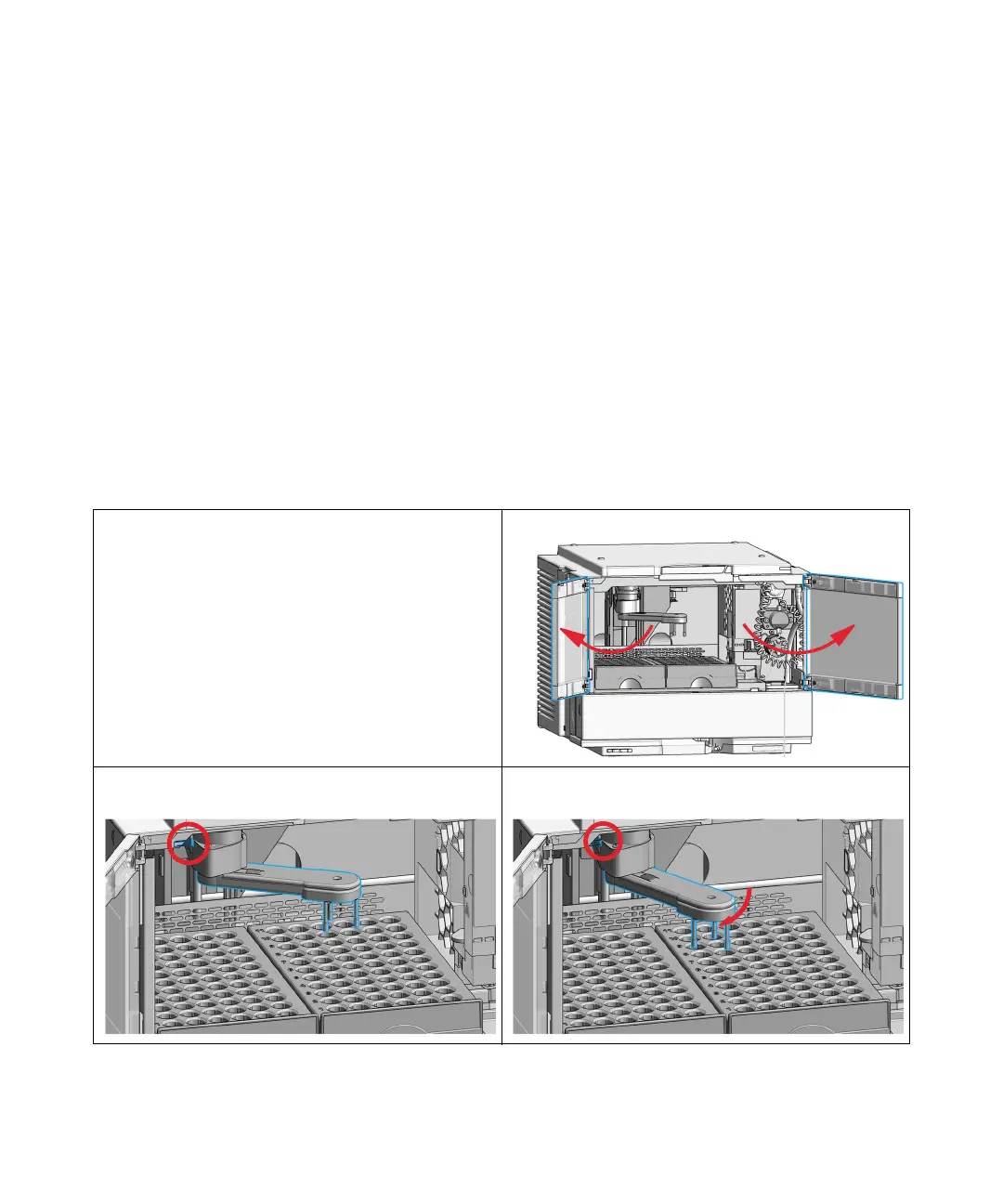Agilent 1260 Infinity II Preparative Autosampler User Manual 177
Maintenance
9
Exchange the Gripper Arm
Exchange the Gripper Arm
When Defective gripper arm
Tools required Description
Straightened paper clip.
Parts required p/n Description
G1313-60010 Gripper assembly
Preparations Finish any pending acquisition job
1
In the Local Controller start the maintenance mode and
select Change Gripper function.
OR
In the Tools section of the Agilent Lab Advisor software
select Service & Diagnostics > Maintenance Positions
> Change Gripper, click Start and wait until the gripper
is in maintenance position.
2
Open the front door.
3
Identify the slit below the gripper motor and the gripper
arm release button.
4
Rotate the arm approximately 2.5 cm (1 inch) to the left
and insert the straightened paper clip into the slit.
