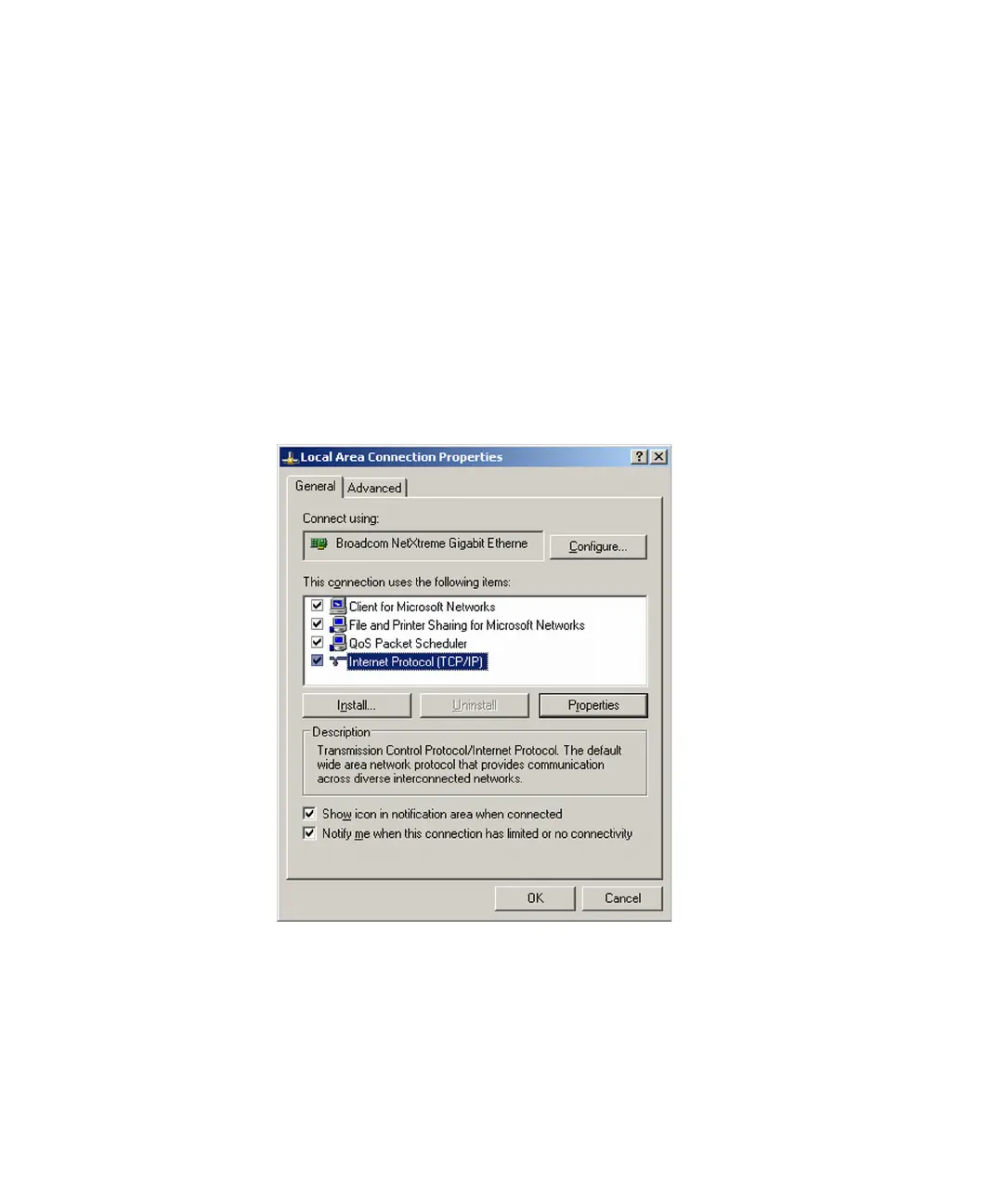244 Agilent 1260 Infinity II Preparative Autosampler User Manual
13
LAN Configuration
PC and Agilent ChemStation Setup
PC and Agilent ChemStation Setup
PC Setup for Local Configuration
This procedure describes the change of the TCP/IP settings on your PC to
match the module’s default parameters in a local configuration (see Table 18
on page 236).
1 Open the Local Area Connection Properties and select Internet Protocol
(TCP/IP). Then click on Properties.
