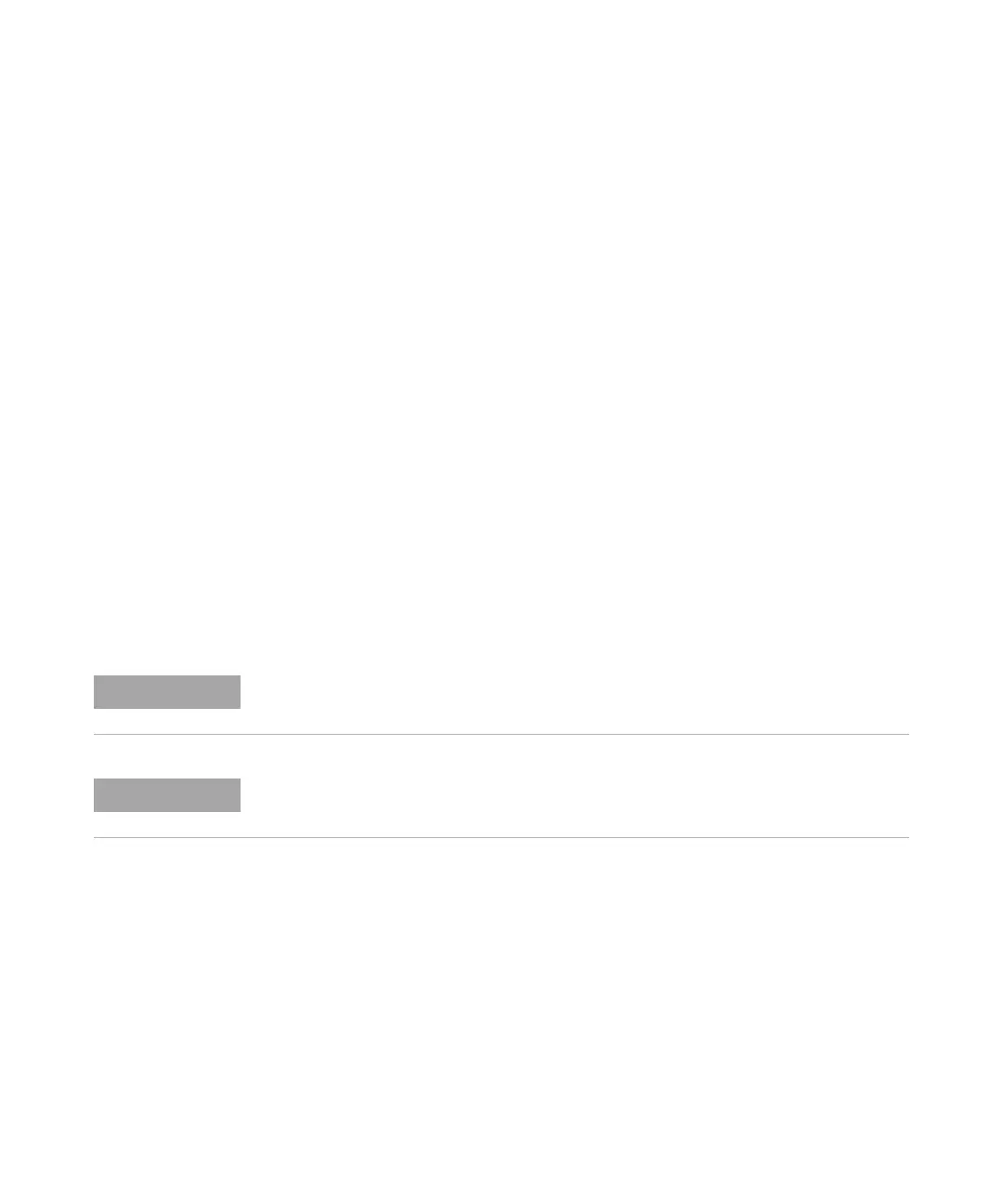Agilent 1260 Infinity II Preparative Autosampler User Manual 71
Installation of the Optional Sample Cooler
4
Using the Sample Cooler in an Infinity II Sampler
Important Information
• If the temperature is too warm or too cold in the chiller, check the air vents
first to make sure they are not blocked.
• If frost and ice build up inside the sample cooler, defrost the chiller. This is
best done overnight. After defrosting, first check the drainages of the
sample cooler to make sure they are not blocked.
• Waiting for the autosampler to cool down can take 30 min - 45 min or more.
This slow ramping behavior is necessary to avoid icing inside the chiller.
• If you turn the sample cooler off:
a Remove all sample containers or vials from the autosampler.
b Let the autosampler temperature stabilize to ambient temperature (open
the door far enough for air to get in).
c Clean the drawers of the sample hotel or the cold reservoir (underneath
the drawers) in the sampler, wipe them down, and dry them well.
• Drawer Alarm (only for the Multisampler): The Drawer Alarm feature
sounds an alarm when the sample hotel drawer stays open for 2 min and
the cooling is turned on. The alarm will repeat constantly until the drawers
are closed. The feature will reactivate when the drawers stay open again for
2min.
If the alarm sound is audible while the drawers are closed, most likely the front door is
open while the robot is moving or a wrong drawer configuration has been detected.
Adjusting the set points from a colder to a warmer set point will result in some
condensation.
