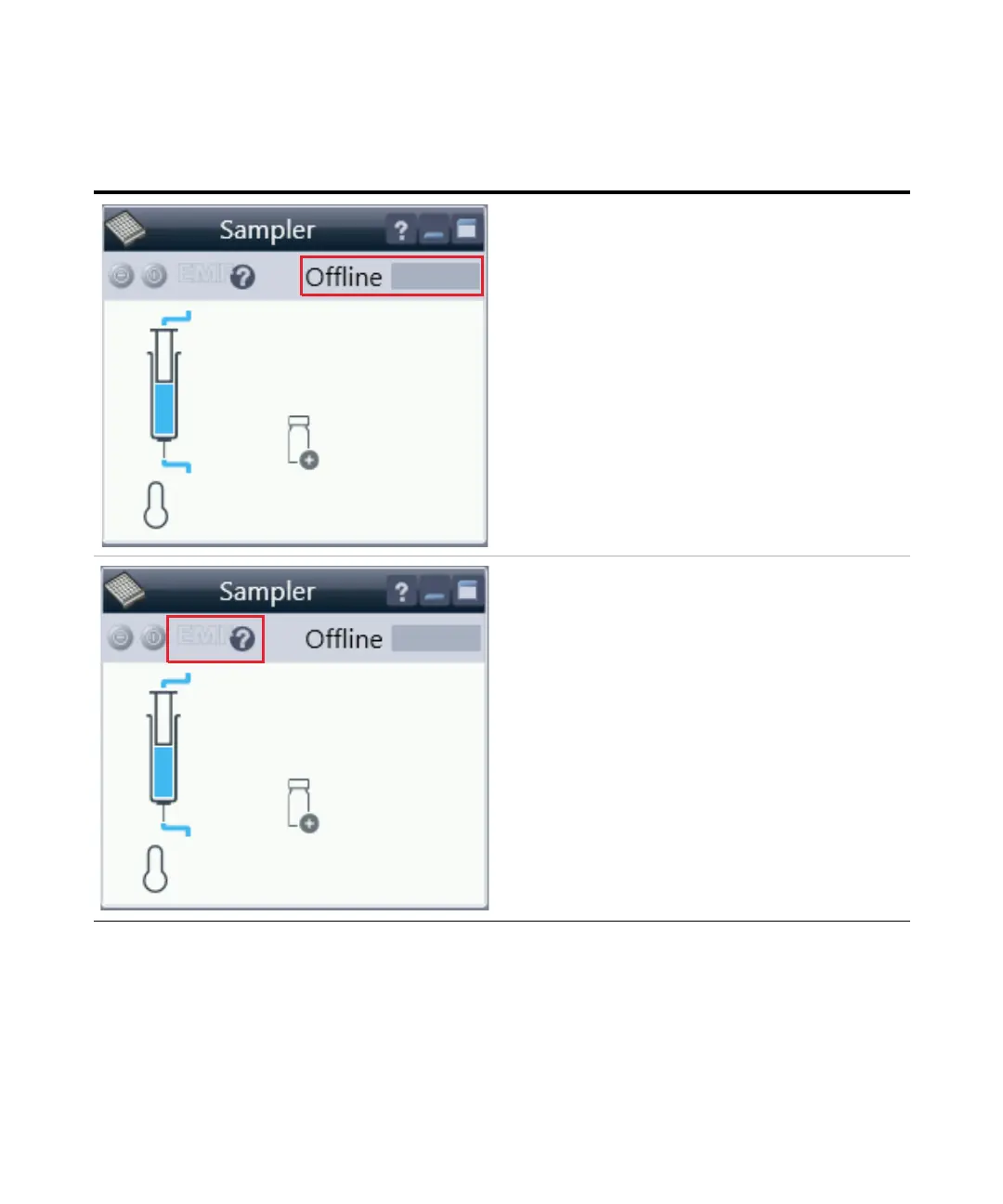88 Agilent 1260 Infinity II Preparative Autosampler User Manual
5
Preparing the Module
Setting up the Sampler
Module Status shows Run / Ready / Error state and “Not
Ready text” or “Error text”
•Error (Red)
•Not ready (yellow)
•Ready (green)
•Pre run, Post run (purple)
•Run (blue)
•Idle (green)
•Offline (dark gray)
• Standby (light gray)
EMF Status shows Run / Ready / Error state and “Not
Ready text” or “Error text”
• Offline (gray)
• Ok
No Maintenance required (green)
• EMF warning. Maintenance might be required (yellow)
• EMF warning. Maintenance required (red)
Table 7 The Vialsampler User Interface
