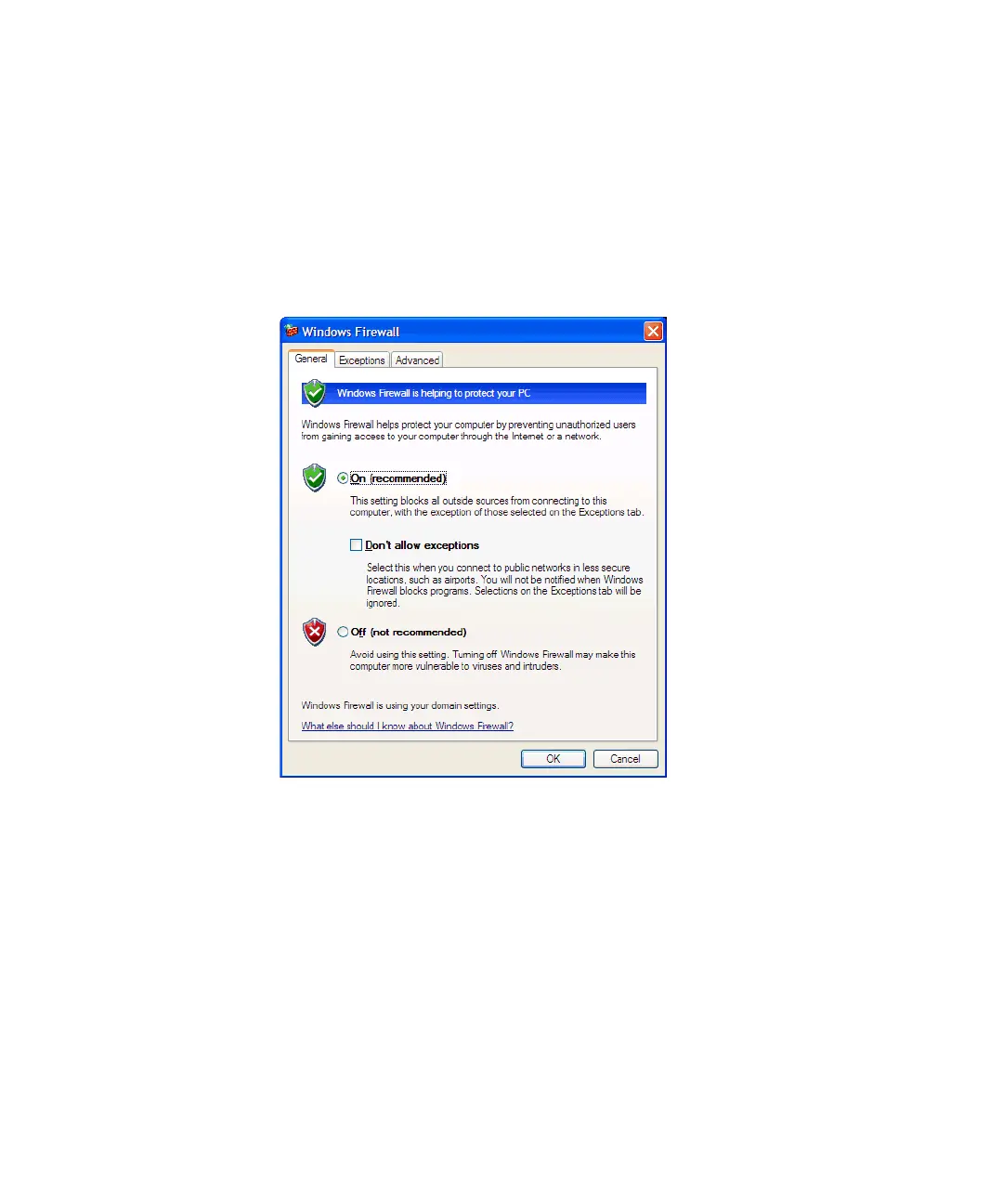Using and Updating the Logic Analysis System 6
16900 Series Logic Analysis Systems Installation Guide 109
To restore the logic analysis system firewall defaults
On legacy 16900 logic analysis systems
1 From the Windows Start menu, choose Start>Control Panel.
2 In the Control Panel window, open Windows Firewall.
