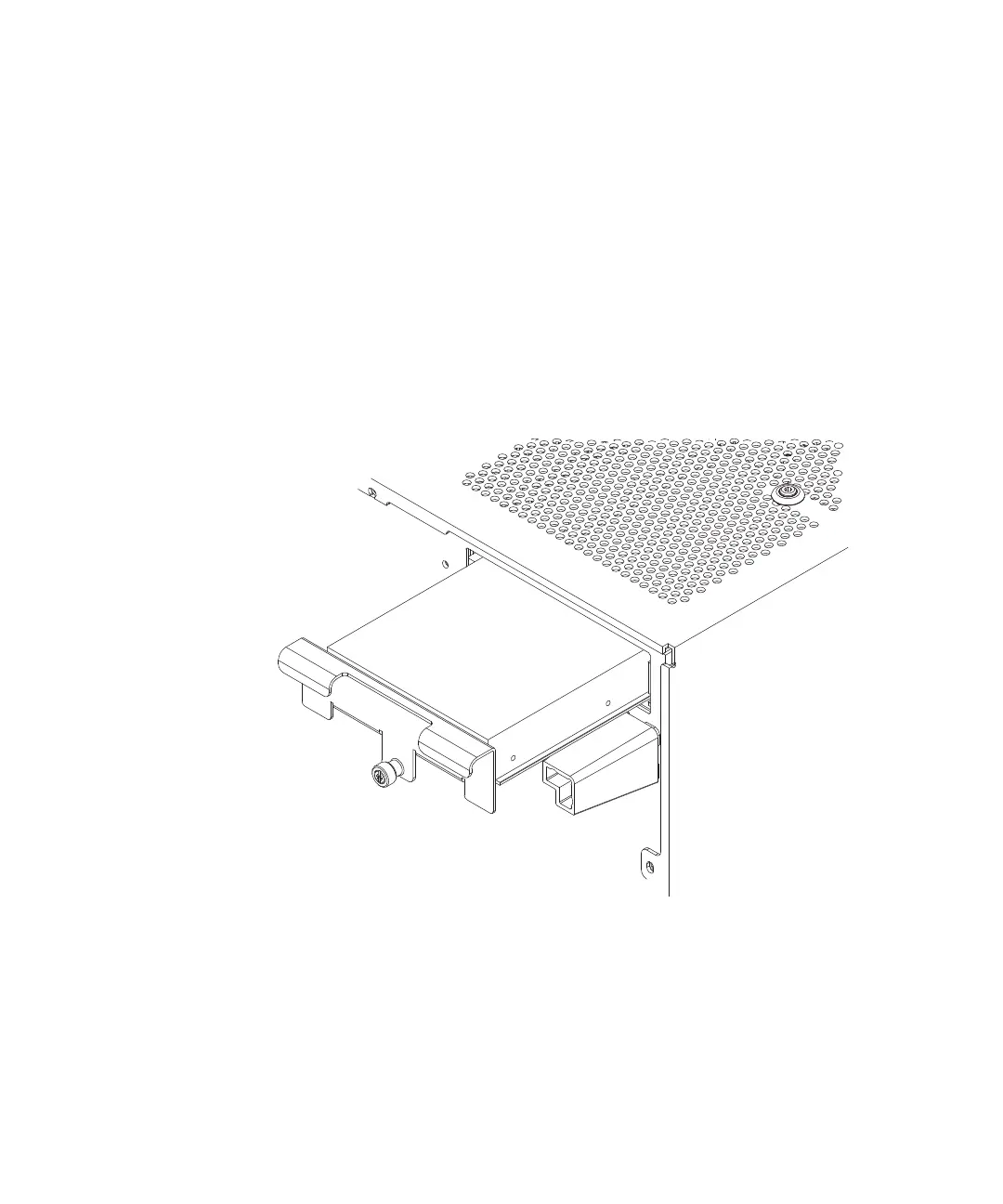114 16900 Series Logic Analysis Systems Installation Guide
6 Using and Updating the Logic Analysis System
To remove the hard disk drive (16902B)
The 16902B logic analysis system has a removable hard disk drive. It can
be removed and replaced without disassembling the instrument.
1 Power down the system (see page 112) and disconnect the power cable
before removing the hard disk drive.
2 Loosen the thumb screw that holds the hard disk drive in place.
3 Pull the drive tray out to remove the disk drive.
