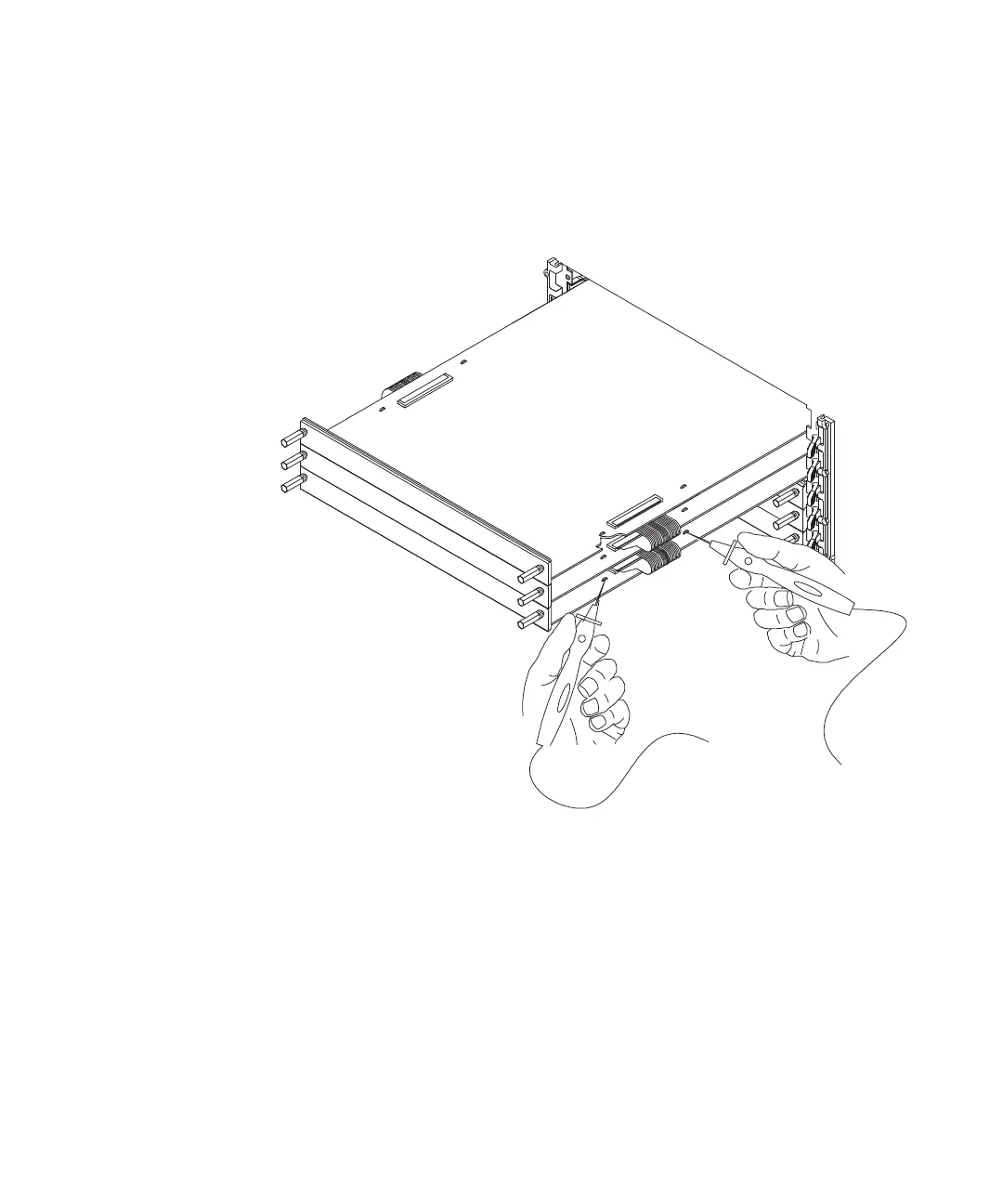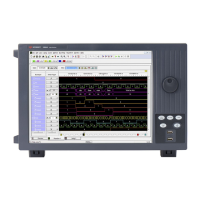Installing Logic Analyzer Cards and Probes 2
16900 Series Logic Analysis Systems Installation Guide 35
6 To verify the flex cables are installed correctly, use an ohm meter to
check continuity between the pair of test points associated with each
connector used.
If there is continuity (0 ohms), the flex cable is seated correctly in the
connector.
If there is no continuity (infinite ohms), the flex cable is not seated
correctly. Repeat the flex cable attachment steps, and check the
continuity again.
(Note that there is also a self test named “Resource Bus Connection
Test” for verifying these connections when logic analyzer cards are
installed.)
