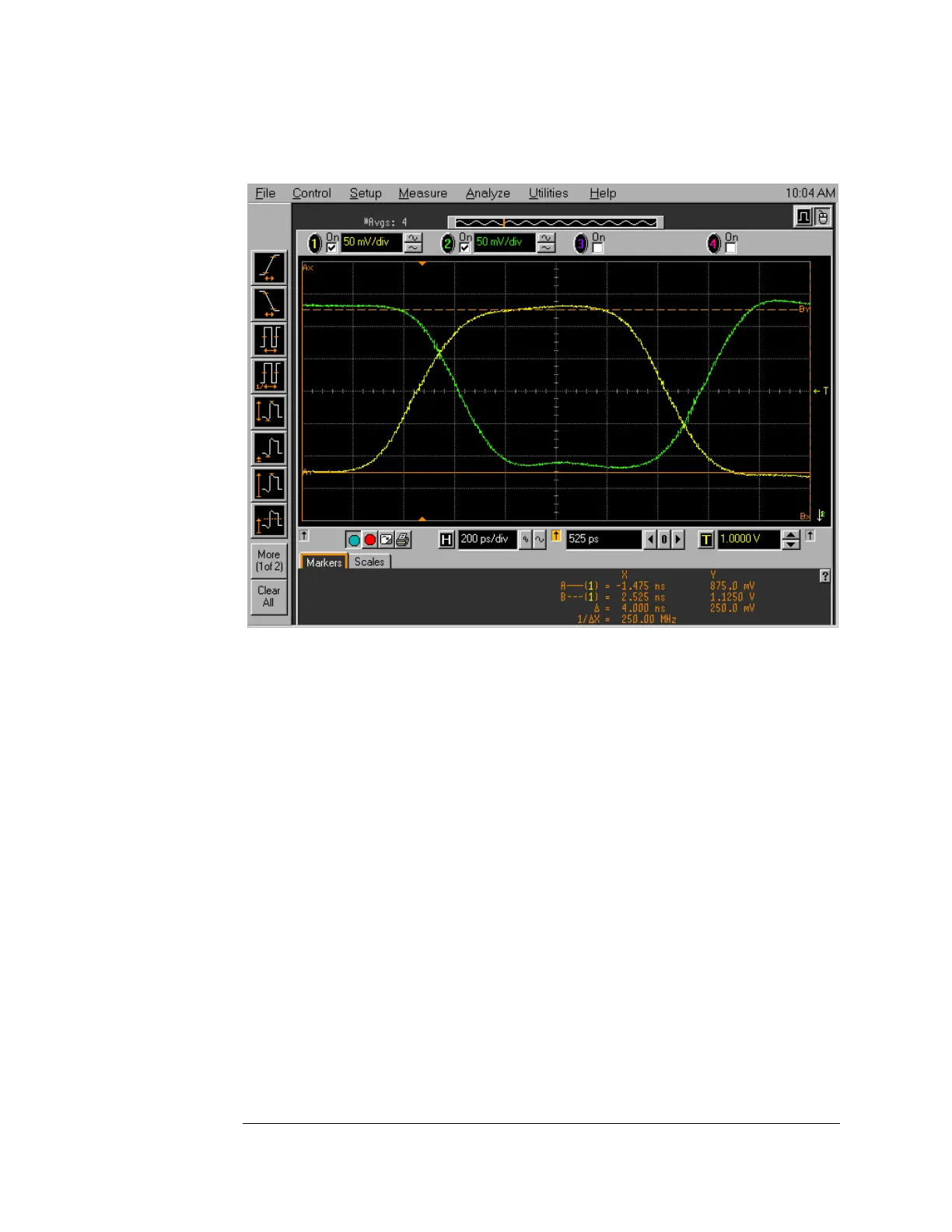34
Chapter 3: Testing Logic Analyzer Performance
Connect the Test Equipment
section of the front panel.
2 Select Setup from the menu bar at the top of the display.
3 Select Channel 1.
4 Select Probes.
5 Click Skew </> to deskew Channel 1 and Channel 2 signals so that both
channels cross the 54845A horizontal center line at the same time, at both
ends of the eye (both crossings of the horizontal center line). The
horizontal center of the graticule line is at 1 volt because the vertical offset
Artisan Technology Group - Quality Instrumentation ... Guaranteed | (888) 88-SOURCE | www.artisantg.com