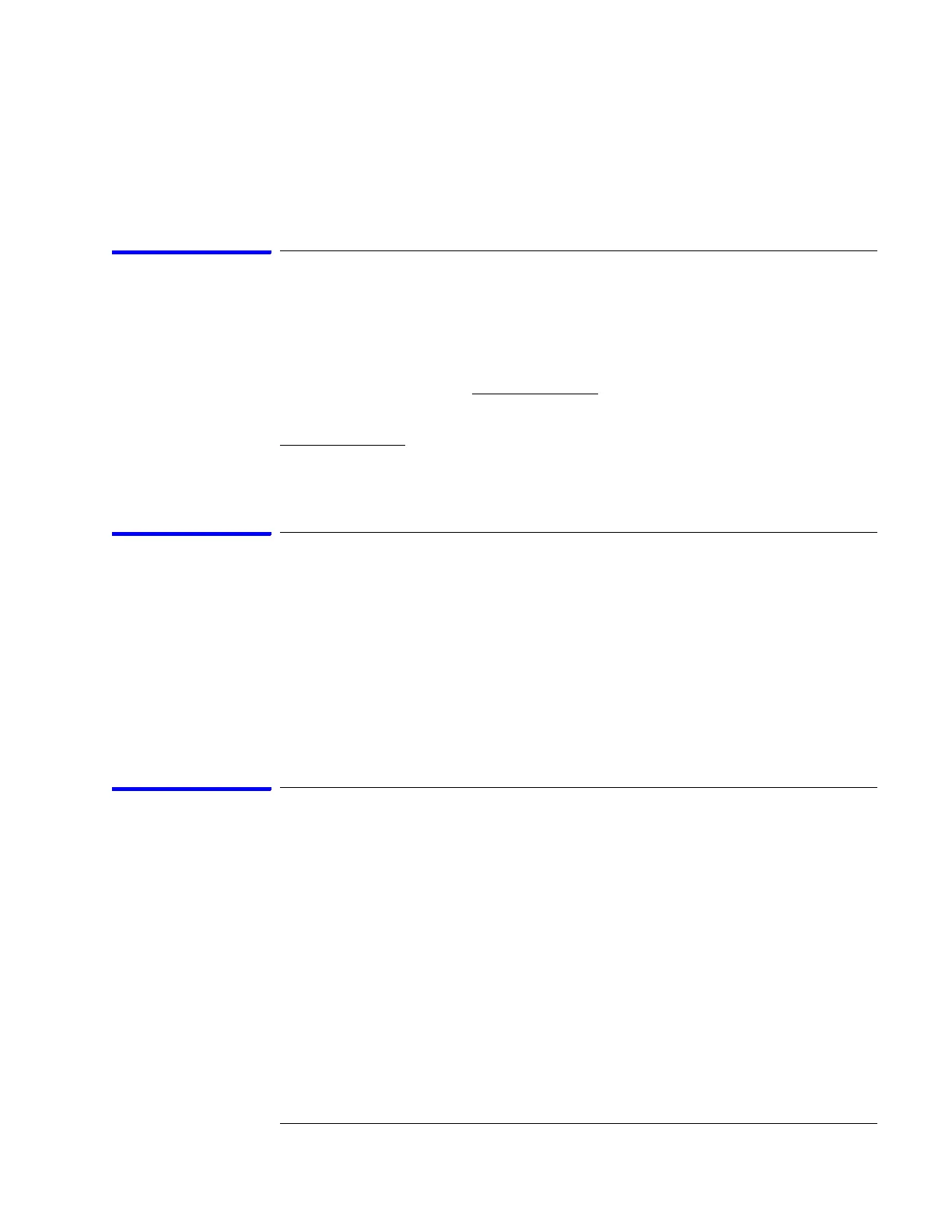17
Chapter 2: Preparing for Use
mechanical defects. If you find any defects, contact your nearest Agilent
Technologies Sales Office. Arrangements for repair or replacement are made, at
Agilent Technologies' option, without waiting for a claim settlement.
To configure and install the module
Instructions for configuring and installing the module into the mainframe can be
found in the installation guide for the mainframe.
If you don’t have the installation guide for your mainframe, you can find the latest
version on the Internet at
www.agilent.com.
For example: to find the installation guide for a 16700B mainframe, go to
www.agilent.com and enter 16700B installation guide in the quick search box. Then
scroll down to Manuals, Guides & Notifications
to find the 16700B-Series Logic
Analysis Systems Installation Guide.
To test the module
The logic analyzer module does not require an operational accuracy calibration or
adjustment. After installing the module, you can test and use the module.
• If you require a test to verify the specifications, see “Testing Logic Analyzer
Performance” on page 19. If you require a test to verify correct module operation
using software self-tests, see “Do a self-test on the 16900-series logic analysis system”
on page 38 or “Do a self-test on the 16700-series logic analysis system” on page 62.
• If the module does not operate correctly, see “Troubleshooting” on page 89.
To clean the module
• With the mainframe turned off and unplugged, use a cloth moistened with a mixture
of mild detergent and water to clean the rear panel.
• Do not attempt to clean the module circuit board.
Artisan Technology Group - Quality Instrumentation ... Guaranteed | (888) 88-SOURCE | www.artisantg.com
