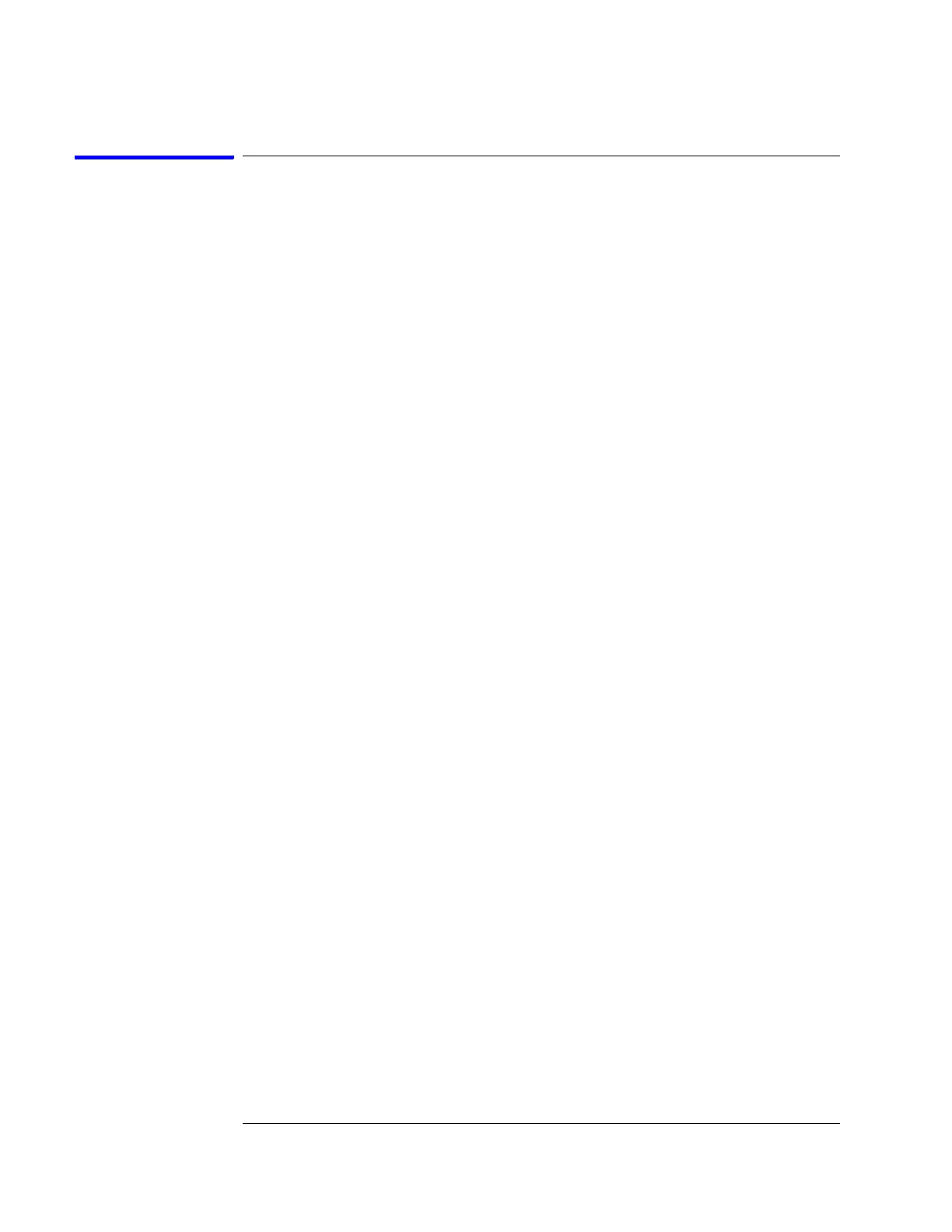62
Chapter 3: Testing Logic Analyzer Performance
Testing the module using a 16700-series Mainframe
Do a self-test on the 16700-series logic analysis system
a When the logic analysis system has finished booting and the System
window appears (that is, a session has started), click on the System
Admin icon.
b Under the Admin tab, click on Self-Test... in the query pop-up, select
Yes to exit the current session.
The Self-Test closes the current session because the test algorithms leave the system
in an unknown state. Re-launching the session at the end of the self-test will ensure
the system is properly initialized.
c In the Self-Test window select Test All.
When the tests are finished, the Status will change to TEST passed or TEST failed.
You can find detailed information about the test results in the Status Message field of
the Self-Test window.
Some system CPU board tests may return a status of Untested because they require
user action. Procedures to do these tests are found in the Agilent Technologies
16700B-series Logic Analysis System Service Guide. For the purposes of testing the
Agilent 16753/54/55/56A module performance, running untested system CPU board
tests are not required. If these tests are not done, the Agilent 16753/54/55/56A
performance test is not affected.
d When the self-tests are complete, select Quit to exit the test menu.
e Record a PASS in the Performance Test Record if all module self-tests
pass.
1 Start a session and perform operational accuracy calibration.
a In the Session Manager window, select "Start Session" to re-launch a
logic analysis session.
b In the Logic Analysis System window, select the module icon, then
select Setup and Trigger. A Setup and Trigger window will appear.
c In the Setup and Trigger window, click on the Calibration tab. Follow
the instructions under the Calibration tab to perform an operational
accuracy calibration on the Agilent 16753/54/55/56A module.
Repeat the above step for each single-card Agilent 16753/54/55/56A module installed
in the mainframe that is being tested. If any calibration status returns "failed," then
the Agilent 16753/54/55/56A module requires repair. If the calibration status returns
"passed" for all pods, then record a PASS in the “Self Tests” section of the
performance test record at the end of this chapter.
d Proceed to the next section when the operational accuracy calibration
Artisan Technology Group - Quality Instrumentation ... Guaranteed | (888) 88-SOURCE | www.artisantg.com
