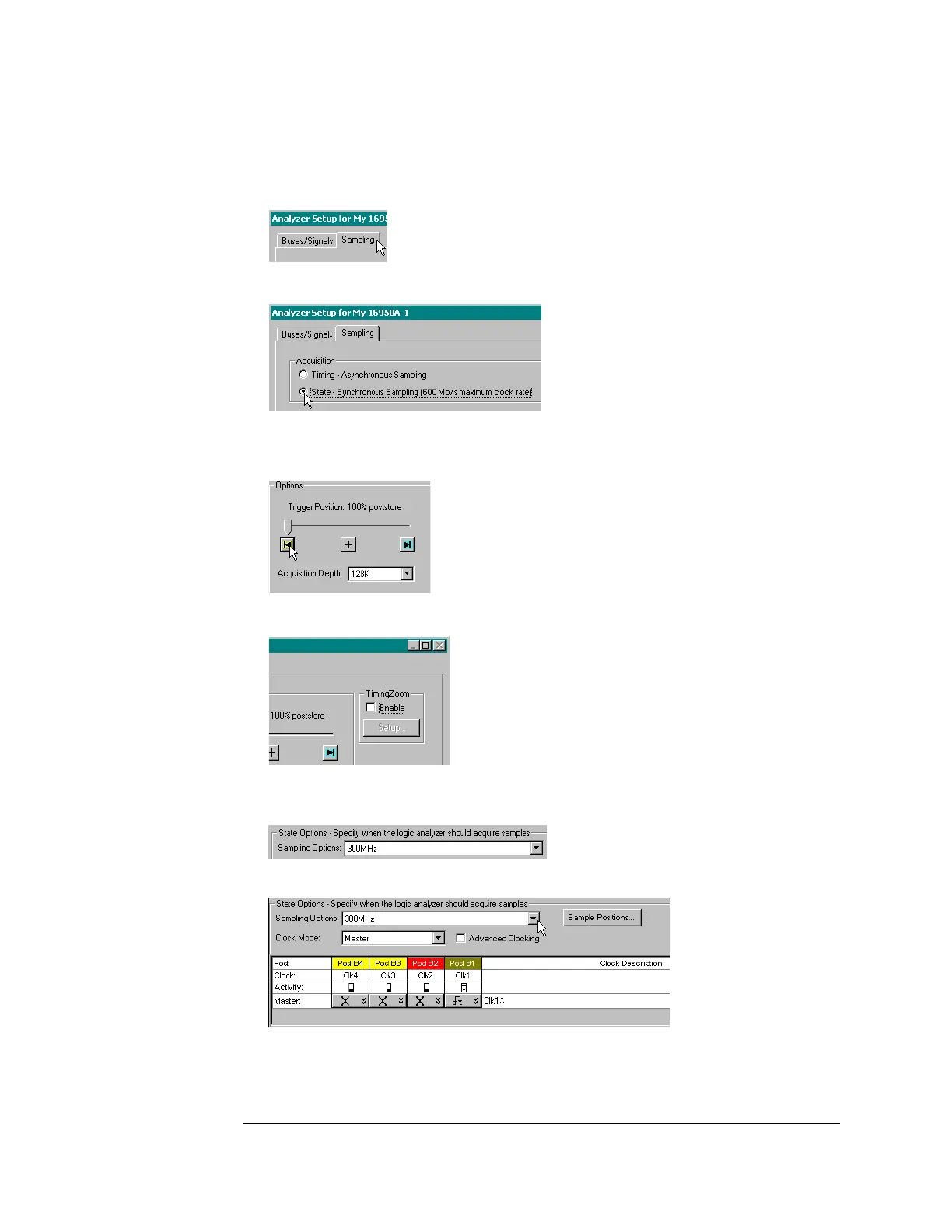42
Chapter 3: Testing Logic Analyzer Performance
Testing the Module Using a 16900-Series Mainframe
4 Set the sampling mode.
a Select the Sampling tab of the Analyzer Setup window.
b Select State Mode.
c Set the Trigger Position to 100% Poststore.
d Set the Acquisition Depth to 128K.
e Clear the Timing Zoom check box to turn Timing Zoom off.
f Ensure that the sampling speed is set to 300 MHz in the Sampling
Options box.
g Ensure that the Clock Mode is set to Master.
Artisan Technology Group - Quality Instrumentation ... Guaranteed | (888) 88-SOURCE | www.artisantg.com