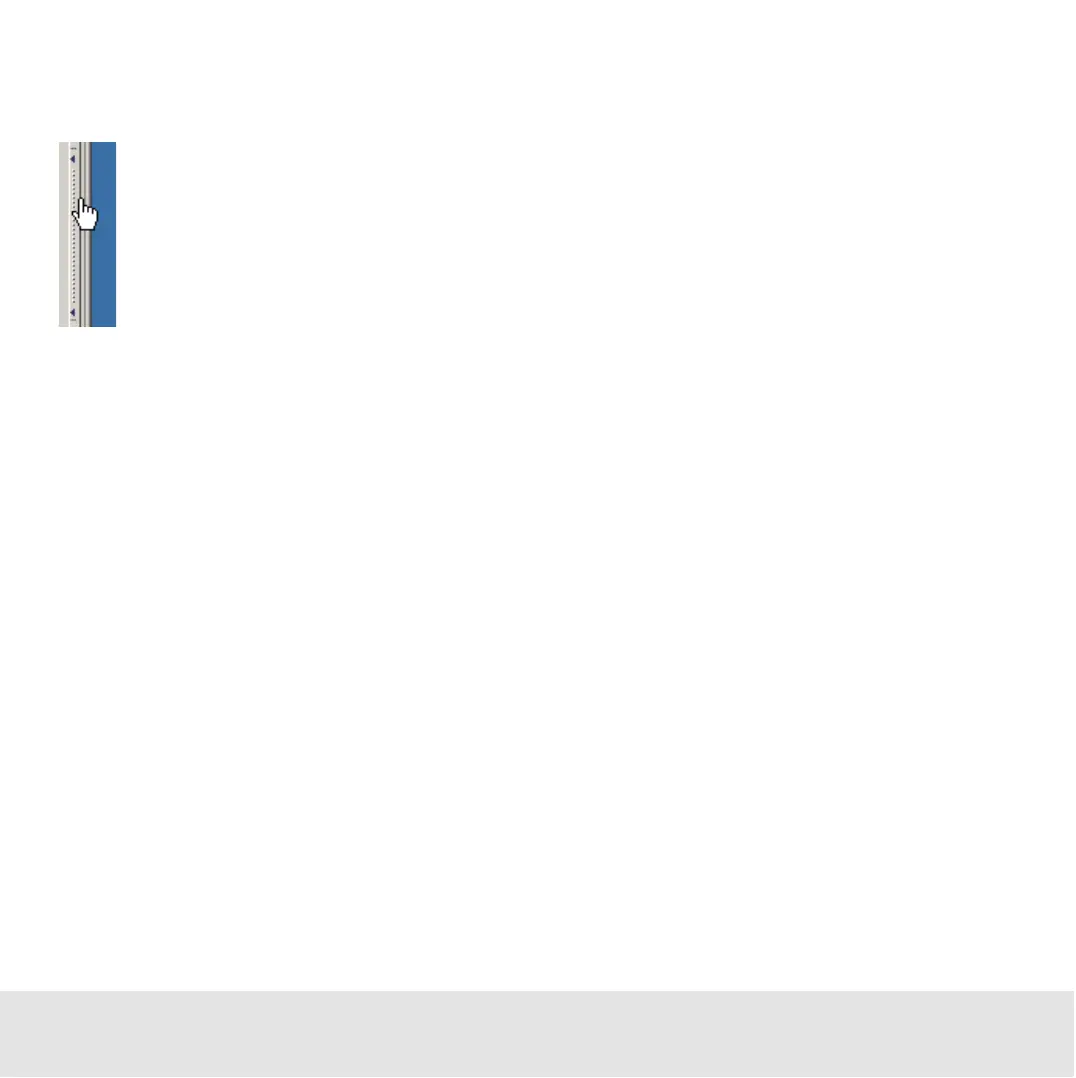Contents ▲ 119 ▼ Index
To show the setpoint explorer, on the Electropherogram/Gel tab, click the vertical bar on
the right edge of the application window:
The setpoint explorer appears.
For electrophoretic assays, you can modify the setpoints
• globally, that is, for all samples (Global tab)
• locally, for the current sample (Local tab)
Click the + nodes to expand, and the – nodes to collapse branches. Setpoints that you
can change are white. To edit a setpoint, double-click the value, enter the new value, and
press enter. They are applied automatically.
