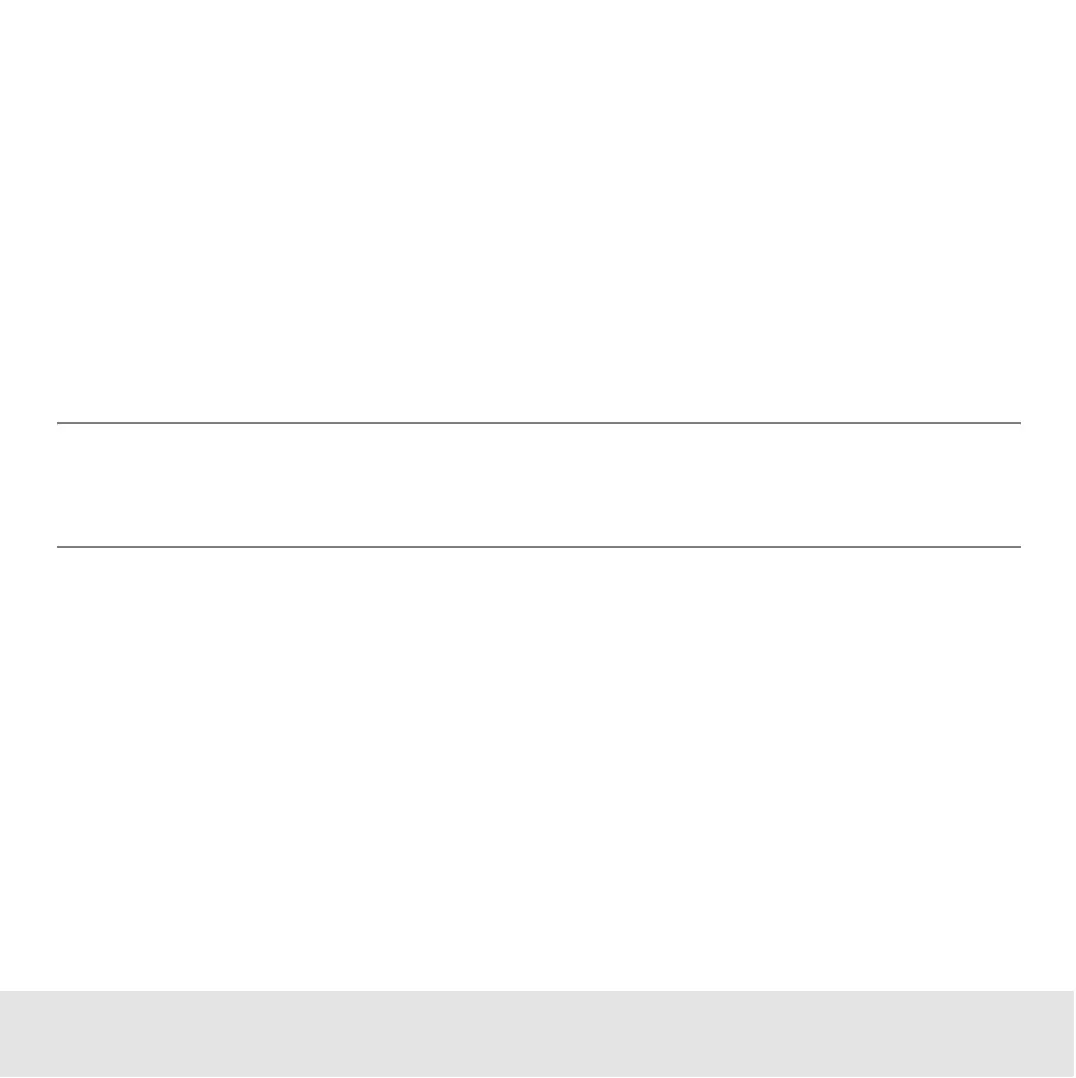Contents ▲ 267 ▼ Index
Handling Chip Data
Chip data (.xad) files are automatically generated at the end of a chip run. The .xad files
are given names that correspond to the choices you have made in the Options dialog box
(see “How to Specify Data File Names and Directories” on page 300).
Modifying and saving chip data files
2100 expert allows to re-open chip data files, reanalyze them using different evaluation
parameters and store the new results. You can save modifications either to the original
file (File > Save) or under a new file (File > Save As).
NOTE
Raw data acquired from the bioanalyzer is not changed—only evaluation and display
of the results can be changed and saved.
If you alter the data shown in any way after it has been saved and try to exit the program
or switch to a different context (to acquire new data, for example), a dialog box will
appear asking whether or not you wish to save the changes.
Opening chip data files as read-only
A chip data file can be opened as read-only; the Title Bar will show “(Read-Only)” at the
end of the filename. The read-only file can be edited but may not be saved under the
same name. If you attempt to save an edited read-only file, and error message will be
displayed explaining that the file is a read-only file.
