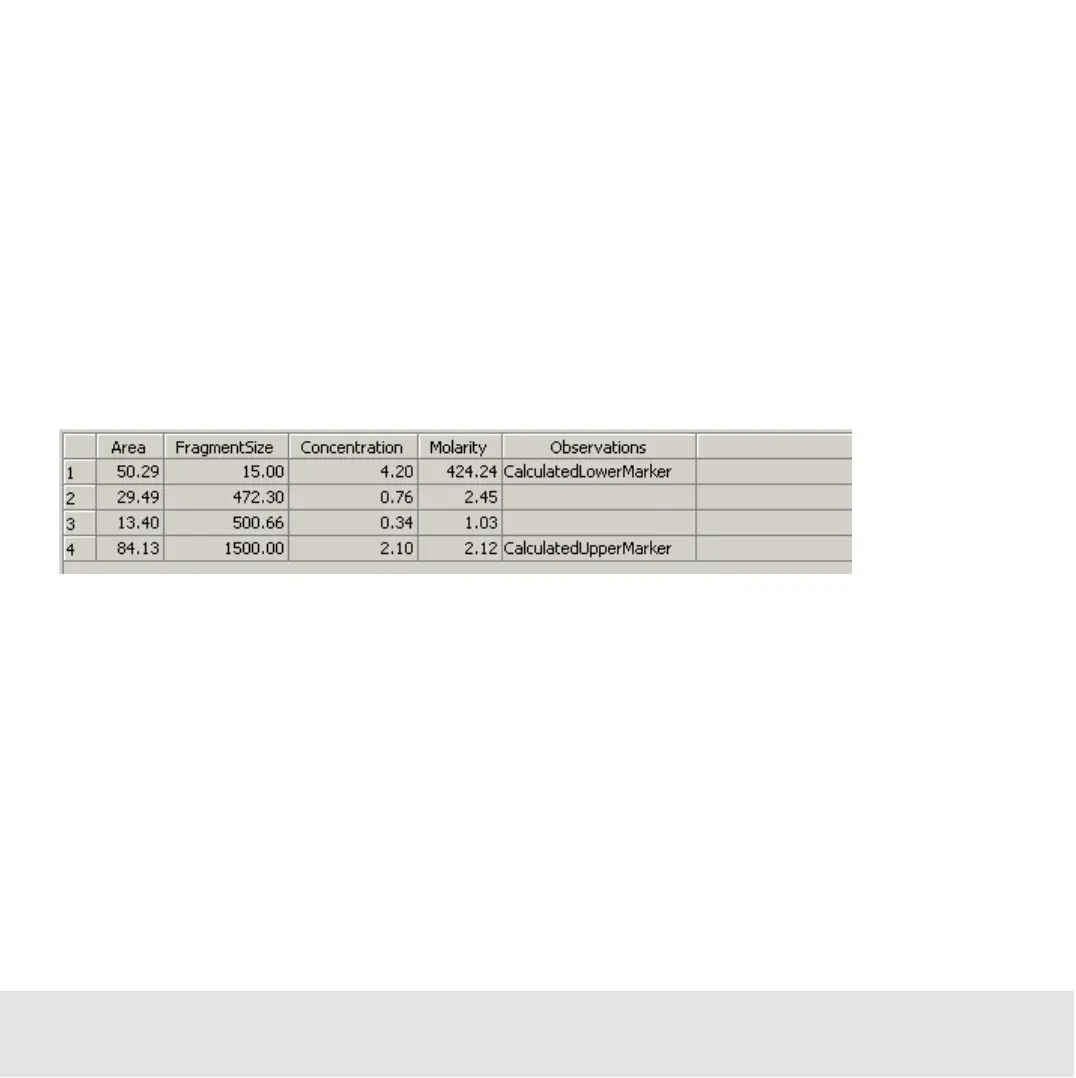Contents ▲ 293 ▼ Index
Configuring Tables
2100 expert uses various tables to present data:
• Result tables
• Peak tables
• Fragment tables
• Log book tables
In some cases, you might want to reorganize the way the data is presented. To do so, you
can hide or show columns, change the column sequence, and adapt the table height.
The following example demonstrates how to add the migration time to the Peak Table.