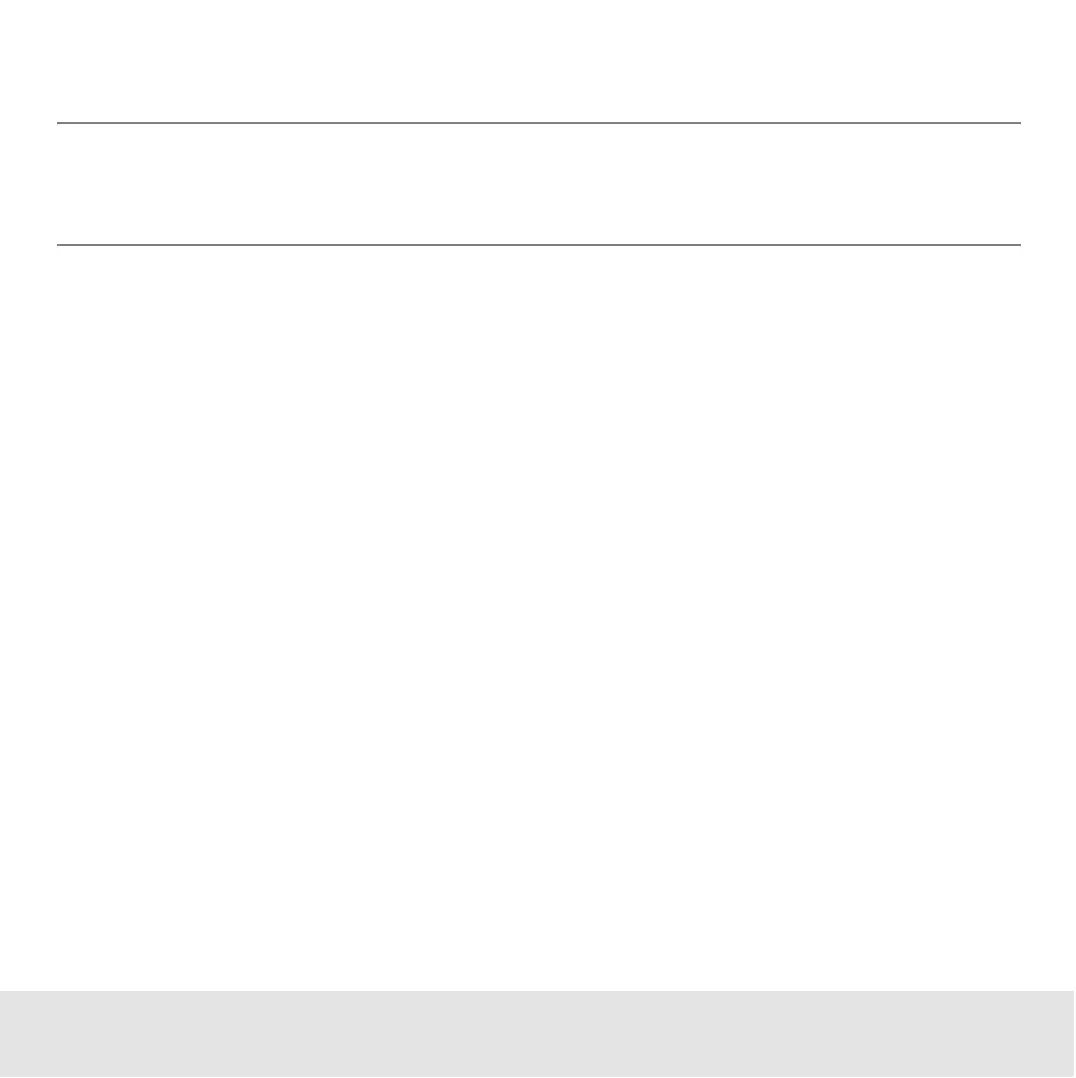Contents ▲ 321 ▼ Index
How to Run Instrument Diagnostics Tests
NOTE
Diagnostics tests cannot be run while the 2100 expert software is performing a chip
run.
To run diagnostics tests:
1 Switch to the Instrument context.
2 In the Tree View Panel, select the bioanalyzer on which you want to run the tests.
3 Switch to the Diagnostics tab.
All available tests are displayed in the Available Tests list. The tests that can be
executed depend on the type of cartridge that is installed in the bioanalyzer.
The 2100 expert software will generate an error message if a wrong cartridge type is
detected for the selected assay. To run the selected test please insert the requested
cartridge type (see “Loading the Electrophoresis Chip into the Bioanalyzer” on page 58
or “Loading the Cell Chip into the Bioanalyzer” on page 189, respectively).