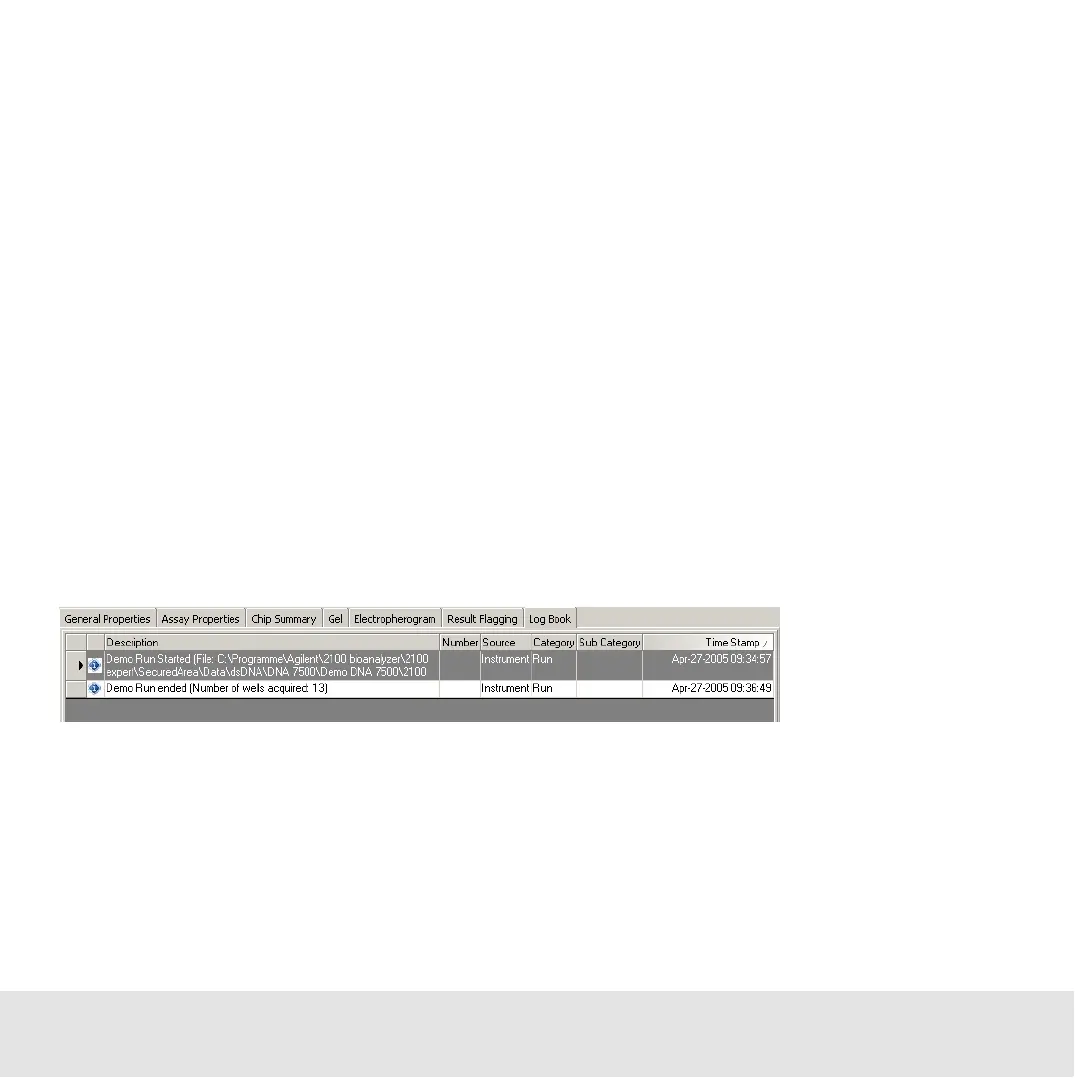Contents ▲ 310 ▼ Index
Using Log Books
2100 expert provides several log books to document all relevant actions and changes.
Due to requirements of data integrity and data security, none of the log books can be
cleared.
Run Logs
The run log books can be found in the following contexts as sub-tabs of the Log Book tab:
• Data context
• Verification context
• Comparison context
• Assay context
They contain events such as the start and end time of a chip run, and any errors or
problems that occurred during the run.
All run logs are saved in the data files within the respective context.