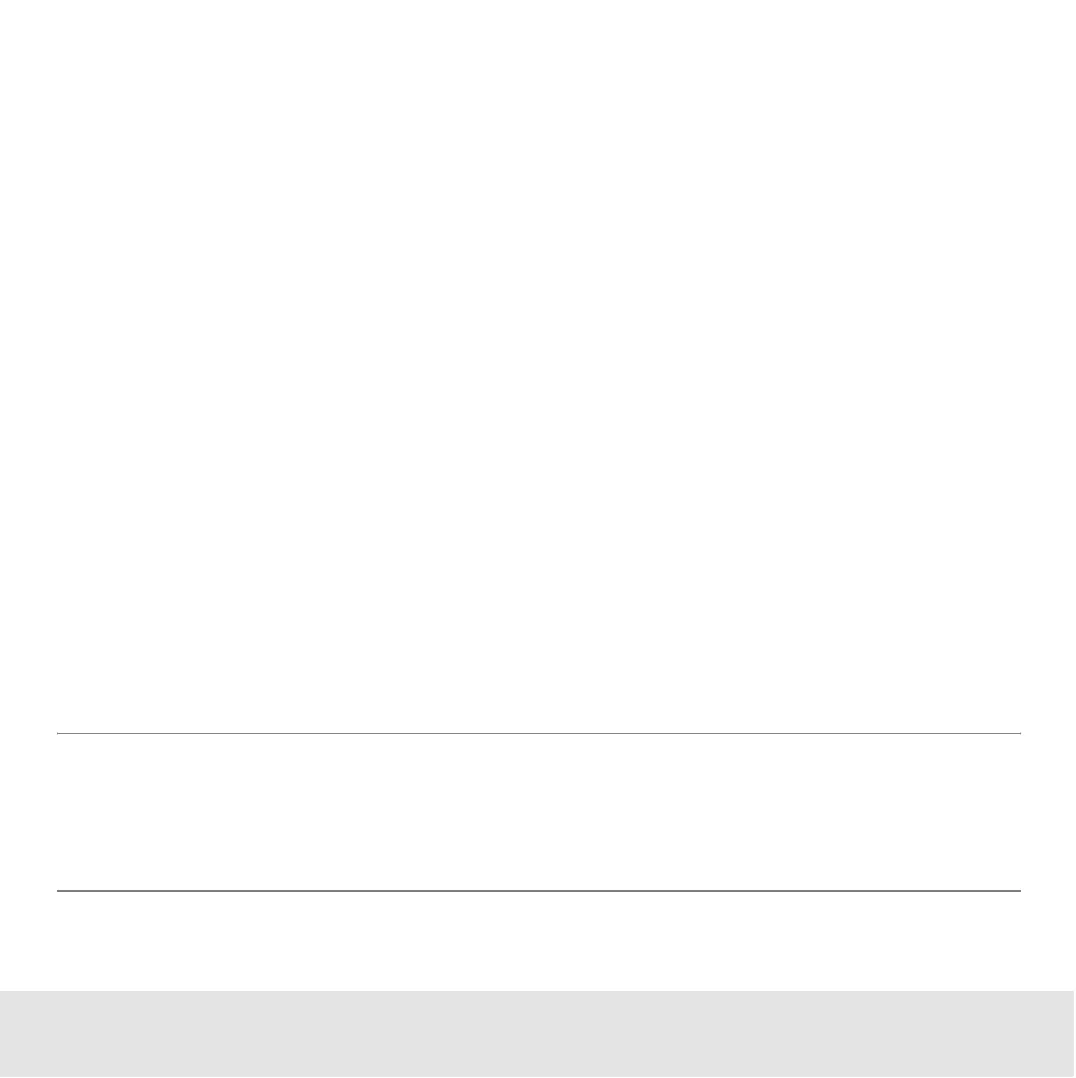Contents ▲ 152 ▼ Index
Result Flagging
Result flagging can be used to assign a user-defined color code to a sample. This lets you
easily identify samples with certain properties immediately after a chip run.
The color assignment is carried out by applying a sequence of rules to the measurement
results obtained for the sample. The rules are defined on chip level and are applied to all
samples of the chip.
Two modes are available to define result flagging rules:
• Form Mode
In this mode, you can easily compose an expression by selecting functions and
operators from given lists. If necessary, additional attributes have to be provided.
By selecting a logical operator (
AND/AND NOT/OR/OR NOT
), further terms can be
combined to form a more complex expression. The last term of the expression ends
with the operator
NONE
.
• Editor Mode
This mode is more flexible and allows you to write arbitrary complex expressions by
using functions, variables and operators.
TIP
You can export result flagging rules and import rules from other assay or chip data
files. See “Exporting Result Flagging Rules” on page 285 and “Importing Result
Flagging Rules” on page 276.