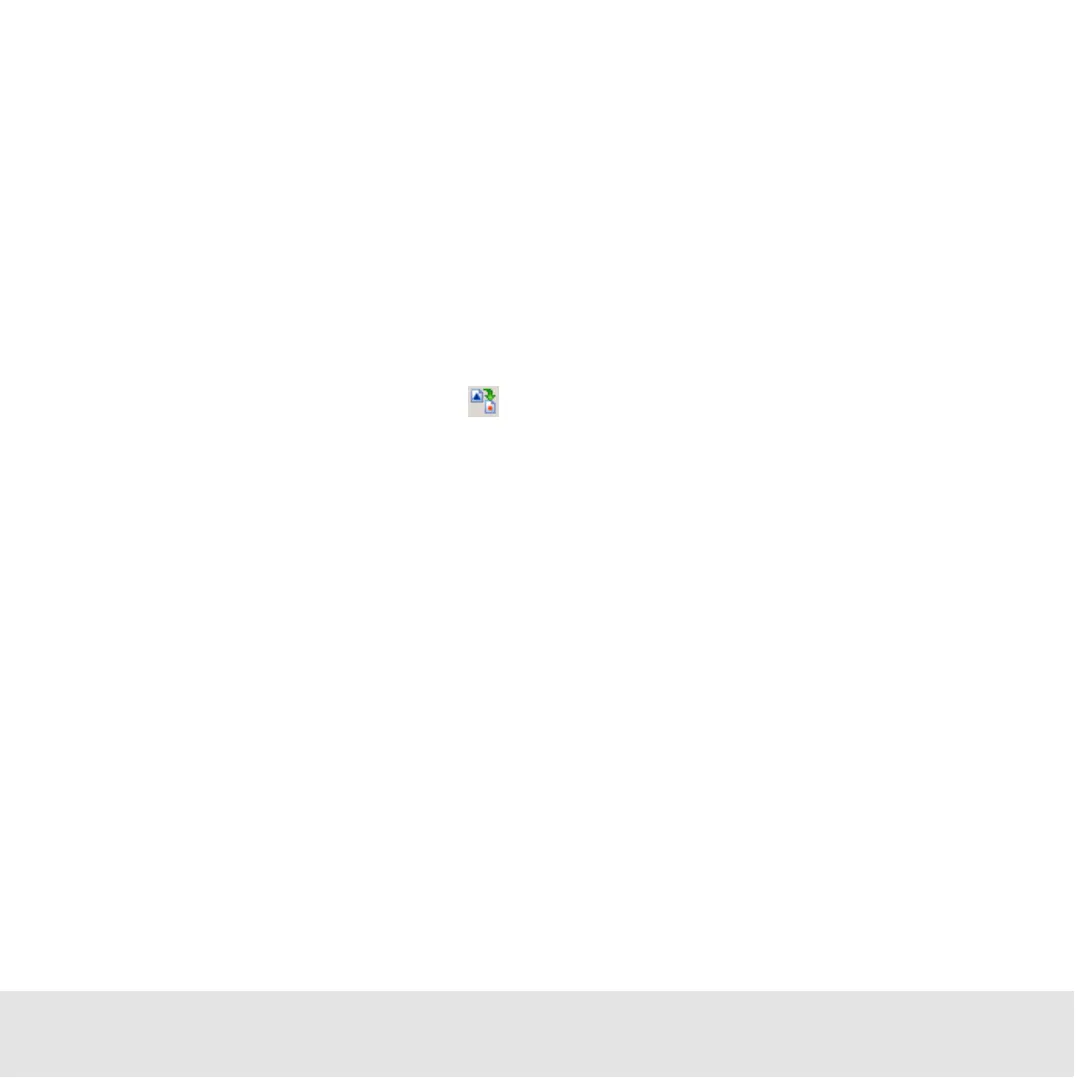Contents ▲ 285 ▼ Index
Exporting Result Flagging Rules
You can export result flagging rules for reuse in other electrophoretic assay (.xsy) or chip
data (.xad) files (see “Importing Result Flagging Rules” on page 276). Result flagging
rules are stored in .xml files.
To export result flagging rules:
1 Open the electrophoretic assay or chip data file with the desired result flagging rules in
the respective context.
2 Switch to the Result Flagging Tab.
3 In the Result Flagging toolbar click .
The Save Rule Definitions dialog box appears.
4 Browse for a folder where you want to store the rules, and specify a name for the .xml
file.
5 Click Save.
